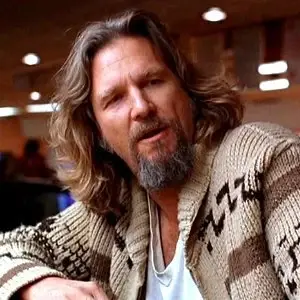Nowadays Windows is filled with adware and is fairly slow, but it wasn’t always like this. Was there a particular time where a change occurred?
Satya Nadella.
Windows 7 exists, and there’s no need to improve upon perfection. But there’s no money in releasing nothing, so they release ad-filled “upgrades” to bring in more money from the doofuses who buy it.
Yeah, every UI change since 7 has been for the worse, increasing the number of steps required to get work done.
I heard someone refer to what happened from XP to 10 as “onioneering” because they just added layers.
TIL Windows is an ogre…
To be fair, 10’s Settings screen makes dealing with wifi and bluetooth much easier than 7
Yeah but they had to do that because bluetooth became much more commonplace between 7 and 10.
Although I’m not sure if it was like that out of the box or it was improved with an update.
I wasn’t using bluetooth with 7, so you could be right. But if I need to fiddle with wifi beyond just changing what AP I’m connected to, the network settings I typically want to look at, eg disabling adapters or manually setting an IP address, were available in fewer steps in 7 versus 10.
This is something Apple got right. OS X 10.0 was good and they’ve made lots of incremental changes but didn’t just arbitrarily change the whole “centered application dock at the bottom and menu bar at the top” situation. When new form factors emerged, they just made a new interface and didn’t try to hot glue a mouse/touchpad OS and touchscreen OS together for the fuck of it.
How bad is security if you still have Windows 7 installed today?
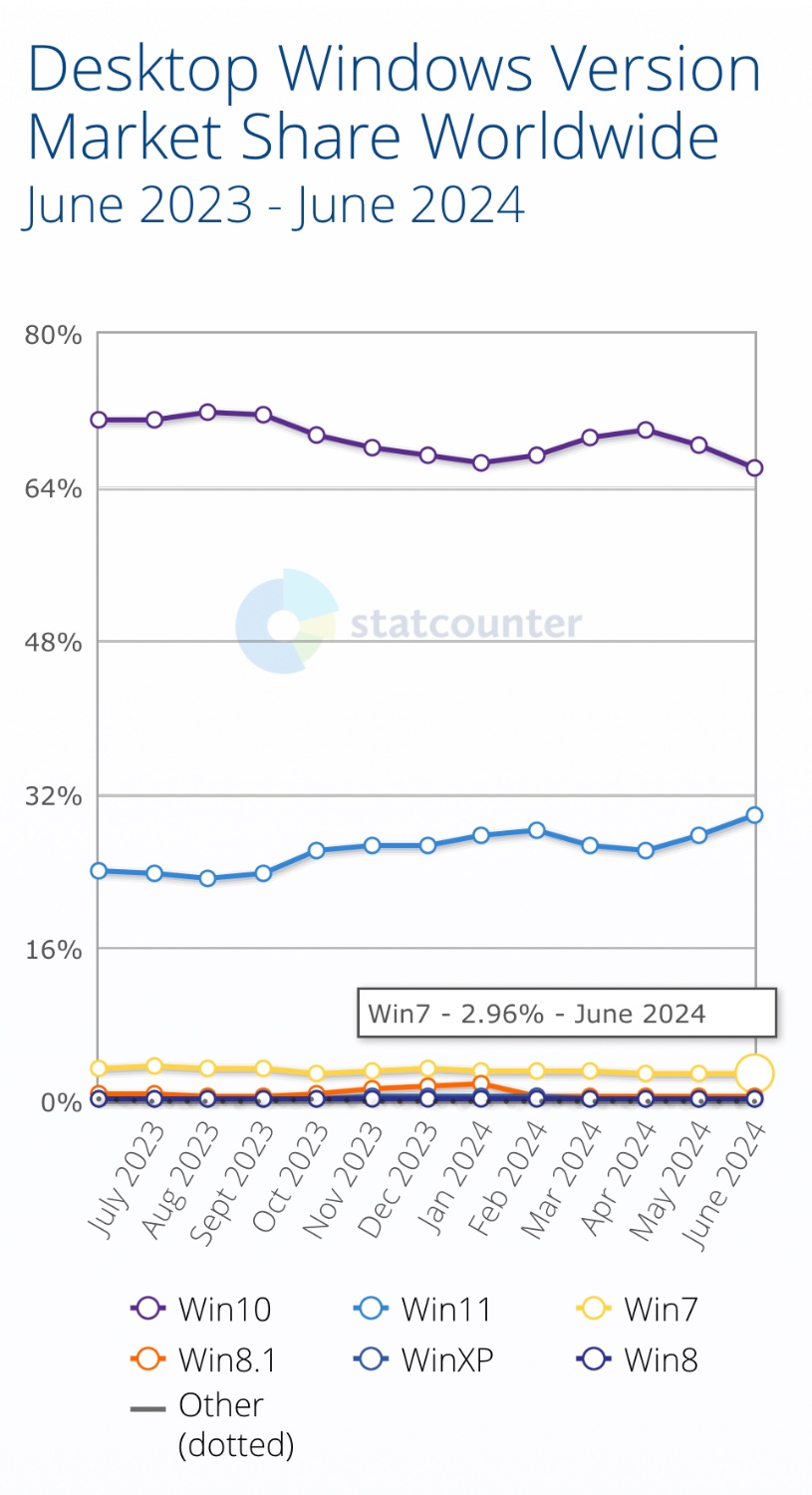
Looks like 3% of windows users worldwide could help answer that question. Well, up to 3%… guessing not too many of them are too savvy.
I would be willing to bet a large sum of money that those machines are corporate owned and running legacy systems that are hanging on by a thread.
Every year someone talks about replacing Ol’ Smoky but the new system would need to go through validation and that costs time and money so they limp along for another year
I try to not connect mine to the internet anymore
From the very beginning, it always had particular features which were designed to make things worse for the users for some business reason for Microsoft. After XP, though, the work in the core OS was basically done - it wasn’t slow or lacking important features or unstable (relatively speaking, at least), and so the only changes being made to it from then on were adding crappiness to it for some reason related to business priorities or just simple stupidity. And so, it entered its slide.
After XP, though, the work in the core OS was basically done
There were a lot of big things happening in computer hardware: migration to 64-bit instruction sets and memory addressing, multicore processors, the rise of the GPU. The security paradigm also shifted to less trust between programs, with a lot of implementation details on encryption and permissions.
So I’d argue that Windows has some pretty different things going on under the hood from what it was 20 years ago.
Windows runs software written for my company in 2005 without any real issues. It is backwards compatible for 25 years, it destroys any other OS in compatibility only and the actual customer of Windows, businesses, value that more than anything else.
That’s not the question though, they may have backwards compatibility as a sacred cow, but the theme of their changes as of 8 and newer has broadly been more about trying to force other Microsoft agendas rather than trying to just make a better product.
Though I have had some older titles that work better with wine, or even older where I need dosbox to run it.
You are still talking about video games, their primary consumer are large companies with an Microsoft Enterprise Agreement. With this you can be guaranteed that your SQL2005 app that runs your multi million dollar revenue membership organization or financial research company can keep making money without too much investment or getting walled in by one or two linux specialists with systems no one else understands. You can keep legacy windows programs running on Server 2022 with people who are just over breathing in their level of competency.
On the usability side for big companies windows has gotten way easier to use. Windows 10/11 introduces the CSP or “Configuration Service Provider” (https://learn.microsoft.com/en-us/windows/client-management/mdm/) model of MDM (mobile device management) which enables them to move from really clunky 2000s era technology called System Center and Active Directory (LDAP directory + local DNS server) to a SAAS management model bundled with Microsoft 365 (the most profitable product at Microsoft, they count 365 consumption in their Azure revenue stream when reporting to investors). If your computer is intune managed and signed into with an Entra (the Microsoft SAAS identity provider) you get windows with no ads, no games or bloat ware and you can get to making boss money ASAP.
You’re the consumer which likely doesn’t want to upgrade or spend money so a huge liability and part of an old strategy of theirs to lock people in ath ome so they were trained for the office, they moved to giving out subscriptions to Microsoft 365 (bundled with your Minecraft account to hook you young) and getting you dependent on their cloud services. If you’re talking about Windows for video games, Microsoft wants you to buy an XBox. If you aren’t going to buy an XBox they want to make sure you subscribe to them monthly from Playstation then.
On the linux side there is no alternatives for Active Directory or Intune and SCCM. Companies I’ve worked for with significant unix and linux infrastructure still ran Active Directory for the user accounts. This is boring tech no one cares about and we’ll never get an open source community to create and maintain it because I only deal with this for my boss and when I come home I use linux on my home computer too.
Windows 11 seems to be fine, despite everyone whining constantly.
The ads everyone cries about? Can be disabled with a single option.
Slowness? Haven’t experienced it.
11 didn’t introduce anything, for me, that I couldn’t already do. Some of the desktop management features aren’t that bad and the UI is fine I guess. If you don’t like it, turns out it’s pretty easy to replace with a different shell.
Privacy concerns are pretty legitimate, but with about as much effort as getting a Linux distro set up and working you can lock that stuff down.
As someone who recently switched it is incredibly easy to get Linux Mint set up and working, far easier than tracking down where to find all the annoying ad settings I want to disable in Windows.
No, tracking down the settings to disable isn’t that difficult, but I shouldn’t have to, and Linux is even easier.
Any long-time windows users frustrated with how things are going really should try installing Linux Mint and just see how it goes. No need to nuke windows, just dual boot for now.
There are plenty of things that can end up keeping somebody on Windows, and admittedly I have not switched over all my machines at home yet. But for general usage, it’s such a night and day difference between the OS designed to be nice to use and the OS designed according to a complex matrix of corporate goals. And that’s using a distro that’s the opposite of stripped down and light weight.
I’m able to dual boot at work, and at this point I only fire up windows occasionally to make sure it doesn’t get out of date and isolated from the network or something. Even using outlook and doing video calls on Teams works great with the web versions in Firefox.
According to South Park the movie, Windows 98
It’s weird to not see any posts about Azure. I remember watching a keynote from Microsoft’s CEO several years ago where he explicitly said the company’s focus was on Azure and cloud applications, and that the role of Windows was simply to get you there. That’s it. This is also inline with comments about Win7 being the last good OS because that’s about when the transition started.
If you just want opinions then I would say Windows 7.
It was excellent.
By Windows 10, though, they had moved to tiles and there were influences from tablets and mobile on the main OS, which was still terrible on those devices.
And it’s been downhill since then.
every other version is good
Bill Gates? Is that you?
Nope. That’s an old meme, that still checks out. There is still hope for Windows 12.
Vista
7 was good though
7 was the peak of the curve, with everything starting a downward trend with 8.
7 was genuinely the best windows operating system. It was stable, slick, easy to use, and generally unobtrusive to what you were trying to do, and you didnt have to do daily reboots or regular reformats to clean up after it like you had to do with all its predecessors.
It’s all been downhill since Windows 7. All versions of windows after 7 are just windows 7 with extra bloatware, garbage and Ads.
It’s true, if it was still supported I would downgrade from 10.
But it’s not, I guess I’ll have to shift my main computer to linux sooner or later. I am not enjoying the thought if I’m totally honest. I just want the change to be over and not have to live through the interregnum.
The old world is dying; the new world struggles to be born. Now is the time of monsters.
Having switched about a year ago now, I can say at least for me the switch to linux has been fairly painless. There has been bumps and snags, but it’s pretty much worked out of the box for 99% of the things I use on a daily basis. I still have my desktop dual booting for the small handful of things that aren’t compatible. But at this point, I’d suspect that I spend on average an hour a month with windows loaded.
I’m glad it worked for you. If you don’t mind me asking, what programs do you typically use?
My uses, beyond the typical browsing, text editing basic stuff are:
- Video recording & editing
- Graphic design
- VR (Pimax, currently impossible on wine)
- Programming
- CAD (3d modelling and pcb design)
- 3D printing & CNC
- MIDI instruments & synthesisers
- NVidia Gamestream to a TV
- Obscure simulator hardware
And a bunch of other stuff I can’t think of right now, plus my second computer which is running ubuntu and acting as a server.
I just use my computer so much, for so many different things, that a full switch all at once is virtually impossible. I need dual boot, I always end up returning to Windows to get other things done, and going back to Linux is hard. Each task is another mountain to climb, and there’s so much friction at every step, it always stalls and I just default to Windows. Plus I’m chronically ill, and I have regular flare ups, which kill all my momentum.
I’ve tried doing gamestream using Sunshine/Moonlight, and I just can’t get Sunshine working. If I could make that switch, then the linux computer could take that over and get used a lot more, so the main machine would carry less.
Maybe I’ll try converting my laptop first, it does a lot less currently so could be a good bridging point, and I wouldn’t need to dual boot it. I just need to make sure I’ve got drivers for the touchscreen and tablet mode, it’s a weird one.
Video recording: OBS
Video editing: DaVinci Resolve or Kdenlive
VR: Doesn’t work on linux very well at the moment, it’s a hit or miss, especially on Nvidia
Programming: VSCode
3D modelling: Blender
PCB Design: No idea, never looked into it
MIDI instruments & synthesisers: No idea, never looked into it
Nvidia gamestream: Yk, I wish I could be more helpful, but I don’t have an Nvidia card
Any obscure hardware, unless you can find linux-specific drivers likely won’t work… Linux isn’t perfect for every use case at the moment, mostly because software support from big brands like Adobe is pretty poor, but you could try it out as a weekend project or a time waster…
Okay, thanks for the suggestions, but I wasn’t asking for suggestions. I wanted to see if the person whose switch was “painless” had the array of use cases I have. I suspect probably not, I’d be interested to hear what it was.
I’ve already found that OBS hangs when recording from my camera. VLC has a terrible inferface and I have to launch it with hacky shell scripts to get it to remember my camera settings, but it works.
Also Blender is not a CAD program. There is FreeCAD and OpenSCAD for most of my cases.
For PCB design, kiCAD is a good open source program.
There are plenty of open source music programs too.
Gamestream has Sunshine and Moonlight FOSS programs. I have the Moonlight client working, but the Sunshine server just won’t find it on the network. I’ve messed with the firewall every way I know how, and nothing works. Sunshine works on Windows, but has lag, so the only thing I’ve made work properly is the NVidia gamestream server with the Moonlight FOSS client. I’ve heard Sunshine is better on Linux, but not if it doesn’t work.
The hardware is a pain in the butt. I would love to know if my steering wheel runs on OpenSimWheel protocols, but the configurator is proprietary and requires uploading the config after each startup of the wheel. No idea how it’ll go on Linux.
All of these are solutions I wouldn’t recommend to the non-tech-savvy. It’s such a slog to get any of it working, and I need to go through it for each new task. That’s why I don’t follow through. It’s not for lack of software suggestions.
A switch to linux can be “painless”, depending on the usecase of the user. I’m (learning to be) a web developer, which can be done on literally any OS, so if I were to switch to linux now and not 3-4 years ago, the switch would be pretty painless. But everyone has their use case and linux just plain does not work for some of them at the moment…
I think you’re right about that, but a lot of people just keep banging on about how people should switch and they don’t acknowledge the real, structural and practical problems that are stopping most people from doing it.
I dd it the other way around.
Switched to Linux (LDME about 12 months ago) and the things I couldn’t do I didn’t bother with. I have so many things that interest me I just spend more time on them and found some new stuff.
I was dual booting a few years back because I had a bunch of stuff I couldn’t do in Linux and said fcuk it this time. In retrospect I wish I had adopted that philosophy earlier.
Honestly if the answer to the question “how do I do this” is “you can’t”, then surely you can see the problem with that?
It’s likely easier than you expect. Most Linux distros come with the ability to read and write to the same file system that Windows uses, so other partitions than your install partition can be carried over. This isn’t ideal because the that FS has some issues, but it does function fine. I’ve still got a drive that’s mostly media on that filesystem.
The biggest issue is if you depend heavily on particular pieces if software that don’t have native Linux versions, though wine may be able to work around that and, if not, a virtual machine can likely handle it.
It’s really not too big of an issue to switch. You’ve likely tinkered with Windows to make it not garbage than you’ll have to do with Linux (though you have a lot of options to go further if you want).
Yesterday.
Yesterday I finally looked up how to manually add a program to the main menu on my Ubuntu machine.
There is no default way to do it. I did multiple searches for the information, which I couldn’t get from reddit because the browser can’t login for some reason that I haven’t figured out yet. You either wrestle with massive configuration files, or you have to manually install a program called “Main Menu”. That provides an interface which is completely bespoke to do what is effectively adding shortcuts into a folder structure.
So I went through the process of figuring out what this unaccountably bespoke, third party specialised application wanted from me before I could customise the items on the main menu of my own machine. After all that… it crashed. I tried again, and nothing happened. It just… wouldn’t run the command any more.
I ended that travesty of an excursion into Linux’s many mountains of madness by giving up. I still haven’t added the shortcut. I decided I had actual work to do.
In Windows you do that by… adding shortcut files to a folder structure using a file explorer, literally the same way you manipulate files in every other context.
Every time someone tells me Linux is “easy” I have a new, fresh, utterly bonkers story of how impossible the entire experience is, because I am currently, actively trying. I have been trying Linux for 15 fucking years. Stop with the gaslighting. It is a nightmare.
15 years ago, I read all about how easy Linux is now:
https://slrpnk.net/comment/9790061
Nothing has fundamentally changed.
This is not a request for help. I do not want you to solve this current problem for me. I can do that myself. The problem is that these problems are neverending and people just cannot accept that it is a huge problem. Please, I beg you, open your eyes, acknowledge the issue, and stop lying.
You can just drag the icon of the program from the main fullscreen menu and drop it on the side bar, no? Ubuntu is kind of a bad distro, you should give ZorinOS or Fedora a try.
I’ve tried so many distros, I don’t plan to stick with Ubuntu, but I haven’t ever seen one that fixes these issues.
The problem with draggin something into the bar is that it’s a limited resource of space and it gets cluttered. You put things in menus so you can hide them away and recall them whenever. Hitting start and typing the program name is a much faster way to use the computer for me.
There is a search in the fullscreen app menu or alternatively, you can try a distro with the KDE desktop environment, which has a regular windows-style menu pop up by default, when you press the windows key…
It’s the fullscreen app launcher that I’m trying to use, that needs this bizarre solution.
And also, asking people to completely swap out their OS or window manager just to solve an activity menu bug is kind of unhinged. I have already done so much work to get this machine working to this state. I rely on it. Starting from scratch is incredibly discouraging, so I put up with all sorts of friction, hate the experience, and go back to Windows on my main machine.
Plus, what if I switch to KDE, do all that work, and discover another painful, endemic bug? “Just switch distros” is the “just break up” of linux advice. It’s easy, lazy, accomplishes nothing, and most people won’t do it.
For me on KDE (might be different for gnome) I hit the super key (windows key) and just start typing the name of the package I want to use and hit enter when it’s there, very similar to Windows except it doesn’t need to be exicitly added.
How are you installing packages? Are you using a package manager? You usually don’t need to handle the tedium that Windows has made you think is normal. Your package manager should handle this stuff.
I agree with you, there are many things about Linux that technically work, but are rough around the edges. I know said you’re not looking for solutions, but I could offer some generic advice, have you tried using KDE as your desktop?
GNOME (which is what Ubuntu ships with by default) is not the best for easy user customization. It can be done, but as you said expects things done a certain way. I like KDE because it’s more similar to Windows in that it gives you a bit more customization out of the box.
Fedora KDE Spin is my recommendation, but if you want to stick with Ububtu then Kbuntu is also popular.
I’ve trued kubuntu, xubuntu, mint, opensuse, kali (when I was learning pentesting) and I forget which others.
If KDE is indeed more customisable I may have to give it another try, I do appreciate the information.
Like the other user said, KDE is more windows-like and my preference. Regardless, you’re using a different operating system and desktop environment. It’s going to want to do things in a different way that you’re used to. You can wrestle whatever Linux distro you choose to behave more like Windows, but you’re better off learning what it does differently and using it how it was intended. That’s the biggest issue I see with people switching. They want a Windows copy, but it isn’t Windows and shouldn’t be expected to be. You had to learn Windows at some point. You’ll have to learn Linux and whatever DE you choose.
It’s going to want to do things in a different way that you’re used to.
The point is not that it’s different to what I’m used to. The point is this design decision takes what is fundamentally just adding shortcuts into a folder structure and completely rewrites the interface for no reason. And then it didn’t even work. I did all that work just to hit a brick wall.
You told me it’s likely easier than I expect. Well, I am telling you that I know exactly what to expect because I am currently doing it, and it’s not just hard. It is perverse.
Like honestly I wouldn’t be surprised if groups like Microsoft are deliberately sabotaging the user experience by adding shit like this. Not putting in deliberate security flaws, but deliberate design flaws. There certainly seems to be no sense of quality assurance when accepting one or another system as the way things are done.
The point is this design decision takes what is fundamentally just adding shortcuts into a folder structure and completely rewrites the interface for no reason.
How do you know that’s what it is fundamentally? For Windows that’s true, but probably not for Gnome. For KDE I can just install a package with the package manager and it’s automatically in the search system. I don’t know how it’s doing it fundamentally, but it isn’t the way Windows does it for sure because it doesn’t require me touching it like Windows does.
it’s not just hard. It is perverse.
Again, I have no idea what you’re doing or interacting with, so I can’t comment directly. For me personally, it works very well without much messing with it, while Windows required a bunch of registry edits and other things to make it work how I wanted. You just have to accept it for what it is and learn how to use it. It will take time to learn how it wants to work, not how you want it to work. It is literally perverse to try to force it to work like Windows instead of learning the new system.
If you’ve only driven a car, you’re probably going to find it rough driving a motercycle like a car. You’re best off learning how to drive the motercycle the way it was designed to work.
KDE is almost certainly more your style though. I know I didn’t like gnome when I tried it a long time ago. Hopefully KDE fixes your issues, but it’s still not Windows and you have to remember that. It will take time to learn how it wants you to use it.
/usr/share/applications buddy
You either wrestle with massive configuration files (located at /usr/share/applications buddy)
This is not a request for help. I do not want you to solve this current problem for me. I can do that myself. The problem is that these problems are neverending and people just cannot accept that it is a huge problem. Please, I beg you, open your eyes, acknowledge the issue, and stop lying.
I just mean to say that’s all a shortcut is in windows, so liking one and hating another is a bit contradictory.
KDE also has a quite nice application editor
I explained the problem quite thoroughly, it’s your choice to be a toxic linux fanboy and ignore how obviously shit the solution is.
And there is a significant difference in how you’re expected to make the shortcuts. In windows the operation is built in, default, seamless. In Linux it is unworkably tedious. The fact you don’t see the difference is a serious problem.
And the idea I should replace the entire OS or window manager just because of this one bizarre problem I couldn’t possibly have anticipated when installing is absurd. You people want linux to be universal and you expect people to work this hard at adoption, and you blame them when they give up on your toxic bullshit? You are deluded.
Yeah, the “Linux is easy” rhetoric doesn’t really do Linux any favors. If you’ve been told “Linux is easy” and it’s not, then you have a tendency to give up because “well if it’s easy for everyone else but I can’t figure it out, I guess it’s just not for me.”
Trying to convert someone to Linux needs to be an honest conversation, and “Linux is easy” isn’t honest. There will be growing pains. You will need to re-learn things. You will need to google things. You will get an insane amount of toxic “lul rtfm noob” responses from the community if you ever have the audacity to ask for help. If you’re lucky, they’ll at least include a link to the relevant documentation.
But at least that’s honest, and will give the person realistic expectations. They won’t go into it expecting a direct 1:1 Windows replacement, only to be disappointed. People who say “Linux is easy” are like the vegan trying to convince you that soy bacon tastes exactly like the real thing, in an attempt to convert you. When it tastes worse than the real thing, you’ll just be disappointed and less likely to convert to veganism in the future.
I want to be clear, I didn’t say it’s easy. I said it’s easier than you probably expect. The biggest thing is you have to accept that it isn’t Windows and you’ll have to learn it, like you did for Windows at some point in time. Expecting it to work the same as Windows is where most issues come in.
I’ve heard riding a unicycle isn’t that hard, but if you try to ride it like a bike and expect it to do the same then you’re probably going to be in pain.
I switched to linux a while ago, back when windows 11 was 1st announced and never looked back. Looks hard, but as long as you don’t think you can use a Linux distro the same way you use windows, you’ll be fine. Think of a Linux distro as “desktop android”. Downloading stuff from the internet should be your last resort, after going to the built-in app center.
They lost their way with Windows 8, tried to make both desktop and tablet users happy but lost both.
Windows 7 was the last one. Windows 10 is usable, but it was created with advertising in mind.
Their objectives went south around windows 8.
They screwed up execution before, certainly, and in never was a huge fan, but they were at least trying to make what they sincerely thought was a intrinsically good desktop experience until 8.
Windows 8 was when they had the fear of Android and iOS and the Microsoft phone os was failing on its own, so the mission for Windows 8 was to throw the desktop user experience under the bus for the sake of trying to bolster the phone platform, and maybe make PCs that were tablet like. Also seeing Apple and Google succeed with Internet account based access to the devices was a motivation to get people into an online ecosystem that would have the way to indefinite monthly payments and an app store where they could take a cut off all the application vendors’ revenue.
The literal entirety of the retail market across the planet has a concept called a “loss leader”. You take a monetary hit on Product A with the expectation that people will come in for that AND by virtue of the service being readily available, also buy Product B, C, D, etc. I imagine, if done with minimal intrusiveness, Microsoft could easily do the same with Windows.
On paper as a concept it works. I’m not sure I’m savvy enough to understand the actual issues though.
They employ a lot of this strategy (the ads, the ‘subscribe to Microsoft 365 today’ ‘your computer is at risk to ransomware because you aren’t paying us for onedrive’). Except the “loss” part. In fact, I think it’s rare nowadays to find a “loss” leader, they seem to have settled around at worst “barely profitable” in business. Too many loss leaders had pretty terrible business outcomes, so it seems to be an unpopular thing to expose your business the risk of going negative margin at any significant scale. Like this disaster: https://en.wikipedia.org/wiki/I-Opener
I must be behind. I’ve been under the impression that pulling people in on a minor less meant greater margins. Perhaps COVID had a significant adverse impact on that as well.
Even before covid, I think companies got a bit skiddish about actually going negative. Probably still do on little things, but I think Microsoft at least makes Windows pay for itself while also using it as you would use a loss leader.
The whole saga with the Metro UI is sad to me too, in retrospect I like that some big player was doing something entirely different to Android and iOS.
The touch gestures and animations on Metro UI IMO still are the smoothest and nicest I’ve seen.
I feel (probably mistakenly) that if they didn’t barge the mobile UI into desktops, that it would’ve benefitted both Windows 8 and Windows Phone. Still have that flat design for the brand consistency but a more sane start menu.
Not to mention that Win8 itself (in my experience) was the best performing Windows for modern PCs, it had a lot of minor optimisations and not as much bloat as Win10. I daily drove it until the support date completely ended for it, but with OpenShell of course.