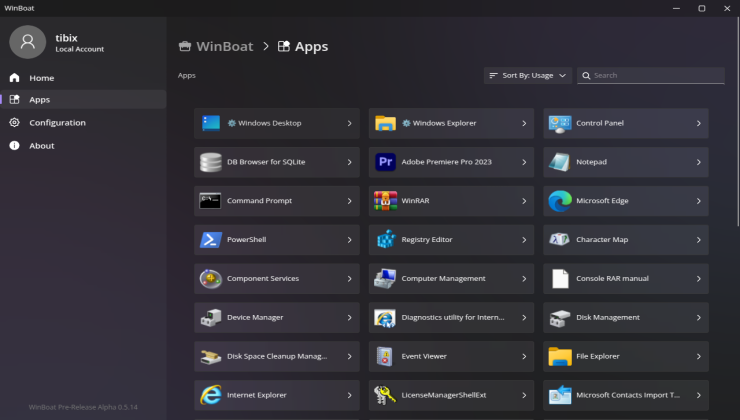The developer explains it should run basically everything unless “it requires strong GPU acceleration or kernel-level anticheat”.
That is a lot of use cases people have for Windows only applications.
I imagine this is more for productivity apps, where gamers are going use proton or wine.
The only reason I boot into Windows is to use Substance Painter. It unfortunately requires 3D acceleration.
Can that not run through Proton? You could probably launch it through Steam, even if you bought your copy somewhere else. I have loads on external apps added just for easy setup with Proton
Isn’t wine meant for non-gaming apps too?
It is, but most modern software doesn’t work at all in Wine. I have 2 apps (Paint.net, and SketchUp Make 2017) which don’t have any real alternatives (or they suck) for Linux and they don’t work in Wine.
Sort of? In my experience, the people working on WINE have always been more interested in game compatibility. Sometimes other software will work, but it’s a crapshoot.
Adobe shit doesn’t work properly in wine
Sure, but many of those use GPUs as well. Consider things like CAD, photo or video editing. And “office suite” things tend to have Linux-friendly alternatives or are usable through web browsers. I’m sure there will be some niche applications this would be usable for but honestly I can’t think of… any.
A lot of music production software doesn’t rely on GPU acceleration. There’s also proprietary bullshit like software that controls specific hardware, like GPU control software, MIDI devices and other random devices like things for RGB control or printers. Oh yeah, and tax software, to do taxes and whatnot, most of them are windows or mac exclusive, so that would come in handy too. I used to run a full-fat windows VM for things like these, but winboat might actually be a more tidy solution.
There’s plenty of examples of software that either will never be created on linux or proprietary bullshit that devs simply can’t be bothered to reverse engineer for linux.
PKhex, I hope. As long as it’ll run it, PKhex needs not your GPU acceleration, it just gives me pokemon when I have nobody to trade with (or $999999999, change OT names, etc).
Although worst case scenario, it runs ok under wine, and for the trading I can actually use the Flipper 0, but not the OT names.
Right, pretty much the bulk of my work use for my PC :( I guess I still need to wait a bit more before I can finally switch over…
I can think of one: Excel Macros. If this had come out before May 2022, it would have saved me from needing to dual boot for a single assignment where I needed to do data analysis using Excel just two months after switching to Linux. It was literally around 2 hours of work, or less, and the entire dual boot setup took a similar time.
I will try to use it with Adobe Reader. Right now I need a Windows VM to use it because a PDF I use (MorePurpleMoreBetter Character Sheet for D&D) needs all the PDF scripting and it only works in Adobe Reader and getting Adobe Reader to work in Wine is a pain.
There is a Windows only video confrencing app that I need to use for work. Would this work ok?
I wonder if it can connect to my laptops webcam and microhpone. I also wonder if there would be a delay in the video and audio streams.
The good thing is, it’s all free software (*), so you can just try.
(*) Windows is free, because you almost certainly have a license with your pc which you can use in the vm too if your pc runs linux.
Webcam is just USB device, you can passthru that to the VM and it will work. Microphone is part of your onboard audio device, but it can probably be configured somehow to also expose microphone on an emulated audio device inside vm, but idk
Didn’t we already have this same thing with a different name? https://github.com/winapps-org/winapps
Never tried but I read many people complaining that it’s very hard to remove/revert
I’ve tried both. WinBoat is on a whole different level of easy. You just download it, click next about 3 times and you have a working Windows VM providing Windows apps that run alongside your native linux apps.
It doesn’t get any easier than this.
Wait it does that using a VM? So even apps otherwise not compatible linux will work?
Fusion is about the only thing keeping me on windowsAutocad Fusion 360 ? Forget about it. Winboat doesn’t support GPU passthrough yet, so it will run sluggish as hell.
You either…
- wait for WinBoat to support it (if it ever does)
- learn how to virtualize and do GPU passthrough on your own
- switch to freecad which is very powerful
Check out this comparison of Free and vs OnShape:
From their FAQ
With WinApps you do the bulk of the setup manually, and there’s no cohesive interface to bring it all together. There’s a basic TUI, a taskbar widget, and some CLI commands for you to play with.
WinBoat does all the setup once you have the pre-requisites installed, displays everything worth seeing in a neat interface for you, and acts like a complete experience. No need to mess with configuration files, no need to memorize a dozen CLI commands, it just works.
For the record, WinApps makes menu shortcuts/etc.
Hey, I made that. Fun 😆
it runs a real copy of Windows
then just run windows; at that point if you’re going to buy a license for windows, why go through hoops?
Because I use a paid graphics suite for profit (Affinity, great and pretty decent payment model), and I’m OK-ish with paying (a fair price) for stuff that allows me to make money, but I’d rather live in Linux for most everything else.
I currently use Affinity mostly in a VM, and dual boot for some very specific things, but this seems to be a way to make the experience better.
Also, a lot of people have paid for a license when buying their computer. I’m OK with people sidestepping the strict licensing terms if they have paid for it.
It’s not “you have pirated it”, but “you aren’t using it exactly as we want you to”
it runs a real copy of Windows
then just run windowsumm, running windows in a container is still running windows so . . . . you would still just be running windows
and then it gets shutdown by the copyright police and you’re out of luck
Microsoft offically supports and encourages using windows in a VM and container tho? It’s massivly important for developers and server admins to be able to do. Even regardless of that, they’d still prefer you to run a windows vm and keep their OS as a core dependency of your computing life
How is running windows in a virtual machine going to get stopped? Please elaborate.
Who said you gonna BUY a license?
Because windows is really bad for work, I would want my kde multidesktop multiscreen setup while I earn money spending time in visual studio.
So now suddenly us lemmy linux tech nerds forgot about mass…🙄.
Unless that isn’t possible to run, then correct me pls
If it’s using dockur/windows it has a pre registered ime.
ehh, tried using it . . . and a
failed to create network winboat_default: Error response from daemon: all predefined address pools have been fully subnettedhappens. I’ll create a github issue, but at this point, I could have installed a full windows vm in less time than I spent troubleshooting this issue . . . so there’s that
Instead of running compatibility layers, it runs a real copy of Windows using Docker and KVM under the hood.
I take it that it requires a Windows license then, I’ll stick with wine.
You can always just not activate windows. Nothing is stopping you from using it that way.
Unless you somehow use it commercially. Then the missing license could cause legal issues.
Sure, but if your company is at that point then the $200 is a drop in the bucket. You’ve gotta be a pretty big company before MS notices.
I’m assuming it’s using the dockur/windows image* the same as WinApps, which seems to be pre-registered ime.
dockur uses the generic keys, f.e. VK7JG-NPHTM-C97JM-9MPGT-3V66T for Windows 11.
https://gist.github.com/rvrsh3ll/0810c6ed60e44cf7932e4fbae25880dfHOLY SHIT!!! i’ve been needing this for years and had no idea. thank you!
I’d imagine a pirate’s license will work too.
True, they did call it a boat after all.
I’ll just get a license from the gettin’ place like I always have.
I was just there yesterday, shoulda had me pick one up for you.
It’s Windows. You don’t need a license to run it. I mean you should have it, but it won’t suddenly stop working like in old days.
How is this different from Wine?
We have Wine / Proton of course and they can run a lot, but not everything is possible. WinBoat is different. Instead of running compatibility layers, it runs a real copy of Windows using Docker and KVM under the hood. The developer explains it should run basically everything unless “it requires strong GPU acceleration or kernel-level anticheat”. It uses FreeRDP for showing the apps on your Linux desktop, enabling you to interact with them like you would with any other Linux app.
I don’t want to sound rude, but maybe read the article and not just the headline before asking questions
Now I wonder if I dual boot linux / windows, why is there no software that can basically use my existing windows installation from another partition to run windows software (like, maybe load it into VM or something)?
Parallels on Mac OS lets you do that with the Windows partition. I know VMware and other virtualization tools let you mount a physical disk into a VM so it should be possible. It’s just kinda janky, and Windows doesn’t always like it when you switch from physical to virtual.
You can. You can boot a windows partition in a VM. IIRC it is not really advisable but you can do it.
I actually find that starting a ‘raw disk partition’ virtual machine for Windows is one of the best ways to run it. Stops it from fucking up your BIOS and EFI when it does an update. You can restart into it when you want the ‘native GPU’ for games.
Of course, the even better way to stop Windows from fucking up your hardware is to not allow it anywhere near your hardware in the first place…
Was working for me well for years in the past, can recommend.
you can run windows software on a windows partition using wine, but it is extremely brittle, since you’re going from a case-insensitive windows file system as well.
Another problem would be the dependencies and initial configuration would not be present unless the software was built with portability in mind
i was thinking maybe a hypothetical “global wine” could use the windows drive itself as its
drive_c, which would bypass that issue.
It would be wonderful to have something like parrallels.
How it is different from WinApps?
From their FAQ
With WinApps you do the bulk of the setup manually, and there’s no cohesive interface to bring it all together. There’s a basic TUI, a taskbar widget, and some CLI commands for you to play with.
WinBoat does all the setup once you have the pre-requisites installed, displays everything worth seeing in a neat interface for you, and acts like a complete experience. No need to mess with configuration files, no need to memorize a dozen CLI commands, it just works.
But if it isn’t dependant on the command line is it really Linux?
(This is an awesome project, thanks for sharing)
Weird to compare it to Wine instead of Cassowary
https://github.com/casualsnek/cassowary
Since both are just running Windows in a VM
Wine is a translator tho.
I’m guessing that’s why it’s weird
I wonder how well this runs AutoCad and adobe
Would this work with MAGIX VEGAS??
Could we get something similar to windows?
WSL?
18/f/cali?
hey, that was good.
Has anyone got this working on bazzite by chance? Any additional steps necessary? Winapps didn’t work for me, so looking for an alternative
wonder if theyll add flathub
While I respect that you want more apps you use into the same package manager. I may be wrong, but its my understanding that they dont accept docker containers on flathub. I don’t even know it is possible to run docker inside a flatpak or if its possible if it would conflict with docker on the host. Docker or podman requires kernel features like cgroup which I belive flatpak sandboxes away.
At the very least you need docker or podman and kvm and pass these from the host into the flatpak
I really like having all or most apps in one or max two package managers on my computer. But I think this is a case where you might have to concede installing this piece of software without a flatpak