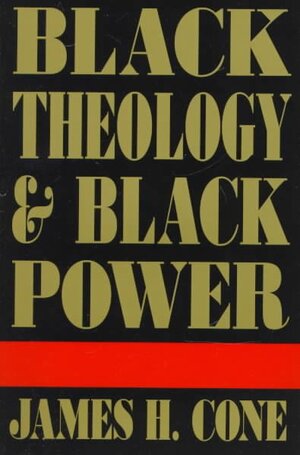It is truly upsetting to see how few people use password managers. I have witnessed people who always use the same password (and even tell me what it is), people who try to login to accounts but constantly can’t remember which credentials they used, people who store all of their passwords on a text file on their desktop, people who use a password manager but store the master password on Discord, entire tech sectors in companies locked to LastPass, and so much more. One person even told me they were upset that websites wouldn’t tell you password requirements after you create your account, and so they screenshot the requirements every time so they could remember which characters to add to their reused password.
Use a password manager. Whatever solution you think you can come up with is most likely not secure. Computers store a lot of temporary files in places you might not even know how to check, so don’t just stick it in a text file. Use a properly made password manager, such as Bitwarden or KeePassXC. They’re not going to steal your passwords. Store your master password in a safe place or use a passphrase that you can remember. Even using your browser’s password storage is better than nothing. Don’t reuse passwords, use long randomly generated ones.
It’s free, it’s convenient, it takes a few minutes to set up, and its a massive boost in security. No needing to remember passwords. No needing to come up with new passwords. No manually typing passwords. I know I’m preaching to the choir, but if even one of you decides to use a password manager after this then it’s an easy win.
Please, don’t wait. If you aren’t using a password manager right now, take a few minutes. You’ll thank yourself later.
My dad somehow believes that that password managers are very insecure ( he got that from some sort of ‘reputable source’, so me telling him bitwarden is secure doesn’t help) and he just writes down all of his completely randomly generated passwords in a notebook, which always seems really inefficient to me, especially when he writes a character down incorrectly.
deleted by creator
I mean he’s not wrong about paper being more secure than password manager (provided you have good physical security and trust the people you live with)
Yes, but this is like replacing the front door of your house with a bank vault door. Yes, it’s more secure, but there is a point of “reasonably secure enough” for most people and at some point, you are just inconveniencing yourself for no tangible gain.
Well yeah I guess that’s true
Only until he gets a keylogger on his computer
My wife does this with index cards. I have to try to figure out what she wrote down (1? l?) and she crosses out an old one and writes the new one in a random spot so I have to study the card to find the live pw.
He’s doing something right.
You can’t hack a paper note over the internet.You can’t grep dead trees, password managers are only as secure as their infrastructure which are constantly being backdoored, socially engineered and poorly administered. Anyone that trusts a simple security solution is a fool.
At least reputable companies do 3rd party audits and I have yet to hear about bitwarden getting pwned.
One of the only possibilities is them and their infrastructure getting ransomedI have yet to hear about bitwarden getting pwned
Honestly this is the part that scares me the most. Well maybe it’s the fact we have multiple plausible scenarios… What happens when you get locked out of bitwarden? I imagine the 256 randomized salted hash passwords will be hard to call, some companies will likely be able to restore your password via phone support. During that time, informed attackers will potentially have the master keys to your entire life. Fighting ai chatbots trying to recall security questions. During that time your phone and Internet service could be shut off, secondary emails changed and validated, money transferred out of bank accounts, stocks and crypto sold. Crowdstrike was a valuable security company.
It’s not a hard concept. In almost every well-designed security system, the weakest links are invariably the humans
Is your dad Ron Swanson? /j
What’s frustrating is that most sites want your phone number. Even though it’s less secure than totp, but that sweet sweet data using your phone number as a common index is irresistible
It might not be any more private but I give out my Google voice number to people/businesses I don’t really want to hear from or suspect my data will be sold by.
What’s really frustrating is that some services detect GV (and other VOIP providers) and just say you can’t use it.
True. Even government websites refuse to verify you over a VoIP line.
And best case on an actual separate device.
And if the company doesnt supply one, use your own at your own discretion /shrugAny comments on bit Warden for totp?
You can but shouldnt.
TOTP is standardised by RFC 6238 so all TOTP clients must comply with the standard and therefore work equally well. Pick the one whose UI you like the most and is otherwise good enough for your use case and personal preferences. It’s similar to arguments over CPU thermal paste—its presence or absence makes a much larger difference than the method of application.
You do, however, want to pick something that is free and open-source and also popular. Google Authenticator (closed source) definitely is a functional TOTP client but you have to trust that the Google engineers have done a good job building a secure app. Since it’s Google, they probably have, but a principle in security is that you should not have to trust more people than absolutely necessary.
Personally I wouldn’t keep my TOTP together with my passwords, but it’s up to you
people who use a password manager but store the master password on Discord
???
Marginally better than using discord itself as your password manager (also a true story!)
How does this work? Do they ask other people to remember their passwords?
Some people keep journal servers where it’s just them in a server alone, could be that
yes, it’s that.
Yeah, true story. Really weird.
I really want to know what the logic behind their thinking was…or maybe they were just lazy? I don’t know, it’s so weird that they’d get to the point of using a password manager but then still make such a basic error.
You are right. However most of the mainstream YouTubers promote rubbish password managers, which is why most people I know don’t know about bitwarden. I usually recommend bitwarden or proton pass. (I’m self-hosting vaultwarden). More privacy focus YouTubers need to promote bitwarden, keepassxc etc. (I’m waiting for proton pass self-hosting option).
but bitwarden, keepassxc don’t pay them… RHEEEE
whats missing, since the proton pass source code is available?
I have only found the source code for the Android and iOS application, but not for the server.
Absolutely this. Been using KeePassDX for years and its made my life so much easier. I am waiting for it to support passkeys so i can start using them where possible.
Self-hosted bitwarden. Highly recommend
I self-host a lot of stuff. But password manager just feels risky to me. Like what if I mess up and lose all my data or something.
With bitwarden being encrypted and all I just didn’t see any down side to using their server. Plus more convenient since I don’t have to VPN to use it. Or open a port.
All of that just to ask. Am I missing something? Should I be self-hosting it? I wondered about using both so I’d have a backup ether way. Or in case their servers go down for awhile. But that’s super rare.
VaultWarden is a damn godsend.
My sell on password managers is quality of life. You never have to reset your passwords and you can use a hotkey to enter it faster than typing. Gone are the days of fat fingers.
But I get where people have an issue. It’s one point of failure vs. many, but they don’t realize It’s easier to well secure the one than it is to not spread the same vulnerability everywhere.
Honestly as someone who has helped family members set up a password manager one person felt this way and the rest are just not tech savvy. All the simple straightforward stuff took ages because they had never done it before.
@Charger8232 I have been using Vaultwarden (Unofficial Bitwarden compatible server written in Rust) selfhosted for a few years now, and I have to say I’m very happy with it. I also use the backup strategy, on some media (USB stick and SSD) encrypted with Veracrypt.
I don’t recommend Bitwarden. I used them in a corporate environment and they lost all of our company’s credentials. It was a huge hit that cost tens of thousands worth of man-hours to overcome. Their response was to shrug and say sorry. We were paying a premium for their services, too, and have moved onto LastPass.
moved onto LastPass.
I couldn’t imagine a worse decision.
LastPass? the one that leaked people’s private notes that were not encrypted?
second the back up question by u/@[email protected]
Right lol
I get people hating on bitwarden being hosted by 3p but let’s be real it provides a lot more benefit then risk to any normie.
if you are such a big dick security/privacy daddy, then selfhost… but most people just need a useful service. bitwarden is free for all the needs a normie would ever come with, then pro version is like 10 bucks a year.
Why weren’t any backups created?
Idk, not my department.
90% chance it was some kind of user error.
I’ve been using Firefox’s built in password store, plus 2fa for sensitive accounts when possible. Are there any known issues? Uploading all my passwords to someone else’s server sounds silly.
Theoretically, it’s possible to store a encrypted database on someone else’s system in a way where they never have the ability to see its contents, as you encryption and decryption only ever happens in the client on your devices.
Whether this is actually done in a way that enforces that on various password managers is unknowable with proprietary code.
Personally I self-host vaultwarden. All the benefits of syncing my passwords across devices, but the server enabling that, runs on my hardware.
To use that remote encrypted db, you need a stored client side secret, and a customer service department that deals with users who have lost that. See also “mud puddle test”.
and a customer service department that deals with users who have lost that
I’d not heard of the “mud puddle test” but I immediately thought that any provider that does that, is doing it wrong.
Unless there’s an exploit of which I’m unaware, my self-hosted solutions pass the mud puddle test.
Companies have to know about the mud puddle test, but then they have to make an informed decision about whether they want to pass it. Hard disk and data recovery companies have been known to employ grief counsellors to assist their customers in coping with finding out that their disk drive is too trashed for the data to be restored. Choosing to fail the mud puddle test puts the password manager company in the same position. Some customers may, in fact, expect that recovering from the mud puddle is one of the services they are paying the company for. It’s the same reason hosted databases like RDS are a thing. Either way though, the company should be transparent about how they handle this question.
I agree with all of that, I was just pointing out that “uploading all your passwords to someone else’s server” can be done in a way that isn’t silly. You’re preaching to the choir.
Though even then, the best way is for that server to be yours, not someone else’s. And it does come with advantages in terms of convenience.
The benefits of having my passwords on a server (even my own server) seem tiny compared to just occasionally having to type one into a second computer after generating it on the first. If I had used a dozen computers instead of two, maybe it would be something to think about.
I don’t understand.
You only use each passwords once? You never log in to things on a new device without the one on which you created the account on hand? You only ever need authentication on two devices?
I own half a dozen devices on which I might want to log into places, and on several occasions it has been extremely useful to be able to access my password database from a completely new device from anywhere in the world, with nothing but the memorized master credentials.
I don’t think you can argue that the advantages don’t exist, even if they aren’t useful to you personally.
Firefox Sync is end-to-end encrypted. So Firefox’s password manager with syncing does this.
Uploading all my passwords to someone else’s server sounds silly.
KeePassXC is entirely local.
Are there any known issues?
LastPass (ironically) explains this best: https://blog.lastpass.com/posts/2022/06/why-you-shouldnt-store-passwords-in-a-browser
Thanks but the LastPass article is partly inapplicable and partly marketing. The one good point it makes for non-corporate users is about leaving your browser open where attackers can access it, say at the office. For a while I tried using a FIDO2 token but they weren’t well enough supported at the time. Maybe that is easier now.
I guess the reasons I would make would be not all accounts are web-based, and using a browser for anything other than browsing is a bad idea. Browsers aren’t exactly focused on keeping passwords safe, so why not use a tool designed for it? Don’t keep all your eggs in one basket
P.S. Yes, FIDO2 is much more supported
I guess I use a few APIs with auth tokens that are like passwords but I don’t see how a password manager would help. Yeah the tech for this stuff could be better, but vendors keep messing it up.
What about your Lemmy account?
On my laptop I use the Firefox password store. On my phone I mostly use Voyager which presumably stores the password in a protected app file. It could probably be extracted by rooting the phone but that has gotten harder to do, and anyway it’s also in Firefox on the same phone. Voyager is basically an API client. I can see some interesting ways to improve this but haven’t cared enough.
One person even told me they were upset that websites wouldn’t tell you password requirements after you create your account,
To be fair, that is super fucking annoying. I hate when I tell bitwarden to save my password only to have the site come back with it being too long and only some special characters are allowed.
My favorite is the sites that silently truncate your password to a maximum length only they know, before storing it. Then when you come back you have to guess which substring of your password they actually used before you can log in. Resetting doesn’t help unless you realize they’re doing this and use a short one.
Login and password set/reset forms being out of sync is a classic. 😆
I haven’t seen that one in a while luckily.
Similarly, sites that don’t handle backslashes properly. I’ve had a few where I had to use my password sans all the backslashes because it interpreted them as an escape character.
My favorite was the password set screen allowing up to 64 characters, but login fails if the password is over 32 chars.
My webhost allows passwords of all length and complexities in the password set field, but will strip $ and & on the login mask on their main website, like in the top right corner.
A failed login will automatically bring you to a dedicated login.xxx.yyy subdomain and prompt a password reset, but if you use the login mask there instead, the exact same password works.
deleted by creator
Reddit used to silently truncate passwords. I can’t log in to my original account because they “fixed” the issue at some point
Omfg, one of my banks did this to me and was infuriating. I was able to call in to fix it and made a bug report, but goddamn, what idiot silently truncates the sign up password but not also the login form?!?
I like the password in my thinkpad’s bios that’s case sensitive when entering it to log in, but setting the password it’s not. That took me a while to figure out.
Clarification: They reuse the same password (such as “Password”) and whenever they create an account they have to add special characters (like “Password1&” if numbers and #@&%$ were required) and when they login they forget which special characters were required by that service, meaning they don’t know which special characters to append to their generic password to successfully login. The solution was to screenshot every password requirement for every service and still try to remember which characters were used.
But yes, there is an unrelated frustration where password requirements aren’t presented upfront.
But yes, there is an unrelated frustration where password requirements aren’t presented upfront.
And pinnacle of this frustration is “password too long”… Talk about security
which doesn’t make sense as a requirement, as the passwords themselves are not even (supposed to be) stored
limits of 128+ characters? Sure.
Limits of 30, 20, 18, or 16 as I’ve seen in many places? I suddenly don’t trust your website.
Steam and Spotify are notorious for this.
Do you want to know the kicker? There are banks (yes, you heard me right) that straight up don’t allow more than 20 chars. 20!!! And they say you got to use the app for X things because it’s secure and shit (e.g.: use the app to 2FA credit card transactions). Meanwhile, does not allow you to add a yubikey for Fido authentication
I migrated from Bitwarden to Proton Pass (mostly due to their TOP integrations) and I am enjoying it very much. They are constantly improving it, which is also a plus.
Do you mean OTP?
I self-host vaultwarden, and I have that. I think it’s a paid feature if not self-hosting?
In my experience preaching this same thing to many users at work and just personal friends, they won’t change their ways. Because “omg not another password to remember” and “that’s too much work to login just to get a password”.
I’ve just stopped trying to educate people at this point. That’s on them when their info gets leaked or accounts drained.
People are already annoyed at base that they need any 2FA at all and don’t want to deal with more info. They just tune out.
Tell them some password managers have TOTP support. I think I paid Bitwarden $10 for life or per year for TOTP so I don’t need to use my phone.
whats that and how can i use it to get rid of 2fa?
Instead of opening Google authenticator or Authy or whatever your preferred 2FA is, you can take photos of the QR codes in Bitwarden mobile to store the TOTP codes in it, and then Bitwarden puts them on your clipboard to paste into websites
you might have just inadvertedly sold me on bitwarden.
does it work with 3rd party sort of authentication apps? like when 2fa is inside the manufacturer app?
It works as long as you can get at the authentication key that generates the one time codes. Usually you scan a QR code, but sometimes you have to paste it in as a string.
How you get that private authentication key can vary by service. For example, you can install steam mobile on an android emulator and use an open source program to extract the private authentication key.
That kinda defeats the purpose of 2fa though, if you use bitwarden for both
Yup, they couldnt care less about any 2FA. But then they get the surprised Pikachu face when they get breached after being phished lol.
I am fighting this with people at work.
No, it is not “one more password to remember”
You have 2 passwords: your laptop and your Bitwarden. Forget everything else. Don’t care. Use a passphrase if you have troubles with passwords.
I even generated a sample password from bitwarden and drew them a picture of how to remember it lol
Still about 10% of people forgot their password in the first 2 months.
Using Proton Pass was a game changer to me , I don’t have to ignore the necessity to put a strong and complicated password for security reasons anymore, Proton generate it to me and stores everything ( so I don’t need to remember which password I set for which account ) But the bad aspects of cloud services worry me a little about this: the possibility of a security breach of the service, or the possibility of not being able to access it for any reason is a real disaster if it happens… so I’m thinking of exporting my passwords to another safe place for such cases.
But the bad aspects of cloud services worry me a little about this
KeePassXC is entirely local.
I know , but won’t that affect my storage if I added +1000 password ?
It shouldn’t take up too much space. My personal password file is under 2 KB, so for you it may be 1 MB at most.
unless your storage is a floppy disk, won’t be a problem
I actually considered sticking it on a floppy disk I have. It really is a wonder how Linux is able to recognize floppy disks immediately…
Passwords don’t take up much space.
Which creates issue with having to synchronize it between devices. There is always something to worry about :)
Don’t let perfect be the enemy of good.
that’s nice soundbite, i am just saying you have to be realistic. if you are aiming at people who up until now had their passwords on post-it on the monitor, switching to tool where you need to come up with some synchronization system on your own might not be what convinces them.
Exactly, so use Proton :P
so I’m thinking of exporting my passwords to another safe place for such cases.
I’m also using ProtonPass, and I agree it’s a game changer. I love the interface, the Android app is amazing and well integrated.
To not be locked in into ProtonPass in case of real disaster, once a month I export the ProtonPass data and import to KeepassXC in my local machine. It’s pretty easy, you just have to export to CSV, and import into KeepassXC, the interface will help you to map the CSV fields accordingly, and you will have a local accessible backup in case of disaster. Don’t forget to remove the CSV from your computer after importing to KeepassXC.
even if their servers were compromised it’s all encrypted. it only decrypts on your end
You can export all your passwords to an encrypted and password protected file. I ocasionally back it up to a USB device so that I always have an offline copy available.
Still, one of these days I was logged out of my proton pass on Android and couldn’t connect to the internet. I was locked down.
I store my master password on a sticky note attached to the bottom of my desktop’s power supply. Easily accessible if I were to die, but sufficiently secure that if it were physically compromised I would have significantly worse problems on my hands.