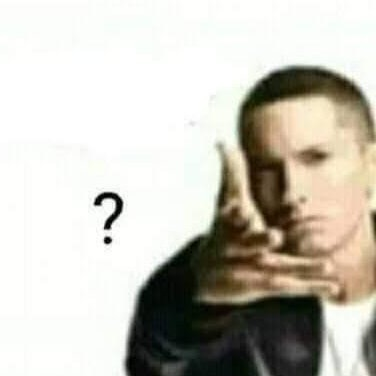Notepad++ - This piece of software is a very advanced form of Notepad. Fuck that basic Notepad shit that Windows or any other OS gives you. This one is all you’ll ever need for basic note-taking needs. But it does a hell of a lot more. One thing I love about it is that, if for any reason I put my PC to sleep, it crashes, power outage, I can run this again and everything I’ve ever written and no matter how many tabs - it’s all retained.
AIMP - The definitive media player that you’ll ever need for just playing stuff (music only, sorry if I mislead those thinking it can do video). Winamp and all the other software are just around for nostalgia (though Winamp has it’s uses where you need it to play specific formats like video game music such as SNES with .SPC). One feature that attracted me to it was, it used to infuriate me when I am playing something and something crashes in any other media player. And you boot up that media player and you have to play your playlist all over again or that song from the beginning.
Not AIMP, if I accidentally close it, crash or whatever, I can bring it back up and it’ll have the song or whatever on Pause so I can resume. Why isn’t shit like this more implemented in software?
UniGetUI basically a package manager for windows, can auto update libre office.
PosteRazor - cuts up images to print on multiple sheets.
Krita - image editing
Inkscape - vector graphics
PosteRazor is excellent, make huge wall posters.
Paint.NET has filled a “I need an image editor with some packed in features that isn’t as complicated as Photoshop for some quick work” niche for me for years. From simple crops and edits to some layer-and-effects work.
I did not know Aseprite was free if you compile it but they deserve the money anyway.
Paint dot net has layers, rotation, magic wand, and layers. The Editable Text plugin completes my amateur photo editing requirements. And no bloatware! No spyware!
Oh, I forgot one. If you actually need something a bit more like Photoshop, I can recommend Photopea as well. It’s online but it runs locally and it has some ads on the side, but it beats getting an Adobe Cloud license.
Note that there’s a severe vulnerability that was only patched very recently in 7zip. I’ve seen recommendations to fully uninstall it and then reinstall the latest version.
Report: https://nvd.nist.gov/vuln/detail/CVE-2024-11612
7-zip doesn’t have an integrated installer so yes you have to uninstall the old version and install the new one.
Pixelorama is completely free and is a pretty good alternative to Aseprite
“Everything” - find any file on your machine instantly. No need to update an index, it uses the NTFS master file table directly.
I find it almost criminal the amount of people who do not know about this. Absolute life saver for work.
This my top-used non-windows-component bestest utility for finding info on my pc. It’s da bomb!
Wizfile as an alternative to this which I prefer
Also Wiztree from the same devs as a WinDirStat alternative
It is my pet peeve that instead of using the MFT, they gave us the bloody abomination they call windows search.
I mean, make it a hidden tool like regedit, for all I care. It’s really not that hard.
Microsoft made NTFS, but not even Windows uses it properly. For example, the
:character is perfectly valid in NTFS file names, but not in Windows. If you mount an NTFS volume in Linux without specifying thewindows_namesoption, you can very easily make it unusable in Windows. It’s a sick joke, but nobody’s laughing.Hey, to be fair, ‘/’ and the null character are the only illegal character for file names on Linux (which is a blessing AND a curse)
You’re description of Notepad++ reminds me of Kate (KDE)
You’re description
You are description !?
It’s our description now.
Sadly Lemmy has gotten so much Reddit toxicity so I don’t get why you got downvotes. As a non native speaker I won’t mind if I got some downvotes too if I could get advice improving my english on my shitty comments instead
If you want something efficient and free of bullshit you probably first need to change your OS to a GNU/Linux distro
“Free, efficient, no bullshit” is kind of the default for Linux software.
not unless you count UX as partof the “efficiency”. A lot of oss software has top-notch functionality, but horrible ux
Yeah that front still needs improvement, but I will say things have gotten a lot better, especially in the past 5 years. Regardless of personal opinion on their approaches, projects like GNOME, Inkscape, GIMP, KDE (sort of, the settings app is still confusing as hell), even Blender’s recent UI updates have been pretty solid. There’s still a lot of room to improve though, and plenty of older software still hasn’t seen much of its UX addressed.
I don’t think this is generally true at a higher rate than for any other software. Multi-billion dollar companies will have more polished UX, but step outside of the major flagship apps and things quickly degrade. Even the best in the business have plenty of problems, you can’t design a perfect UX that will please all users.
I did consider posting a screenshot of just all the applications on my PC… 🙃
But yeah, not much OP can do with hundreds of recommendations that don’t work on their OS.
X-Inkscape for vector graphics. It has a ton of functionality out of the box and it can be enhanced by coding your own plugins. I love it
Do you have recommendations for tutorials on this?
For raster imagery (and probably vector) I recommend imagemagick.
There’s a great yt channel which has inkscape tutorials called Logos by Nick
Yeah but Notepad++ looks like camel shit.
Literally how? If you’re talking about the toolbars, it looks like literally any text editor. If you’re talking about the text, that’s probably because you’re not used to looking at monospace rendered text. It’s much better when you’re editing anything technical. If you don’t need advanced features you don’t need N++.
LMFAO. You must be a troll?
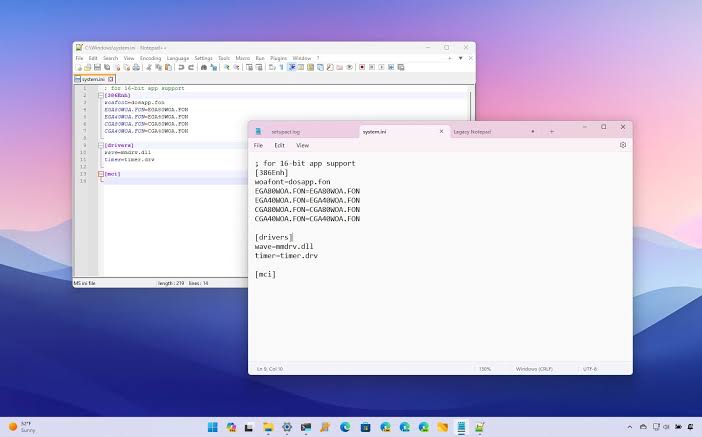
One literally looks like it’s from the 90s, the other respects modern design.
Can you read my comment? Or are you one of those rabid FOSS enthusiasts who will stab themselves with a rusty nail if it’s free? I talked about the fucking appearance of the notepad.
As I said, if you don’t need advanced features you don’t need N++. If you’re happy with notepad you are definitely not the target audience lol.
What a cool strawman. Good thing I didn’t mention functionality then, you mongoloidian troglodyte.
I already addressed your complaints about the look; it’s all for functionality and technical features which you clearly do not need. You don’t get to expose a rich feature set without complicating the UI.
Again with the strawman. Why do you dislike the idea that your shitty software has shitty looks so much that you need to construct a whole-ass argument for me in your head?
Oh that’s right, you’re a cretin.
Ah, the old criticize the strawman, throw an ad hominem trick.
I guess because it’s better than interfacing with your lack of an argument and ableist slurs?
Why camel?
tech illiteracy 👆
Ah yes, the great determinant of whether someone knows their tech or not: an opinion on something’s appearance.
Are you dense or just stupid?
Bitwarden
It’s a FOSS password manager that you can self host, or use their cloud infrastructure. Their free plan is more than enough for basic users, and their paid personal plan is less than $1 a month and is packed with features.
Runs in your browser, Android, iOS, Chrome and Firefox extensions, and has native desktop apps for Windows, Mac, and Linux.
Super easy to set up and use, no BS, works damn near perfectly. I’ve been using it for years and I love it, it’s the only password manager I recommend to folks now days.
Bitwarden’s recent licence “oopsie” has shaken folks trust in them a bit. Not that it’s not a good software currently, but now we know what may happen at a moment’s notice.
For keeping track of investments I recommend: Portfolio Performance
https://www.portfolio-performance.info/en/
Takes maybe 10min to learn the basics in the beginning, but it’s worth it. Nice robust open source software which does its job flawless.
deleted by creator
yt-dlp can download videos from most sites. Comes with a lot of advanced features if you need them.
Speedcrunch!! Speedcrunch is a text based calculator that I just recently found, and already cannot live without. The syntax is very intuitive. If you’re a programmer, you will feel right at home. Now, I do all my bit twiddling in speedcrunch before it gets to code.
It also works on Windows. At work, I have a Windows and Linux machine, and it is pinned to the taskbar on both.
I use Libre Office as a word and excel replacement. Might not be a replacement for everyone if perfect compatibility/formatting is needed for work, but for personal use it’s been great.
It works great but I was heartbroken when I saw it ruined my beautifully formatted resume that was a .docx :(
Actual - Accounting/budgeting/etc
Wrote up a python script or three to handle parsing my bank CSV export files into an actually usable form, with automatic categorization, and so now I just do a periodic export and sync, and have all my financial records all in one place with some nice visualization, categorization, and budgeting features from Actual. It saves everything to a local sqlite db, so I can always jump ship to a different system if needed, and also itself provides a CSV export option.
10/10 software, would recommend
kate is similar to npp.