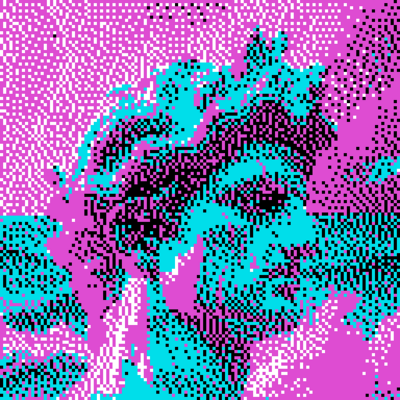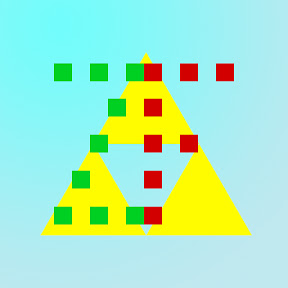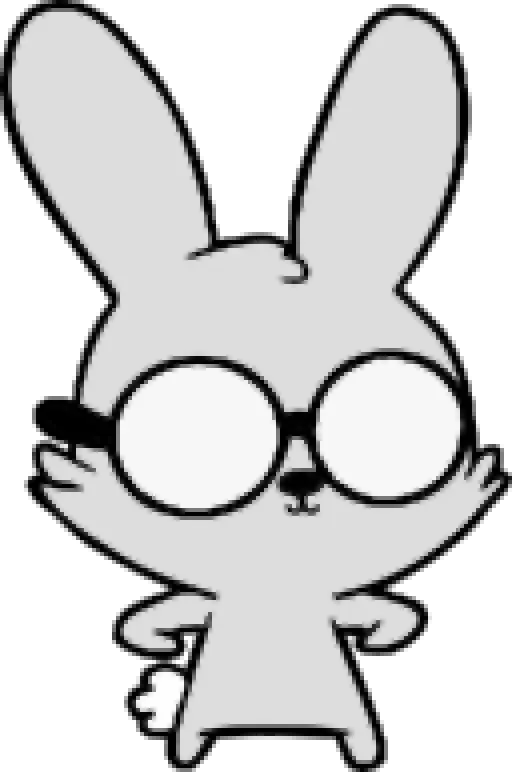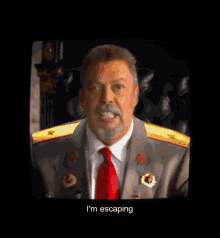cross-posted from: https://lemmy.cringecollective.io/post/75583
why isn’t it ok? why???
Meme “the number of people who think this is an abomination” over a photo of a USB-A to USB-A cable, “but think this is perfectly acceptable” over a photo of a USB-C to USB-C cable, “makes me sick.”
If I remember correctly you can’t do data copy with A to A. I maybe wrong but I’m to lazy to look up.
Removed by mod
The joke is that USB-A shouldn’t be paired with another USB-A. It should be using a USB-B on the other end. USB-A to USB-A could potentially be damaging, as both devices will expect to be providing power. USB-B denotes that a device is “receiving” USB, not “sending” it.
The joke is that A to A doesn’t make sense.
Yeah just guessing if the cable supports the right usb-c protocol. The port is great. The protocol is horrible you have like 10 different versions of the same protocol. And you have to pray that your cable supports the right one you need.
It is a fact that USB-C is superior.
The floating tang in the center of the USB-C receiver is a classic “planned obsolescence” design feature. Its built to fail and force you to buy a new device.
Source on this?
I’d love to see a source, I have literally never had the internal flap break and I must have had at least 30-40 devices pass through my hands with USB C by now
Everything from a cheap Chinese brand wireless mouse up to my main phones (which are constantly plugged in and out) to all the random laptops, tablets, Xbox controllers and other peripherals in between.
It’s never happened, though crud does build up in my phone port after a year or 2 to the point that I have to clean it out, but that’s nothing but a small paper clip and 5 minutes
USB-C is an absolute shit-show. Half a dozen types of identical looking cables all with different performance and compatability. They can be power only, USB-2 only, USB 3, 3.1, 5gb, 10gb. Some can carry 5A, others only 3A. Some may support thunderbolt. Cable sellers and manufacturers can/will claim anything.
For people selling USB-C devices it’s a massive support problem. It looks like the device is defective, but someone may just have swapped out the cable for their phone charger cable and there’s no way of telling.
Huh, I’m not sure they are comparable.
Didn’t USB A and USB B use a master-slave relationship in which the male would (generally) always be the slave, whereas USB C uses agreement and discussion to decide the master and slave roles regardless of connector gender.
Please do correct me if I’m wrong. Also, do we say “agent” now instead of “slave”, or what is the new term?
Yeah we’ve been going by primary-secondary where I am for the just 6 to 7 years now but I don’t think a universally agreed replacement for the terms exists yet.
Type C sounds like a healthy relationship.
I have a healthy relationship with my Master uwu
I think reusing server/client naming for USB connectivity instead of master/slave would fit it
Both ends of a USB cable are generally male (unless you’re talking about an extender). Generally the type B end (in mini, micro, or full configuration) would be the client though I have seen a couple of clients use Mini or Micro A.
I believe the common terms now are “domme” and “sub”
I’m going to refer to myself as USB-B from now on
I can’t tell if this is real life or sarcasm…
Did I really miss the memo on this one?
No that’s the lingo the professionals use these days
I can confirm, I’m called sub at work
Ah yeah, I’ve heard that offices are rolling out a new role of office cumdump. Glad to hear from someone already in the role
journalctl --cumdump
Mechanics are still trying to figure that out with the “master cylinder” and “slave cylinder”
In the usb world its “host” and “device”, not “master” and “slave”.
But yes you are rightI think the biggest problem I see with A to A is: who’s delivering power, and who’s receiving it? Maybe if you use it only with the device it came with then it’ll be fine, but if anyone tries to just hook up that cable to two random computers, it might actually cause a short circuit and fry something.
Whereas Type-C was explicitly made to handle such situations.
Or a shorter reason: Type-C cable is allowed by the spec while Type-A is not.
I’ve actually used this to my advantage. I bought some cheap speaker/light combos which basically made the lights dance to the music. The only power connector was a wire that comes straight out of the device and into an outlet. But it did have a USB port for loading music from a USB stick. So naturally I plugged one side of a USB A into the port and the other side into a power bank and it just straight up worked.
Hrm. I have a keyboard that requires an A to A cable and I think it works with the cable any way around…
Might be wrong.
It makes sense, if I remember correctly the older USB cable (i.e. everything before Type-C) are passive, so as long as the pins are wired symmetrically it wouldn’t matter which side is which. But whoever made your keyboard really blundered, there is no reason in the world why anyone would do this. There’s so many options: the B connector, mini USB, micro USB. All would make sense to put in the keyboard. A just doesn’t.
Let me guess: you got it from an ultra cheap online store? AliExpress/Wish/Temu?
You guessed wrong.
It’s a ridiculously expensive and “home made” looking, but it saved my hands from OCD.
Ooh, I did guess wrong! That is an interesting specimen.
My suspicion is that they are experts in ergonomics, not in electrical engineering, so they probably aren’t aware of how silly and possibly dangerous what they did is. Or perhaps they simply don’t care because “it gets the job done”, standards and specifications be damned.
Anyway, in this case I’m happy to be proven wrong. Thanks.
I known they outsourced the firmware development, so who knows, maybe the electronics hardware too.
master/slave could be primary/secondary, primary/subordinate or principle/agent, so you’re correct on that replacement.
I personally am a big fan of “Mantrap” becoming an “Access Control Vestibule” mostly because it’s fun to say.
I like controller/peripheral, which is the most descriptive in my opinion. That’s what’s commonly used for SPI.
I’ve never seen a USB-A to A cable in the wild, except recently, where I finally unpacked my SATA/IDE USB adapter from Ugreen.
My USB KVM switch uses them
They used to be moderately common in the before times, like 2.5 inch IDE HDD times.
For added horror those often where Y cables, too.
I actually have several USB-A to USB-A cables.
Why?
you can use them to transfer files between PCs without the need for a flash/thumb-drive I also have a few flashlights that charge in and out through a USB-A
For the glory of Satan, of course!
Hub switches, for one. Power is another (usb a is easier to solder on by hand, as well as cheaper)
I realy don’t want a cable i plug both ends in wrong and have to turn them a couple of times
I actually have a double sided male A cable. I was shocked when I got it but I have this laptop cooler that has two A ports on it, presumably to allow a pass through but I’m always nervous that I’ll plug it in and fry something.
Cut it in half and avoid the spec violating abomination.
You’d probably be able to remove the cooler’s non-compliant a-port and just solder the cable directly.
Then at least it’ll be less of an abomination.
A to B made more sense in a world where devices cannot serve as both roles vai negotiation. My android phone when I got it utilized a data transfer method of plugging my iPhone charge port into my Android charge port, then the Android initiated the connection as a host device.
The true crime is not that the cable is bidirectional, the true crime is that there is little to no proper distinction and error checking between USB, Thunderbolt, and DisplayPort modes and are simply carried on the same connector. I have no issues with the port supporting tunneled connections - that is in fact how docking stations work - just the minimal labeling we get in modern devices.
I’d be fine with a type-A to type-A cable if both devices had a reasonable chance at operating as both the initiator and target - but that type of behavior starts with USB-OTG and continues in type-C.
In the long, long ago, we used to use USB-A to A cables to transfer customers’ Mac OS X user profiles when they would buy a new Mac. Also worked with Target Disk Mode, way back when.
Apple didn’t use FireWire for that?
They did, but the first run of MacBooks we got that didn’t have Firewire would let you use USB. But we needed an A to C adapter to make that work.
I only remember doing this with FireWire. Which model supported target disk mode over USB-A?
The USB spec requires one master and one slave device, which is usually decided by which type of connector each side has. USB OTG can bypass that restriction, but I’ve only ever seen it done with micro USB or type C.
I actually have one of the USB A cables above from an old android tablet that had 2 full USB A ports on the side.
One was always a slave/device port while the other actually had a physical switch to change from Host to Device.
That used to be my mobile media tablet. I could cast wirelessly or steam directly from the mini HDMI port. Such an awesome device for how cheap it was.
“they are the same picture” -my wife
What if I put a C-to-A Adapter on both ends? Is that okay?
Yea but it’s inefficient. USB-A has a significantly lower transfer rate than USB-C so it’ll bottleneck
C to A adapters are sick and illegal
I still have some
Why would that be illegal? Shouldn’t there be some way to plug an older flash drive or console cable into a laptop that doesn’t have a type A port? (Ahem, Mac)

This is what I mean. This won’t help in your case.
They might have been referring to an adapter with a female USB type C port and male type a port.
I guess the usb spec makes you sick then.
With the the first one you can fry your gear, while stuff that takes the second one does auto negotiation.
What’s a common thing that would require the use of USB A on both ends?
it was common amongst digital cameras in the early 2000’s.
and maybe you could somehow link up two computers as well…? tho that could have been some specialized cables
They make A-to-A cables with a bit of file transfer software integrated into the cord. Useful for transferring big files between two PCs without setting up a network.
nothing worthwhile, as it’s not allowed (for a good reason)
The only place i ever saw it was on those cooling padas for laptops
I actually found an A to A cable in my Big Box of Cables I Might Need One Day™ when trying to flash my Gotek floppy emulator with FlashFloppy firmware.