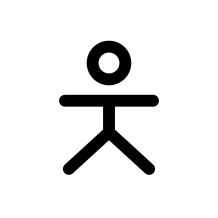I haven’t seen these mentioned but they are kinda niche though. I use them for work more than personal usecase but maybe someone else finds them useful.
Copy on select - highlighted text is automatically copied
Snap links - open multiple links or check several boxes using a click-drag interface
My list of extensions
-
Imagus - displays bigger image when hovered over (Imagus Mod recommended);
-
Sponsor Block - Skips promotions on YT videos;
-
TOS;DR - summarizes TOS and Privacy Policies;
-
Cookie Autodelete - erases cookies when you close a tab, can make you log out regularly if you don’t put an website on a whitelist, though.
-
Dark Reader - changes the page CSS and creates a dark mode version of any page, while it isn’t always 100% perfect, it has many useful configurations, like whitelisting websites OR words on them, changing to a light mode, but less bright version of it, setting up the time that it activates, and a few more.
-
Open tabs next to current/Always Right - What the names says, 2 different extensions, but on Chrome I prefer to combine them.
-
Wayback Machine - has an option to auto archive, can bring you to oldest or newest versions of websites and links.
-
Search Image - gives you 6 or so options to search for an image online, kind of combines with Imagus.
-
uBlock Origin - the best ad blocker so far, browsers with built in adblock use it.
-
Privacy Badger - blocks hidden trackers once it sees then on 3 different websites
-
WhatFont - displays the font name in a popup, this is more a personal thing, but I enjoy it.
-
Anti fingerprinting extensions can possibly help.
This is a long list, but these are one of the extensions that I have and I most value, there are some otherb too, but those are more aesthetic than anything.
-
Detrumpify
Outside of what has already been mentioned, I still don’t care about cookies and cookie autodelete in tandem. The first accepts cookies. The second deletes them when you are done.
Or use Consent-o-matic to not accept cookies
Cookie autodelete is useless if you use Firefox on strict mode.
Sponsorblock for YouTube. It automatically skips over parts of videos where they try to get you to play Raid Shadow Legends.
This + DeArrow. DeArrow replaces clickbaity titles and thumbnails with better titles submitted by the community. I wouldn’t ever use youtube without it again. With this setup I don’t even want to watch most videos anymore, which is a good thing, because let’s be real, youtube is a big waste of time.
let’s be real, youtube is a big waste of time
I see people say this a lot, especially on the fediverse, and it makes me wonder why people think youtube is a “waste of time” when youtube’s uses are what the user makes of it.
I primarily use youtube for learning things. There are so many thousands of hours of useful, educational content on youtube that I find the suggestion that the entire platform is useless clickbait to be reductive and disingenuous.
Sure, there are channels I watch for typical mind-numbing content like Let’s Plays and such, but I wouldn’t suggest that youtube is wholly a waste of time just because there’s plenty of mindless content on it.
Just like Reddit or Lemmy, I can create an account and subscribe to a bunch of dumb shitposting communities, but I can also subscribe to a bunch of interesting hobbyist/intrigue communities.
How to reduce time on Youtube or make it more enjoyable
- avoid shorts completely (revanced)
- avoid reaction videos
- avoid any video which has someone with a mouth open or just making a ridiculous face
- avoid videos with clickbaity thumbnails/titles (duh) no matter how much you like the creator
- avoid videos which have “watch till the end” in the title
- [Important] watch channels with moderate number of subs and views
If you are being intentional about its use, then you can get a lot out of it. But for some, maybe even most, YouTube is a distraction.
Reminder to support creators in other ways if you’re going to use this.
You know creators get paid for the sponsor right? Not for if people watch that part or not.
Thing is, the way a company determines if a sponsorship is working is by using offer codes. If no one is using an offer code, the company is going to assume that that sponsorship isn’t working out and might terminate the deal.
Not my problem,I’m never sitting through ads/shilling ever again
A main reason youtube is so successful as an advertising product is their detailed metrics. Virtually every sponsor will want to see each video’s metrics which show retention during different parts of the video. It would be the same as putting the ad at the end of an hour long video; if they see a huge drop off where almost no one sees the ad, they may decide the creator didn’t fulfill their end of the contract, or pay them proportionally to the retention during the ad.
I have premium so they’re already getting my money.
Yeah, that’s fair.
I use ublock origin, sponsorblock, dearrow and I’m never turning them off
I’m still of the mind that I can just fast forward through those sections. It’s not particularly egregious or annoying imo. Just hit that right arrow a few times and boom.
Imagus feels like in an alternate universe it could be default browser behavior. When you hover over an image it will expand to full resolution and then you can press buttons to open in new tab, download, zoom in, etc.
Works on pretty much any website and is nice if the website has sized the images too small or if your eyesight is less than great.this looks interesting, gonna give it a go
Ublock Origin, dark reader, bitwarden and user agent switcher if websites are throwing a fit about firefox.
Kill Sticky is a really good one, makes even the most bloated websites readable.
uBlock can do this as well, ticking the annoyances options
Not really, uBO blocks some known stuff like cookie notices while Kill Sticky removes every fixed element on a webpage. It’s actually more similar to Reader View.
I’m surprised I haven’t seen any recommendations for “Indie Wiki Redirect” as Fandom (the wiki site, common for games) has started shoving ads down users throats, so wiki maintainers are moving to other sites like wiki.gg, but search engines still show Fandom as the first result.
Vimium.
is there a way to disable the plugin stopping when you get to a Firefox page like settings? It’s really annoying to be using hotkeys to scroll through tabs then just get stuck and have to use mouse
LibRedirect. Excellent one, that.
Besides what everyone else already said: Vimium-C. It lets you use Vim bindings in your browser. It’s also extremely customizable and even works with my bizzare keyboard setup.
Wtf are vim bindings
Bindings that are used in Vim editor
I’m completely clueless
Linux command line text editor
vim is a text editor program which is the centerpiece of a lot of people’s workflow.
while vim itself alone is already impressively good, what makes it really stand out is the amount of Keybinds it has and how well you can use them.
hjkl for left up down right, for example. Sounds complicated, takes some getting used to, but after a while, it comes natural. hjkl in particular are great for navigation as that is where ur right hand is on the keyboard all the time, so no need to move it right hand to the arrow keys.
so a lot of other programs offer vim-like Keybinds to navigate or to do text stuff. This extension being one of them.
SponsorBlock - Skips over the bits of a video where sponsors are advertised.
Tree style tabs
If only it was easier to remove the default tabs from firefox so you don’t have duplicate tabs. I recently had problems getting the userCSS to do its thing, trying different directories. In the end the problem however was that I tried to link it with a symbolic link which for some reason doesn’t work.
It’s easy. I’ve had that removed in my config for over a decade
I got it work too but wouldn’t call it easy. My process involves going to about:config to enable some variable that has a super long name. Then find out where the profiles are saved and remember not to use the “cached” directory version which I always end up on first. Then selecting one of the cryptic profile names and creating some specific directory structure and copying or linking (but no soft linking) my config there.
A simple checkbox in the settings would be nice, or another browser extension. Or is there an easier process?
Despite uBlock, my first pick would be Tab Mix Plus. Firefox has yet to properly open up the API for tabs, so you still have to do some mucking around with internals, but TMP gives you multi-row tabs, specific tab-closing patterns, expanded right-click options, and a whole host of insanely useful tab features.
I have been using TMP almost since the beginning, a good 15+ years now, and consider it to be absolutely essential to a proper Firefox setup. I would be happy to punt my TMP config file to anyone interested.