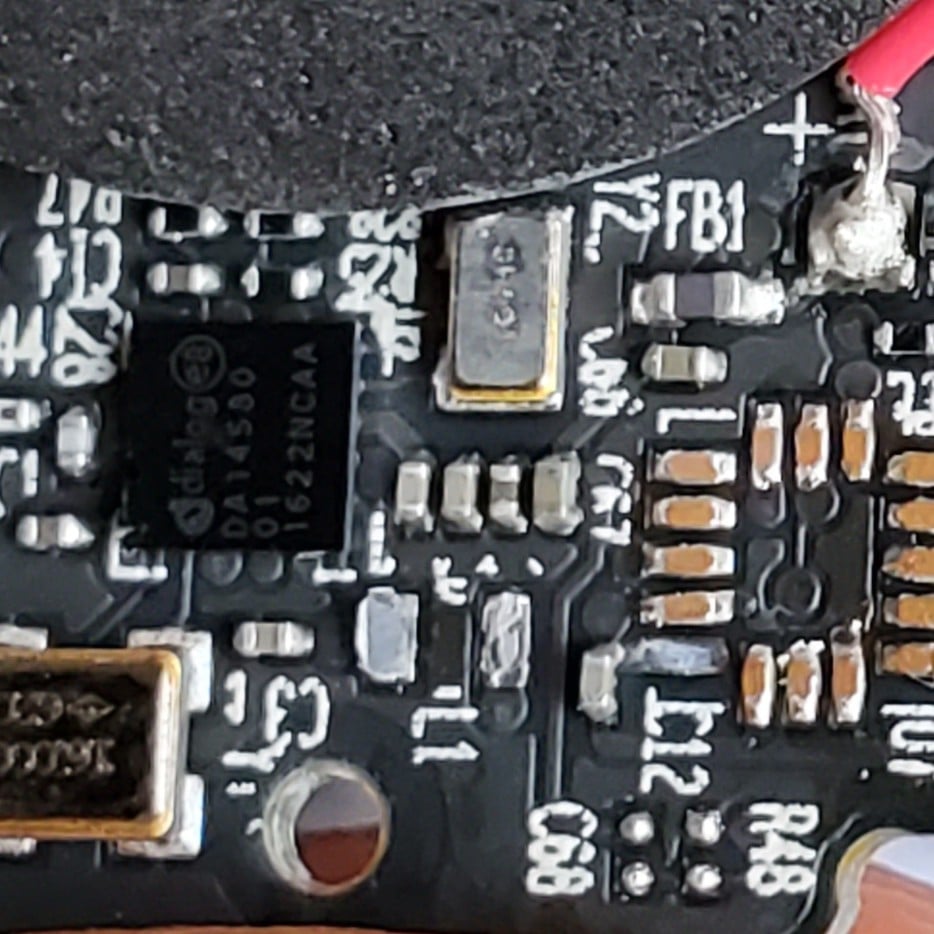Could be small or big.
My answer has always been that, Linux can’t handle everything I’d ask out of it that I normally can with Windows. I know the games issue has been progressing far from the days when that used to have been an archaic flaw with Linux for the longest time. Games might not be the issue except for some concerns I have for some games.
I was taking some time a few moments ago, to check if a program called Firestorm Viewer would work on Linux Mint which could’ve been my distro of choice. And the description written on the linux page described exactly the kind of concerns I’d have for compatibility and usability from going Windows to Linux.
They said that their viewer was tested and designed to function mostly with Ubuntu and while it could work with other distros, it’s not to be expected to be smooth.
That’s the kind of sentiment and concern I have always had with Linux if I were to go from Windows to it. There are programs and tools on Windows that I have that are used for specific purposes and I know they will not function on Linux. Furthermore, incase anything breaks down, any and all solutions would only be applicable to that thing that would be far easier to solve than just being SOL if I was on Linux.
It is something as a user that I just can’t simply afford to deal with on a regular basis if I made the switch.
So while I may not have too much of an issue running games, I won’t have too much of an issue using alternatives, I won’t have to deal with the Windows ecosystem .etc I will just be running into other walls that would simply make me second guess my decision and make me regret switching to the point where I would dip back into Windows in a hurry.
- I don’t have a personal computer, just my work computer right now so I don’t need it.
- I work in graphics so I’m wary that not everything I use now will be available (I know there are alternatives, but they aren’t equal).
- I got a steam deck for my gaming (not my day to day).
- my wife and I use Mac’s and iPhones and I’m worried it’ll be hard for her to switch and the ecosystem is very convent and easy right now.
- I acquired a gaming computer for my kid and promptly put mint on it.
- I only pretend to be technologically savvy and am not confident to answer all the questions my family needs to go full Linux. It’s more at the testing hobby level.
My main reasons boil down to availability of programs, no necessity yet, and ease of the new ecosystem isn’t as simple.
Personal: Linux with a secondary, occasionaly used box for things that only seem to work on Windows. Would just do a VM if I didn’t already have a spare hand-me-down box.
Work: I’m not fighting that battle. If they deploy Windows, I’m using Windows.
Going 100% Linux, even just in personal use, is still not feasible.
Was staying away from Linux for this reason. Last time I used it, it was brutal.
I just installed pop OS and everything works out of the box except for the faceID thing. But that was 10 minutes setting up another app and now it works.
The laptop performs so much better now than it did with window 11
My wife has zero computer skills. Windows drove her mad. I put nixOS on it, asked what programs she needed for work/home (zoom, chrome, libreoffice, cups) filled the config in by copy paste, and ran the rebuild… She hasn’t bugged me in 5 years for anything.
ZorinOS is another install and use option. There’s no need for hacker CLI level stuff anymore
There’s no buildabear OS stuff in my industry. If I replaced the OS on my work laptop with Linux, I would 1) not be able to access anything, or 2) if I got access I might get arrested at worst and have a serious talk coming from HR for security violation at best.
What industry is that?
Every corporate setting ever.
Corpo says use Windows, you have to do that. Circumvent it and you are going to get fired. Even using a nonstandard browser, or whatever, can get you in hot water. Corpo protect their legal standing, workers are irrelevant.
Just curious, the corpo I first worked at had both Linux and windows. Other places, even with fully locked down world enterprise, have a form you can fillout to explain why you need something. Current place has enterprise software ports for Linux or Windows. So I was more curious what industry it was not the level of industry.
I’m in design and manufacturing aerospace systems/components. And before that, design and manufacturing of laboratory instrumentation. Both were similar: options were 1) default Windows build for engineering functions and 2) default Windows build for non-engineering functions, or 3) an act of god to get something else approved. Security, monitoring, retention, I’m sure were all reasons. Also just simplifying the number of builds IT would have to accommodate.
Ive know one person who managed to get a Linux box approved. It was so they could use a particular aerodynamics software package, iirc. IT made them keep it off network and would not support it in any capacity.
You could always dual boot - have a secondary drive to ease into Linux and keep your Windows drive as you work on setting things up/functioning in Linux.
I’m lazy and haven’t gotten around to it yet
+1
I did flip my peripheral electronics, it’s just my main computer I haven’t changed yet. I made an attempt a while back ago but ran into enough snags, after already having a rough day, that I gave up and I haven’t tried again since. I’m pretty sure I know what the problem is, I just haven’t found myself wanting to sit down and burn the time it would take to install the new OS and get everything installed and tweaked how I like it etc. The latter part being a most-of-the-day project.
I will do it eventually though. I am sick of Windows. Now I just need to get over my fatigue and get off my ass.
For me, the snag is that I haven’t sorted through my files yet to decide what to keep
If you’re definitely making the hop, copy the whole windows file system to an external NTFS-formatted drive and then mount that and sort the files later haha.
You won’t be able to boot it as a backup, but the files will be there. If you have drive encryption you have to turn it off
+1
I’m travelling atm and bricking my laptop would be a disaster. That’s it
Almost 20 years ago I was living in China and my Mac’s hdd got corrupted. While I was able to restore the os I couldn’t get a copy of ms office anywhere - that’s when I switched over to saving everything as .rtf Wrote my dissertation in Nisus Writer Pro and still won’t fuck with any proprietary file format.
just make a vm of windows and use Linux for EVERYTHING else
None, we only use linux.
At the house yeah its the family computers. Haven’t had to reimage for years. The windows 10 old lap had to get reimaged after the last windows update blue screened it haha.
Drivers. I’ve got a bunch of music stuff that lets you edit presets on the computer and they just don’t make drivers for Linux
At work its because all the tools work on it. That’s it.
Although there’s a minority that is moving to phone and Mac. And they are growing. Its interesting to see the transition last 2 years. A lot of the vendors have put their products online after covid so there is less and less reasons to use windows.
And the last crowd strike issue made management OK with deploying on Linux. So about 2/3 of the servers a that are in existence are now on Linux. Guess between windows server and Linux are the most stable?
audio production in Linux is awful.
Isn’t reaper the same in Linux?
There’s a lack of linux native VSTs, but other than that my exp has been that Linux is both easier, less demanding and more stable than Windows for audio. Don’t know how it compares to Mac.
the linux builds of bitwig and reaper are great, don’t get me wrong. but running Windows vsts with yabridge is just not going to cut it for me. I need my music tools to work
I’ve found a lot of success after biting the bullet and purchasing bitwig as my DAW.
yes, bitwig is fantastic on linux. I’m really impressed with what they’ve been doing
My PC is hooked up to my main TV as a gaming/home theater thing.
I think my setup is pretty cool, it’s synced up to my Philips hue lights, surround sound, the whole shebang.
For whatever reason, I assume some sort of DRM nonsense, the light sync doesn’t work through the hue sync box and I have to use the PC app
The Hue app doesn’t support Linux, and from what I can find the app doesn’t work right through proton/WINE/etc. there’s a handful of people trying to cobble together their own Linux hue sync apps but none of them seem like they’re quite there yet.
I’m pretty sure that with the advancements made in the last few years I can probably run just about any game or program I want (most of what I use aside from games is FOSS anyway) but I do still have a bit of a bad taste lingering in my mouth from trying to get games and stuff running on Linux over a decade ago.
My Windows 10 PC is just as, if not more secure than any Linux machine on the planet.
But one of these days I’m going to have to actually power it on again and then I guess I’ll have to do something.
I still need to provide binaries for Windows, so build and compile for multiple operating systems.
I love Linux. Deploying software to customer sites was historically challenging on Linux due to system dependencies. Containers alleviate most of those problems.
I made the change about a year ago now. I saw the end of Windows 10 coming up and decided to install linux in a dual boot and try my best to use it exclusively for a couple months until I properly got used to it. You will need to accept that not every program you use on Windows will be available and you may have to try out a couple replacements before you find something that works for you. But most things have decent alternatives. Especially considering how much is done in a web browser these days, there aren’t too many programs I really miss from Windows (mostly 3D CAD and RAW image processing).
Also, note that the differences between distros is way overblown when it comes to compatibility, it is mostly just a case of whether your package manager has the packages you want available and how bleeding edge the packages your distro uses are. Debian based distros (e.g. Ubuntu and Mint) tend to use slightly older packages than ones that are rolling release like Arch which should theoretically be a bit more stable.
I saw the end of Windows 10 coming up and decided to install linux in a dual boot
This is something I need to learn how to do - I’ve no idea how dual booting works, but I could do with learning. Did you have any good resources to help you, or did you already know how to do it?
Dual booting is easy as long as you have a second drive or can shrink your Windows partition to provide space for your Linux install (this can be done within Windows). Your distro installer should have a couple options during install, one of which should allow you to install it on a specific partition without touching your Windows partition. After you select that option it should install everything including a bootloader like GRUB or systemdboot that will allow you to select Windows or Linux on startup.
A warning about dual booting though, Windows doesn’t like to be installed alongside another OS, it may realize this and fuck with your bootloader resulting in a system that won’t boot into your linux install. You need to boot up a live CD and do something called “chroot” into your sytem to reinstall your bootloader. Its not actually that difficult but can be a pain to figure out the first time. https://discovery.endeavouros.com/system-rescue/arch-chroot/2022/12/
I have terabytes of games, shit internet and no patience for things that don’t just work immediately. I can only tolerated windows because I’ve already fixed it and I don’t have to keep fixing it anymore.
Who knows what will happen with my next gaming laptop though, if it’s fresh and empty I won’t have that excuse, although there is always ‘cbf’ to fall back on.
I use Endeavour and it’s near flawless because all the drivers are imstalled, Steam knows when to use Proton, Heroic Launcher handles everything else. 6TB+ of games. All run. When they don’t it’s because of Epic Games’ login requirement. No crashes. No launch errors.
Basically, there’s no excuse for incompatibility any more. One exception may be some online multiplayer games with kernel level anticheat that’s not supported by Proton. But I don’t play those so idk
Compatibility my only concerns are modded games afaik. Forza I think has issues but I’m pretty sick of forza, anyway, fh5 gave me a ton of grief.
It’s literally redownloading everything. My internet is likely slower than the moon. Im not touching it without needing to start from scratch anyway, because it’ll knock my internet out for like a month.
You can back up your games using steam’s game transfer tool to another drive, then attaching that drive to the new install :)
It’s even designed for people with data caps. (Since most compatibility is through Proton it shouldn’t have any difference in the actual game files)