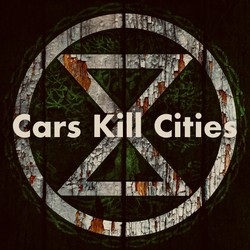So like it says in the title. I’m looking to make a change. The only coding I ever did was like, some very light HTML on stuff like LiveJournal 20 years ago (because I’m ancient in internet years, haha) and even that I barely remember.
I’ve seen people talk about LinuxMint in other comment sections and how that one might be closest to something like Windows (in that a layman like myself can use it out of the box like buying a new laptop from Best Buy or whatever store). Is that actually a good one or is there something better for somebody like me?
I’ve seen enough people go ‘NO UBUNTU!!!’ to steer me away from that one, but otherwise I have no clue what would actually be good for somebody in my shoes.
I have a laptop that still technically runs Windows 8 that I just use for downloads so I’d be trying it on there so that if something goes wonky I’m not fucked. After looking at the LinuxMint website, the specs on that laptop meet the requirements for it.
Thanks so much!
You won’t run in to coding.
Having decision paralysis? Best to just pick an option and do it. Expect it to go wrong and be pleasantly surprised when it diesn’t. Don’t try to plan it all out. Doing is the best learning. Unsure about something? Press enter and see what happens. Start over if you have to.
Pick Mint. It’s a good start. load it to a USB, reboot, find the boot menu, boot the USB, let the installer guide you. Have another device handy for internet searches if something confuses you. At this point, If for some reason you wanna try another distro, go ahead! Doesn’t hurt to reinstall and try out.
I’ll go against the grain here and suggest Kubuntu. It’s an official variant of Ubuntu which swaps out the GNOME desktop environment for KDE Plasma. KDE feels much more Windows-like than GNOME, so it’s a great migration option for Windows users.
KDE also really focuses on creating a cohesive desktop environment, much more than other DEs. There are over 200 applications built specifically for KDE (https://apps.kde.org/) which try to maintain a common look and feel. You can of course run any Linux application on KDE, but there’s something quite nice about having applications built specifically with the DE in mind.
I think the Ubuntu haters are overly enthusiastic. It’s perfectly fine. Actually pretty good.
Mint is extremely popular as a recommendation for good reasons as well.
Both have excellent support communities, which is important. Linux in general has become a lot more “plug and play” in recent years, meaning that it will do more of what you want right out of the box. In all likelihood, you will want to do something with it that requires help, so having a robust community makes a big difference.
Mint is a good option, yeah. Should feel familiar if you’re coming from windows.
Note that coding experience isn’t really relevant. Only the most advanced users ever really need to write code for their system. 99% of linux users, including the experienced and power users, don’t have to regularly code, per se. Note that I’m referring to actually writing programs, not terminal use. Using a terminal isn’t coding but that may be what you were thinking of, it’s similar but imo not the same. If you wanna do more advances stuff, you’ll definitely want to learn the terminal, but for most stuff you’ll get by just fine with GUIs like you’re probably used to. Mint is particularly good at keeping stuff to GUIs.
Something to note: coming from windows, you’ll be used to getting programs by finding downloads on the internet. On linux, that’s generally best avoided - you should always look on your distro’s package manager first. On mint is believe it’s called something like “software center” or “software manager,” can’t remember off the top of my head but it will be preinstalled for you.
Why would it be an issue to download a program if it’s not for Windows or Mac? So long as there’s a Linux-based option that works with your version, that is. There is one program I use multiple times a week that I doubt would be on any basic install package and the only place to find it is online. (Not an issue for the computer I’ll be trying it out on as it’s not my main, but if I find a version of Linux I like a put it on my main then it’s something I’d have to consider.)
It’s not necessarily a problem, it just shouldn’t be the first thing you try. On windows people are used to always downloading the program directly from the internet first thing, but on linux you’ll have a better time if you check the package manager and/or flathub first for programs. Then, if it’s not there, then yeah download direct from the internet.
I use Mint (LMDE) on my laptop amd desktop. Dual booting is an issie if you use Windows and have the installs on the same drive. I went Mint only. (18onths now)
No issies with the isntall, there will be some apps you can’t use, I ditched them amd changed to other apps but thats an issue with shitty vendors not with Linux itself
I use the command line very occasionally, 95% of everything can be done with the GUI
Mint’s a good a place as any to start. Has a good support forum if you have hiccups. Understand this is new for you, so you’ll need some effort.
How did you use Windows without understanding coding? lol
You don’t need to know how to code to use Linux. It helps to know how to use the terminal, but you don’t even really need to know that anymore either.
Mint is a great choice. Fedora is another great choice, and it’s what I use. IMHO, Cinnamon (Mint) and KDE are easier to use coming from Windows than Gnome (Fedora). So yeah, I’d agree with the sentiments you’ve read and cited in your post. You can also use Cinnamon or KDE on Fedora if you like though.
Agree with everything you’re saying. I’m using Mint for a year now and never had to open the terminal. It’s a great distro.
I run immutable Fedora distros (Bluefin, Bazzite) and they are the most stable distros I’ve ever used. Immutable distros restrict writing to sensitive parts of the OS so you’re less likely to break things. You’ll mostly install Flatpaks which looks pretty similar to using the Windows app store.
I’ve seen some people say that immutable distros aren’t good for beginners. I’m really not sure why. My best guess is because they’re not the norm and you might run into support issues if things do go wrong.
If all of that sounds too scary then Linux Mint is a good choice. Never used PopOS myself but I hear that’s a good starter OS too.
Ubuntu or mint is a good beginners choice.
Once you get annoyed with snap packages or something else you can change it.
Mint is a great starting point. I might also recommend having a look at KDE (the desktop environment) which will feel very familiar coming from windows and is available on quite a few distributions. I use it with OpenSUSE Tumbleweed - less beginner friendly than Mint, but still an ok plafe to start.
The only coding I ever did was like, some very light HTML on stuff like LiveJournal 20 years ago (because I’m ancient in internet years, haha) and even that I barely remember.
Hi,
Fear not: I switched to Mint when I was already in my 50s… and before that I had been a lifelong Apple user (got my first Apple computer back in the early 80s).
I tried a few distro before settling on Mint and the only reason I picked it up was because, back then at least, it was the only one that would let me use my… Airpods, seriously. Fast forward a few years, to this very day, and you can be assured I would not want to go back to Apple. And I still am using Mint, as I never had any issue with it, not a single one (beside me doing stupid things, but hey that’s how one learns :p). It works perfectly well for me.
Not saying that as way to push you to use Mint. I mean, like others have already suggested there are plenty excellent GNU/Linux available and Mint is just one of them, but to let you know there is no need to be an expert in order to use it.
BTW, Mint is based upon Ubuntu (which is based upon Debian), the hate towards Ubuntu is because they force certain tools/choice onto their users which, unlike with Apple or Microsoft, is not something a lot of people in the Free Software world will agree with (I certainly don’t, as that’s the main reason I quit using Apple ;). Ubuntu is still an excellent distribution, just their policy doesn’t sit well with the freedom & choice Linux is supposed to be promoting.
I responded this on an alt account:
The most important decision as a new Linux user is the desktop environment, the most similar desktop environment to the Windows desktop are KDE Plasma and Cinnamon. This means your best options are:
- Linux Mint (Cinnamon): They are the creators of the Cinnamon desktop environment and will be the default on installation.
- Kubuntu (KDE Plasma): This is Ubuntu’s official KDE Plasma flavour, it comes with everything as usual just different desktop.
- Fedora (KDE Edition): Same story as Ubuntu here, only that with Fedora’s own packages and environment.
First I would check if the hardware is compatible (99% of the time is). Then I would check what software you need and/or want and check if it is available at these distros, and get familiar on how to install the software packages (either with their respective app stores or in the command line).
There is a lot to learn but with these distros you can just install, forget and simply keep using them for eternity.
The last and more important tip I have is to not to worry about the sea of options out there, you will not be missing anything huge by picking one or the other. Which is how most of new users feel (I did in my time).
Hope you have a great Linux journey mate!
The specs on the laptop meet the requirements for Mint according to their website so I assume that the hardware is compatible for it. But for stuff like my printer…somebody above mentioned that they were having issues with it working with Linux which isn’t something I thought about.
Funnily enough, I did sit and wonder about the programs I use on my main laptop before right now, just not stuff like printers. My Office Suite is LibreOffice and as far as I’m aware that’s Linux compatible since they’re both in the open source world and the writing/author program I love has Linux options I just don’t know if they’d work with Mint. (One is Debian and other comments were saying that Mint is based off Debian at it’s core, so maybe that would work?)
ANYWAYS, without getting further in the weeds, I’ll have to look into some things further in that regard. Thank you for bringing that up.
And this is probably a dumb follow-up question, but would my ISP be impacted by Linux then? Like, the router might not be compatible or something? The simple aspect of my printer being compatible didn’t come to mind at first, so maybe that could be a thing, I dunno!
My Office Suite is LibreOffice and as far as I’m aware that’s Linux compatible
It is very much compatible, haha. And usually comes pre-installed as the desktop office suite in many distros like Ubuntu and Debian that ship the Gnome desktop environment pre-installed.
but would my ISP be impacted by Linux then?
It should not be impacted at all. :)
The simple aspect of my printer being compatible didn’t come to mind at first
If you install any popular beginner friendly distro (like the ones I recommended) everything should work out of the box and it is very unlikely that any extra drivers need to be installed. For example on Archlinux no printing programs/services and drivers come pre-installed or enabled.
So do not worry at all, if your laptop cover the main requirements, the distro should handle the rest automagically. If you have any more questions you can talk to me directly here on Lemmy, or we can figure something out.
One thing though, Mint is based on Ubuntu which itself is based on Debian. But it doesn’t really matter.
Since you are going to check what software you need/want for your new Linux device, you can always fill the gaps with Flatpaks on Flathub, these are meant to be universal packages for every Linux distro and usually you can find there the packages that your distro does not package natively. You can even find proprietary software like Discord and such.
And again, if you have any more questions be sure reply or send me a message directly her eon Lemmy.
Thank you, that’s such a kind offer! I might take you up on that! It’ll probably be a bit 'cuz I need to take some time to look into programs and such that I didn’t think of before to make sure what I’m used to is compatible and then I’ll go from there! :)
I have zero coding skills and recentky switched to Linux. From what I can tell the difference between different distros is completely negligible unless you’re a developer or a hardcore gamer. I settled on Kubuntu because out of the dozen or so distros I tried, it worked best on my machine and was similar enough to Windows for me to get to grips with very quickly.
The only time you might have issues with Ubuntu is when it comes time to update/upgrade it. I’ve seen people on Mastodon, every time an update rolls out, say that its broken something. But I think those cases are few and far between.
Mint is a good choice to get your feet wet. Install it with KDE Plasma so it will at least feel familiar to you. Cinnamon is fine but I always found it a little bit wonky. When I first started on linux I got kinda carried away with customizing Cinnamon and it totally just wrecked my install.
There’s a lot of documentation and support for Mint/Ubuntu so you can pick up stuff pretty quickly. Once you get comfy with it you can always switch your distro to something else. But yeah there’s nothing wrong with starting on Mint to get a feel for it.
Just lost a Mint install to a bad kernel update. I don’t bother to fix my OS failures anymore. I just load ventoy through refind and start over.
It’s not a common occurrence but I’m just not precious about my OS installs anymore. Keep a script around to backup anything important to a network share and let it rip.
I haven’t once in fifteen years needed to do any coding whatsoever to use my Linux computers day-to-day.