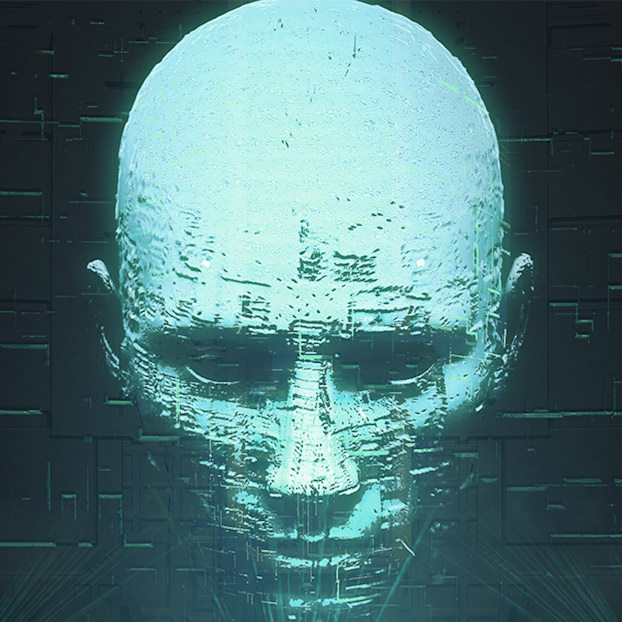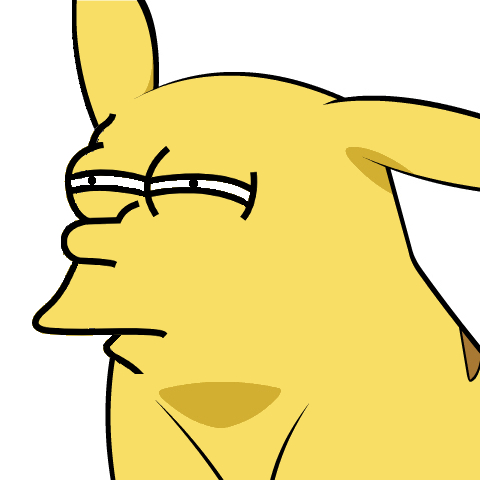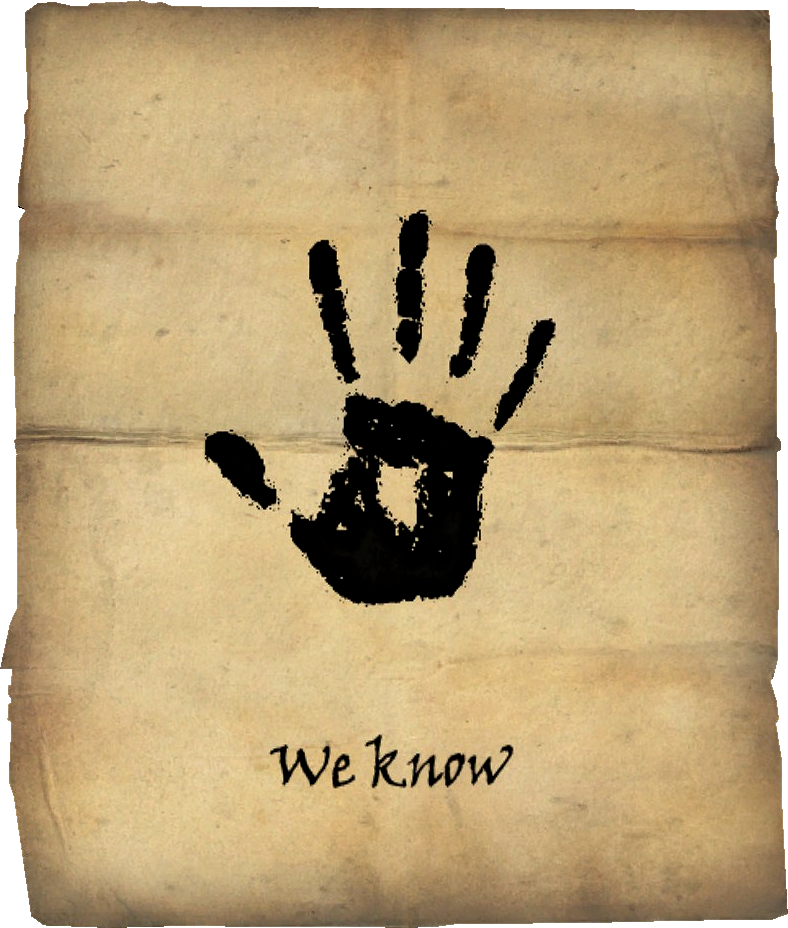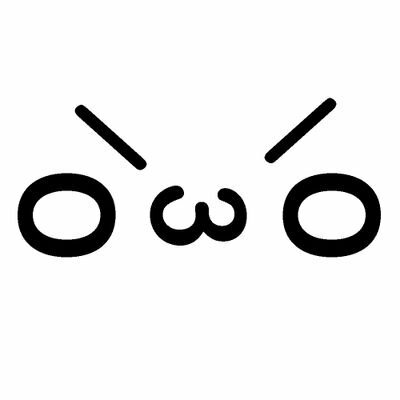I’ve commented on this meme before. All I’m going to say this time is that OneDrive has redeeming qualities. The way that Microsoft pushes it, like many things Microsoft has pushed lately, is pretty shitty.
Quickly: good examples of shitty Microsoft pushes for what they want you to use: persistent pop-ups about upgrading to Windows 10/11 from earlier versions, making the default browser setting in Outlook/office/teams/whatever, to be separate from the system default, and that default is always edge, OneDrive… I don’t need to say more about the push to OneDrive, considering it’s the point of the post.
Regarding OneDrive specifically, you can change the default save locations for MS apps to be not OneDrive. However, OneDrive does offer benefits that are great for the less technically savvy, specifically syncing user data (mainly desktop/documents/pictures)… If you don’t need a crazy amount of storage for your images/documents, etc, then having the OneDrive backup/sync enabled is a good backup solution. The only thing you need to keep on top of is that OneDrive is actually still connected to the service (logged in) and working as intended. OneDrive seems to have this tendency to logout or expire your connection, so checking on it monthly just to ensure its still backing up is the best practice.
The benefit to this backup is that it’s built into Windows, and almost entirely transparent to the user. “Saving to OneDrive” is just putting the information into a dedicated OneDrive sync folder (usually under "C:\users(username)\OneDrive - (account name)" ) which saves locally, then syncs to OneDrive in the background using something similar to the “BITS” service (background intelligent transfer service, also part of Windows).
Since this is normally very transparent to the user, it’s good for less tech savvy people, in case they suffer a failure like a hard drive loss, system crash/failure/corruption, lost/stolen/destroyed hardware, etc. All their files are synced/saved to OneDrive and they lose nothing, all they need is a Microsoft account (Hotmail/outlook.com/live.com), and to take the 30s or so to set it up. Then use the computer pretty much normally and their data is safe from loss.
There’s an absolute shit ton of alternatives, not just from cloud storage providers. I personally use both OneDrive (personal, on a Hotmail account - free tier, which IIRC is 100G), Google drive, and my Synology. OneDrive on my PC backs up documents/pictures mainly, which I use as a sync to my laptop, and I use “Synology drive” to back up my entire C:\users\username folder to my local NAS. Google drive is exclusively used on-cloud, mainly for shared documents that I collaborate with others on; mainly financial records (no credit/debit/bank info, just costs, etc), and other tracking type documents and stuff I need to share with others.
I won’t get into other alternatives just due to the sheer number of them. Needless to say, I’m very contentious of my data and losing it. I am aware that my free/public account data might be anonymised and used to train some AI somewhere, so I tend to be careful about putting any password/account data/confidential data on a service that may have access to something I don’t want it to. I use a password manager, so I don’t generally keep login info anywhere except there.
Anyways, enough about me, I want to hear what people use for their backups!
Automated backups and synch is all fine… The way MS does it super inconsistently and unpredictably sucks
“All I’m going to say this time is that OneDrive has redeeming qualities.” Proceeds to say several more paragraphs.
All are related to the original statement.
The main thing people are upset about isn’t that OneDrive exists or that Microsoft is pushing it. It’s that updates have made it so that OneDrive folder backup is automatically enabled without user permission. Backing up files to OneDrive without being asked to. That is a privacy nightmare.
I personally host my own copy of Nextcloud and use that for anything I need to sync or back up. I have a regular back up job that snapshots the Ceph cluster it uses for storage and copies it to my own NAS box here in the house, which is automatically replicated via a Nebula network (like TailScale or Zerotier but fully self-managed) to an identical NAS at my parents’ house across town.
It does ask, but often the Yay, thanks for changing my setting that I didn’t ask you to change button is much more prominent than the Wtf I didn’t ask for this put it back how it was button, so people think they’re being told rather than asked and just confirm it without realising they had a choice. Also, a lot of people just click the Next/OK button without reading and are surprised by the consequences. It’s not a major difference than just changing the setting of people don’t realise they’re being asked to opt in and can therefore opt out, but it is a bit of a difference.
Hostile UX design. The “yes, make this change I don’t want” is often highlighted in a brightly colored button, meanwhile the “no thanks” is often grey or a simple link looking option, not dissimilar to what you would find for help.
They make it seem like you don’t have a choice when you absolutely do.
Having a choice in what software does is actually a big highlight for me with Windows, apart from being aggressively persuasive in getting people to do whatever they want you to do, in the end, you are given a choice.
They’re slowly eroding this away though, starting with local accounts, and I’m sure much, much more will follow.
With Linux, the only option you get is to customize your experience. Often defaults are either not apparent or not given, so you kind of stumble around trying to figure out what to do, unless you really know what you want, it can be a terrible experience.
Mac is customizable… With one big asterisk on that. You basically need to be a very advanced user to really customize anything beyond whatever the mighty blue Apple wants you to be able to do. You’re given a short list of “options” and if you want anything beyond whatever is sanctioned by Apple, here’s the command prompt, good luck 👍
Windows has been in this middle ground for a very long time. Not as free as Linux, with recommended settings across pretty much every piece of software, and defaults that generally work and provide a good experience in general. They might not be optimal, but they work. You have the option of basically doing whatever the hell you want, within reason, without having to get a PhD in computer science to do it.
With Mac, you either fit into the Apple ecosystem box, or we’ll make you fit.
Linux has no box. No walls, no limits, no rules, not even a guideline. Figure it out yourself.
… At least, that’s my take on it. I’ve used all three to some extent for various purposes. Mac is awesome when doing everyday things, a lot of what you need is abstracted away and “just works” ™, so thinking is at an all time low. Windows is very meh, it does what you want, but it’s like a moody teenager at times. It’ll just go to hell and you’ll be left to figure out wtf is going to fix it. I use Linux mainly for servers, but the UI/UX for it is essentially the aesthetic of Windows 9x/2000, but after you’ve taken LSD. When you need to get anything fixed, here’s your console, good luck. Don’t forget to sudo.
New installations of windows do not ask, and simply enable it
Yall do know we can just disable it right?
I don’t think they do, most of the MS doomerism I see implies they probably never tried to turn any of it off. I uninstalled one drive years ago along with turning off the ads and telemetry and its all stayed that way ever since, but I keep getting told all of it will be back with the next update. I update when it prompts me to and it never undoes my settings.
But we want autosafe, like libreoffice on my desktop.
Ok, but like i can just click a button.
Until they push some kind of update that requires you to find where they hid the button* (and it also defaults back to cloud)
IMO, this kind of meme post is from/for those that are scared and confused by settings dialogs.
OneDrive is a default, which can be changed.
They’d rather complain about it than spend 10 minutes fixing it.
I’d be really surprised if it took as long as ten minutes.
Unpopular opinion: OneDrive automatic integration is amazing. Get a new PC, login, boom. PC at your parents’ house? Boom.
I tried open source file syncing and it was jank. Everyone making their own cloud is inefficient anyway.
I just wish windows phone was still a thing and it could all be on the Microsoft account. It remains better value than any other offering.
That said, if it’s not your thing and you don’t want any of it, I agree there should be a big red “I’ve got this” button if you want to go full manual transmission. Well, windows style, maybe circa Windows 7. Linux is only for those for whom playing with settings is why they computer.
Also “personalisation” can eat a dick. And stop fucking asking me for feedback. You get 1 star everytime just for asking. I’m done. /rant
This is not unpopular, just the wrong opinion. “Think different.”
Just curious - do you live your life telling others they are wrong and then provide no counter argument or further info? My disappointment with you is… immeasurable.
What to counter? You like 1drive and i dont.
Nobody has any good explanation for why though.
Even if it wasn’t spyware, there is 0 reason to use it over other options.
What do you recommend?
I want something that I can set up and forget about, that costs a few bucks a month or less, and integrates between all my devices. Security is a given, so let’s assume spyware or not, the data is safe unless I fuck up.
To paraphrase Office Space:
Let me ask you something. Where you work, does anyone ever tell you to “think different?”
No. No, man. Shit, no, man. I believe you’d get your ass kicked sayin’ something like that, man.
Its a quote from Apple 😭
If I’ve said it once, I’ve said it a thousand times, OneDrive is not a backup solution. You should not be using it to sync files between PCs. It’s at best a data sharing solution which also extensively mines your data. If you’re using OneDrive to backup important information you’ll regret it when your data is gone and there’s no support from Microsoft to resolve it.
Do you have any evidence to support this claim?
Sounds utterly illegal, and likely to lead to countless lawsuits. They’ve got better phone support than Google, especially when you’re a paying customer, and I’m not expecting one of the biggest corporations on the planet to just up and leave with my data, and I’ve sure as shit never heard of it happening.
Microsoft products have a bunch of problems I’m happy to moan about, and a UX team that I swear doesn’t even use M$ products, but data security does not seem to be one of them.
It’s not MS but Google Drive suffered data loss back in November. Any company can accidentally fuck something up. That’s why I self host. When I eventually loose data, it will be my own damn fault!
Fair. I’m not knocking that choice if it’s for you. But it isn’t for most people, especially those who are not at all tech savvy.
I work in IT, and almost nobody who opted to use external hard drives for backup is ever up to date with their backups.
https://en.wikipedia.org/wiki/2009_Sidekick_data_loss
Microsoft’s loss of cloud data for the Sidekick phone was one of the biggest disasters in cloud computing history.
We’ve come a long way since 2009.
My stupid ass phone keeps demanding me to be connected to the internet in order to view photos that I TOOK ON MY PHONE.
maybe change your gallery app to something else?
Do you have any recommendations? I’m tired of Google begging me to turn on cloud storage for my photos every time I open the photos app.
I’ve been using Aves for a while now, it’s pretty alright.
I use glimpse, which ships by default with lineage os. nit sure if it’s available anywhere. but this one semed pretty neat on a quick try:
https://github.com/IacobIonut01/Gallery
it’s free on fdroid, 2€ on google play which the developer asks to think as a donation
Do you by any chance take a lot of photos on a phone that doesn’t have the capacity to store them all locally?
This is why i went to Linux. This stuff needs to stop.
“Your house, ahahah, nice one! By the way, rent is going up. How much was ‘your’ raise this year?”
Less than the rate of inflation 😮💨 guess I make less this year than last year.
UMMM ACKTUALLY I’ve got several charts that say you’re richer. You must be lying or lazy. /s
FaMiLy InCoMe Go Up MeAnS YoU aRe Ok!
…ok, but I’m a “family” of one and your stupid fucking metric is counting multiple incomes as one…
The insurance that costs you $200/month, COULD have cost you $700/month (if you chose this exact plan from this exact provider on your own without HR negotiating a bulk discount)
So, you’re not losing $200, you’re EARNING $500!!!
I don’t understand the hatred of OneDrive. Your documents folder redirects to the OneDrive folder. I guess you have a piece of software that has the documents folder hard coded? Be mad at that software.
I haven’t used Windows in a few years (and never used OneDrive), so pinch of salt time, but…
I don’t like the idea of M$ having direct access to all of my files and personal data
That and, there have been mishaps with OD deleting files
Also, i personally don’t like software automagic, especially when i don’t understand what is going on under the hood
Is OD just a folder? Where are my documents actually stored? What happens if my internet goes out? How much do i trust M$ to not bungle something or sell or leak my files?
If it lost your files after constantly fighting you about where to save them, you would.
Plus the whole not asking to install, then begging for money to upgrade a service you never asked for. Until you finally have to waste hours learning how to completely disable it and get it off of every machine you own…
That breeds some resentment.
I want to have granular control over where my files are stored. If I want them stored in the cloud, I want that to be a choice I consciously make, not something that’s defaulted at the operating system level.
So the hatred isn’t really directed at OneDrive, it’s directed at the fact that the operating system is making decisions for me, and they don’t line up with what I actually want my computer to do.
The moment a lawyer saves their medical records in a way that unintentionally and without their consent uploads them to OneDrive, they have a pretty solid case to charge Microsoft for a HIPAA violation.
https://www.hipaajournal.com/onedrive-hipaa-compliant/#
Totally feasible to use onedrive.
However I’ve got no sympathy for even a small business to use IT without someone configuring their system in a way that controls this. A lawyer of all people know that knowledge is worth something.
It is feasible to CHOOSE to use OneDrive and take all the proper precautions. We’re talking about home users getting OneDrive data uploaded without their consent through their “push assumed default”, and “giant popup, tiny cancel” setups.
The article you link only says it’s okay when using a OneDrive business plan together with a signed agreement.
You should be, if you’re in a work computer with privileged documents, controlling it with an appropriate level of care. No matter Linux or Windows. If you’re using home and defaults, you’ve failed no matter what.
We’re not talking about work computers. We’re talking about patients - end users who have downloaded documents from their doctor.
These people should not be blamed for using defaults, or for insecure actions happening from their inaction.
I said home computers multiple times and you again replied about work environments. You need to start paying attention.
The moment a lawyer saves their medical records in a way that unintentionally and without their consent uploads them to OneDrive, they have a pretty solid case to charge Microsoft for a HIPAA violation
Are we talking about the same comment?
Lawyers, once they take off the suit and go home to their kids, are end users, not businesses. It would simply be easier for someone to initiate the lawsuit if they have a background in law.
Ah you’re thinking I’m reading your other comments to other people.
BTW HIPAA is for providers for their patients information handling. Once it’s in the person’s hands, it’s no longer under HIPPA and it no longer applies. If you decide to put your private medical information on a commercial advertisement board on a highway, and it’s not breaking laws to do with acceptable adcertisement (eg gore or smut) you’ll be able to do that to.
Basically theres no expectation for a individual person to adhere to HIPPA for their own personal information storage and it doesn’t apply.
My assumption with your lawyer comment, is this was a insurance or otherwise medical malpractice lawyer who might collect this information for their client cases, since without having client/patient requirements, HIPPA is irrelevant.
HIPAA doesn’t even require encryption. It’s considered “addressable”. They just require access be “closed”. You can be HIPAA compliant with just Windows login, event viewer, and notepad.
(Also HIPAA applies to healthcare providers. Adobe doesn’t need to follow HIPAA data protection, though they probably do because it’s so lax, just because you uploaded a PDF of a medical bill to their cloud.)
HIPAA applies to whichever entity consciously chooses to move/store data.
Generally, after a patient downloads a healthcare-related item, they are that entity - and as the patient, they have full control/decisions about where it goes, so they can’t violate their own HIPAA agreement even if they print it and scatter it to the wind.
BUT, if your operating system “decides” to upload that document without the user’s involvement, then Microsoft is that entity - and having not received conscious permission from the patient, would be in violation. It’s an entirely different circumstance if the user is always going through clear prompts, but their more recent OneDrive Backup goal has been extremely forceful and easy to accidentally turn on - even to the point of being hard to disable. As you said, encryption has nothing to do with it.
No. Microsoft is not liable, at least when it applies to HIPAA.
The HIPAA Rules apply to covered entities and business associates.
Individuals, organizations, and agencies that meet the definition of a covered entity under HIPAA must comply with the Rules’ requirements to protect the privacy and security of health information and must provide individuals with certain rights with respect to their health information. If a covered entity engages a business associate to help it carry out its health care activities and functions, the covered entity must have a written business associate contract or other arrangement with the business associate that establishes specifically what the business associate has been engaged to do and requires the business associate to comply with the Rules’ requirements to protect the privacy and security of protected health information. In addition to these contractual obligations, business associates are directly liable for compliance with certain provisions of the HIPAA Rules.
If an entity does not meet the definition of a covered entity or business associate, it does not have to comply with the HIPAA Rules. See definitions of “business associate” and “covered entity” at 45 CFR 160.103.
https://www.hhs.gov/hipaa/for-professionals/covered-entities/index.html
LOL. You really think Microsoft doesn’t have an army of lawyers ensuring they comply with laws like HIPAA?
When they’re specifically writing business plans designed for hospitals, sure, they can likely account for it. But not when designing end user services that are laissez-faire about user data privacy - on the random things people put in “My Documents”. As with many organizations, it’s very possible the two parts of the corporation don’t talk to each other.
That’s not how it works. Microsoft knows Windows will be used in medical settings. They know “but it’s a product for home users” won’t be an effective defense if they cause a HIPAA violation.
They also should “know” that being forceful about backup prompts, AI features, and major version upgrades will irritate users into switching off their OS, and yet they’re doing it anyway. Logic is not driving their actions; greed for data is.
Microsoft makes is money by selling products and services. Your data is not nearly as valuable as you think it is.
Does Dolphin map onedrive?
You could use that as your file explorer
However Microsoft doesn’t let you set it as the native dialogue yet so it won’t solve the issue
Always hated how MS forces you to use their shit … I mean I get it, most wouldn’t chose to use them as they are indeed shit
I have OneDrive limited to a single swap meat folder aptly called “dumpster” and it still fucks it up weekly
You can disable it in the registry. H key local machine, software, policy, microsoft, windows, OneDrive, disable sync value change from 0 to 1 and it will turn it off. I may be a little off this was just from memory.
deleted by creator
That’s just an NTLite build, if you want to uninstall those things do it yourself (either with NTLite and an ISO or through command prompt like any other software)
you can use O&O shut up 10 ++ to disable onedrive completely, also, there’s proton drive.
What form of esoteric incantation is this?! Witchcraft!
I think they mean Linux
Well…I do wander around in the dark in the woods with my flashlights, I may or may not have happened upon witches and…spent time with them.
I’d like to… Spend some time… with some witches. Know which woods?
They’re kinda picky about what kinds of guys they go for.
It’s a weird all-woman coven and I guess they chose me to be “their man” for…purposes.
I’ll take my chances.
For the uninitiated (like me before searching for this):
That’s incredible. Gonna try this out when people mention being sick of windows bloat
Gotta combine this with the massgrave activation script to give Microsoft the ultimate finger
There aren’t enough “got dangs” in this meme
Do I look like I know what a got dang is I just want a hotdog of a gribble. You tell me what about accessories and accessory because Alamo propane is like a got dang ladybird I tell you what
If that reality isn’t depressing enough, there’s also Clouds KOTH edit by Aliantos.