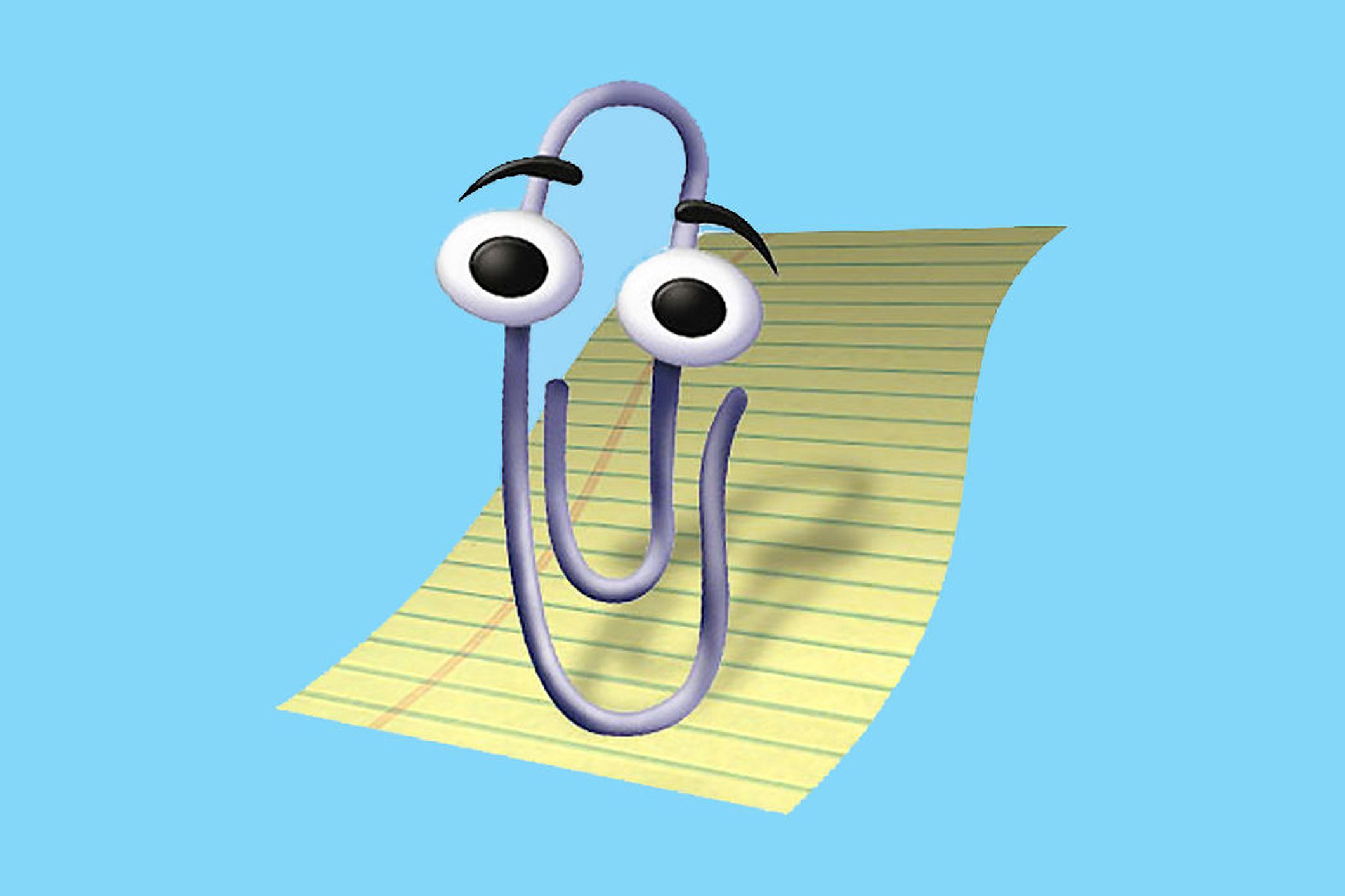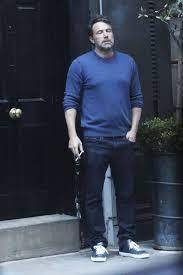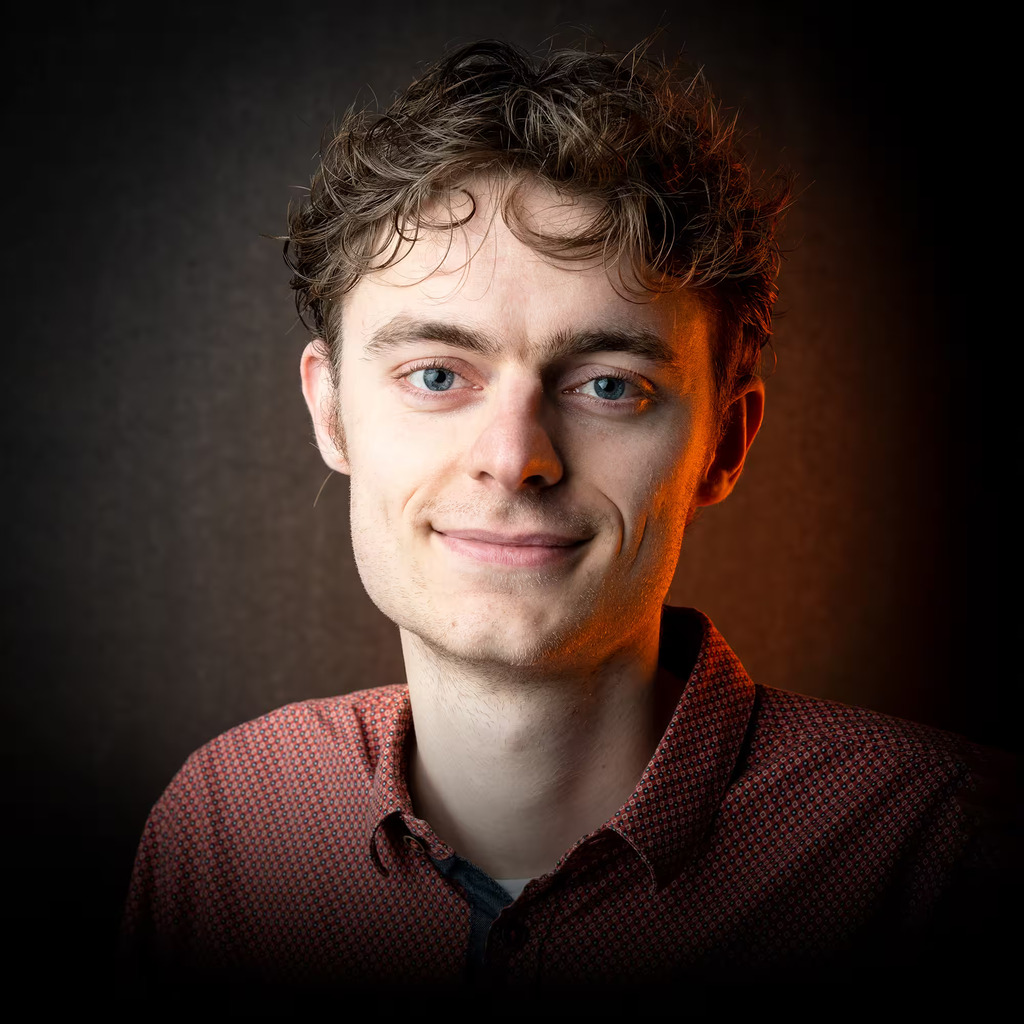So a few months back I asked about you guys os in c/asklemmy, so this time I wanna ask about your desktops you use on this same account.
(I use kde but plan to move to cinnamon I find kde buggy and gnome tracker3 randomly broke for no reason + themeing so yh idk if these happened to anybody)
deleted by creator
Gaming PC: GNOME (it works fine and I don’t care about much else there)
Laptop: dwl (dwm for Wayland) and suckless tools. Ultra lightweight and comfy for browsing and watching videos. Usually at the same time.
suckless tools
Wow real pro spotted.
I use Mate. When I first started using a Desktop in addition to terminals, it was with Redhat 6.1, Redhat came with Gnome-2, I got used to it. I didn’t like the changes made in Gnome-3, so I switched to Mate which retained, or at least had the option to be configured to look as I was used to it, save for more refined graphics. It also works well remotely so that’s another reason I use it as much of my work involves remote acess.
GNOME. Eagerly waiting for cosmic.
Using it on my latest install. Not bad. I mostly picked it for the visual aspects but I’m in the fence about it’s functionality. It feels like it takes more clicks than it should to open stuff.
Perhaps, but it’s also good to remember that it’s still in Alpha. That could still change. I feel like it would be hard to give a good review before it’s at least RC1
deleted by creator
I think that’s what popos comes with, never looked into what the differences are between them or why one would want to switch
I already use the cosmic alpha and it works great. No crashes so far, the only thing that has happend twice in 2 Months of using it is the screen locker did not display after waking up from suspend which meant I needed to go to a VT and kill cosmic-session
I tried it and mostly love it. It’s not quite polished enough yet for me and I have two main complaints. First, half of my keyboard shortcuts don’t work anymore, and I wasn’t able to fix that last I tried. Second, it wouldn’t let me lock my computer or suspend. Had to shutdown everytime. Other than that and random librecalc crashes, I’m excited to see where it is in the coming months. Really rooting for the pop team
Same. Gnome currently but will certainly be trying Cosmic
Cinnamon. Desktop environment peaked in the Windows XP/Gnome 2 days and everything else is just change for the shake of change. :C
My only annoyance is lack of Wayland support. Tried out cosmic, but it doesn’t have the Windows XP/Gnome 2 style window list.
Screenshot for anyone interested:
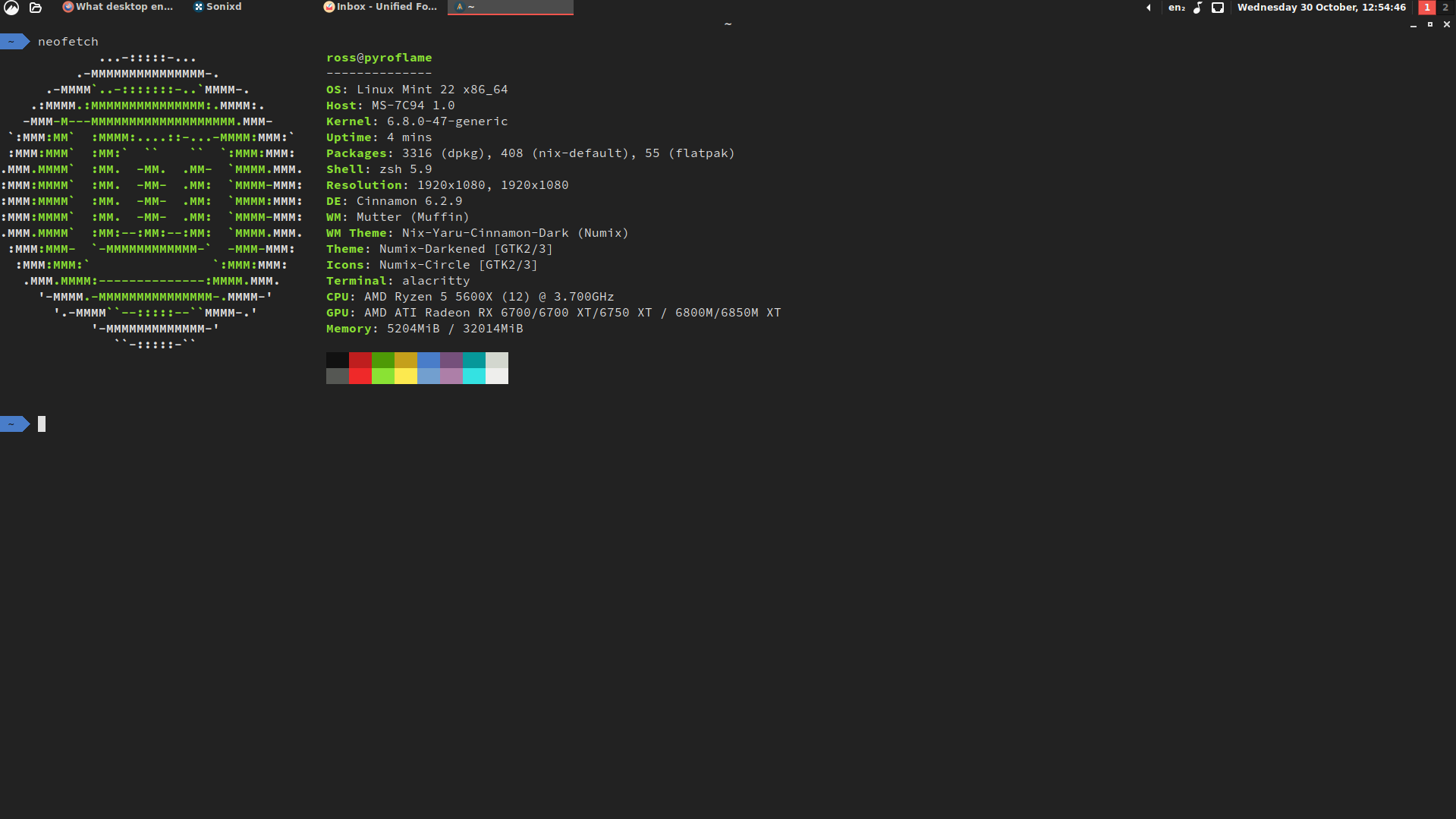
i agree with wayland, but in cinnamon there is experimental wayland support.
There is, but I use a hipster keyboard layout and they don’t support alternate keyboard layouts yet.
Me too, and it sorta has Wayland support, but it’s not real good. I also like Cosmic, I think it has a good future ahead of it.
Xfce… Because I donno, been using it for many years
Ngl I like xfce because its Snappy, even on modern pcs.
Xfce is light and crisp! Looks great and works well with my myriad low-end computers 🐁
Always ran xfce on my old used thinkpads!
I first used XFCE on my old 700mhz processor Thinkpad back in the day. Back then, Gnome and especially KDE were known to use excessive resources on low-end machines so XFCE was preferred.
However, I actually quite liked the DE so I just switched to it permanently, even on my more capable machines. I’ve been running XFCE for around 15 years 😆
After trying mostly everything, I always come back to my “custom desktop”: (openbox + xfce4-panel + thunar + xfce4-terminal + dunst) … for the last 15 years or so. It doesn’t get in the way, is fast AF, it takes very very little ram/cpu (4.5 Mb !!) and it has everything I need (even tiling via keyboard). It’s VERY customizable and it does as I tell. No crashes, no weirdeness. It just works. I will probably move to labwc in a future, just because… wayland. And now I’m about to use it on a steam deck… it’s gonna be fun.
Reminds me of how lxqt uses openbox for its windowing.
AFAIK, lxde uses openbox, and lxqt uses xfwm.
Lxqt uses openbox, I tested it, and am pretty sure lxde ships its on window manager.
I should have said I was speaking about debian. Other distros may use different defaults.
Same. Didn’t know about labwc, will look imto it when I switch to Wayland someday!
Did you come off a Crunchbang distro as well? 🙂
I started playing with linux (ubuntu and a macbook [I know, the worse combo possible]) around 2006 or so. I tried some linux distros before, but just for fun, never as a daily driver. I come from the times of DOS and even a little before that (amiga 500, commodore 64, spectrum…[I feel old]) . After some time with ubuntu, I found out ubuntu was bloated and quite slow, so I gave debian a try and never came back after that. Among others, I tried crunch and bunsen and while I liked them, I got a few ideas from them and applied them to my vanilla debian installs. I usually install debian testing netinst and a script I made to install/customize packages/apps/etc. A debian install (testing netinst from usb pendrive) from 0, usually takes me about 15 min.
I’ve been testing out arch since I got a steamdeck as a replacement for my main PC a few weeks ago but I don’t think it’s gonna stick. I’ve got a vanilla arch install running but it’s way too cumbersome to reinstall/maintain it. I have to say, arch feels lighter. I will probably take another look at it sometime.
Wayland is neeeeeaaaaar!. LabWC is the closest to openbox I’ve found. I just hope it is as snappy and stable as openbox is always been. The config is pretty similar and the way it works (as little as I’ve tried it) is also quite similar.
About eyecandy and so, I have to say KDE and Gnome looks better everytime I take a look at them, but I feel like I have to be waiting for them to complete the tasks I ask of them, they don’t feel as “immediate” as openbox (KDE is getting there) and since I don’t use a compositor, games always run as expected (I’m talking X11 only). I’ve read about KDE/xfce running great so many times, but I had microstutters in games and or less avg FPSs while gaming, and switching to openbox just fixed that. I found out that disabling compositing in xfce also fixed that… but in that case I’d just rather go the openbox way. Openbox/lxde/lxqt can be pretty/ok/nice too:
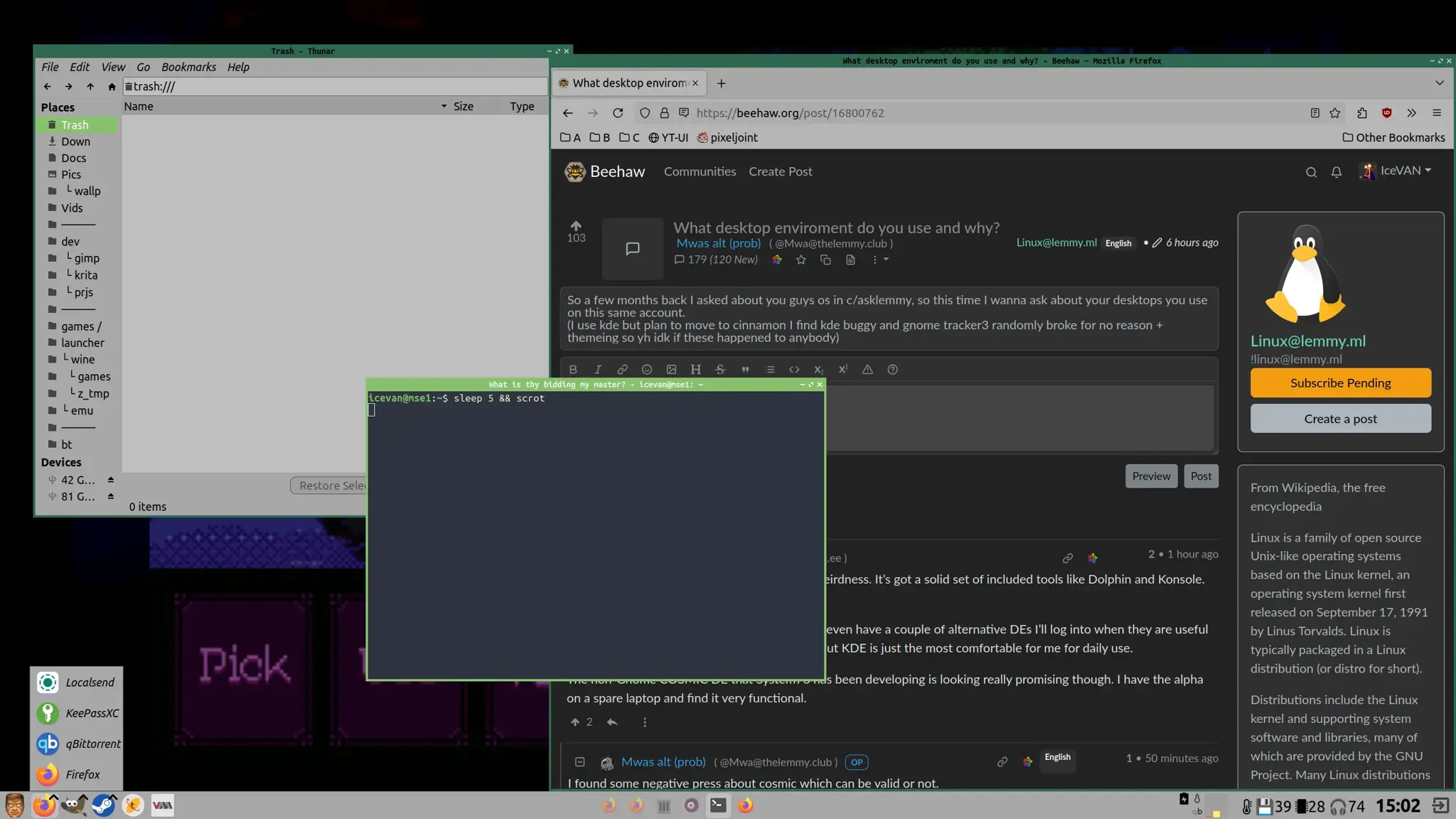
About the “desktop” concept, I just need a panel, a file manager and a terminal, all the applets KDE has feel redundant, slow and way too much windows>8-alike. I like windows 98 functionality better (do as I say, let me alone, don’t pester me with notifications and applets and crap everywhere). For example, I have always hated the “safe remove drive” applet from windows/kde and so on. I just go to thunar, click on the eject icon close to the drive… and done.
Sorry for the long post, and of course this is my own experience, to each their own…etc. Just use what you like/works for you and mix it however you like (one of the best things linux has).
Excuse my english (not my mother language) and I’m quite sleep deprived.
XFCE as I like the look of the classic Windows layout. Might eventually try out KDE for Wayland support but there’s something about the simplicity of XFCE which I love.
Xfce is getting wayland support next update tho.
That’s good to know as I do love XFCE
kde plasma, it’s fast, it’s pretty, it’s handy, it has all the keyboard shortcuts.
The only desktop that has a clipboard feature(superkey + v) I love, most of the desktop I see don’t have it and the clipboard show up as a system tray app.
You can get one in gnome too, via a plugin/extension (forgot the correctname for it)
Sway. Very customiseable and extremely snappy
Same.
I dont do much customization, but the endevorOS community edition has decent defaults.
Just working cleanly with tiling feels so good. You dont have to use the mouse to move all the windows around. But if you hold the super key, you can just drag windows around to make a perfect layout. But often than not, i just want 2 windows side by side, with no wasted space. Done.
Depends on the computer I run. On fast computers (more than 5,000 passmark cpu points), i use gnome on whatever distro. On mid-speed computers (1000 to 5000 points), I use linux mint with cinnamon. On very old computers (400-1000), I use debian with XFce.
I actually found Cinnamon to be more resource intensive than Gnome on most computers.
Am I the only one on here using Budgie. I just feel more comfortable with the workflow using Budgie.
That’s what I’d be using too. But it felt too incomplete and buggy. It’s not there yet, but it’s very promising.
KDE Plasma
It was what came on the steam deck lol
none. you dont need a DE, you can just run a tiling wm and some terminals…
makes Linux not for new users tho
booooo
Gnome. It just works out of the box and I can fly through it using the keyboard and touchpad without having to configure it first.
I’ve done the whole song and dance with tiling WMs, or going through all of KDE’s settings until it was perfect, but I just can’t be bothered anymore.You don’t have to configure KDE you know. You can just keep the defaults like you’re probably doing with GNOME.
Gnome because it is the default in my district, works right out of the box and I’m too old to fart around with customizing things anymore.
I just want to get to work.