This is a regular occurrence and honestly we need to stop recommending dual boot. Use separate drives if you need to, but sharing the same drive is destined to brick something
I literally got this error using a bootable SSD with Ubuntu Mate on it. Separate drives aren’t immune to the issue.
This isn’t true if you have a bootloader on each drive, which, I think, is what the we’re talking about.
I think I’ve managed to avoid this by making the Linux drive my boot drive and by leaving the Windows drive untouched. (i.e. grub bootloader on the Linux drive, with option to boot to Windows as the second choice)
I’ve got the same setup 😎
But having 2 drives does not solve the boot loading issue, I mean, even if you have two drives, you still have only one bootloader, not?
No. You can have more than one EFI system partition with separate bootloaders on each drive and set their boot order in the BIOS, just like booting from USB or anything else.
This is also possible with just one drive. The efi boot entries for each OS are stored separately in the efi system partition.
EFI can also live in firmware memory.
You can pull the linux drive, boot from the windows drive, and if one of the firmware updates was for efi, windows will trash the entry for your Linux disk.
This has happened for me many times, I had to use a grub rescue disk to rebuild the efi table.
The boot entries live in firmware yes, efibootmgr can create and remove them. The are pointers to the bootloader. Many systems can boot from the disk itself without the entry, the entry just makes it pretty (“Fedora” instead of NVME1).
I’m not exactly sure what you’re suggesting. Isn’t that more or less what I just said?
Somewhat. One, a system can be bootable without the entries because they are just pointers to the actual bootloader, so even if windows does the stupid and deletes them it isn’t the end of the world. It does depend on your specific firmware though.
Also two, you can write them again with a single line in efibootmgr, they’re just saying “if I click Fedora load the shim from the EFI system partition on disk 1”.
This is very different than the old world where windows would delete your bootloader entirely and the MBR couldn’t be easily explored. They live in the efi system partition instead - or at least the shim does- and typically every OS leaves the other ones alone (even Windows, except in this case, although it didn’t touch the shim itself).
The initial comment was about the bootloader and really only applies to MBR partitions.
You can have a own EFI partition per Drive (and on it whatever bootloader you want). You then need to use the UEFI boot menu if you want e.g. boot the Windows one. If you have 2 different OS on different drives they should never interfere with each other.
Well, i mean you could of course use the Linux Bootmanager to then forward to the Windows boot manager on the other disk. but i never experimented with that.
I just learned that you can do this setup even on one drive alone (having two bootloader on one drive in two partition and choosing in UEFI/Legacy BIOS)
even if you have two drives, you still have only one bootloader, not?
The idea is to have completely separate boot and OS drives. You select which one you want to boot through the BIOS boot selection (ie. pressing F10 or F11 at the BIOS screen).
This functionally makes each OS “unaware” of the other one.
Oh you sweet sweet summer boy…
We’re talking Microsoft here, they’ll make sure they’re aware and they’ll make sure to f you over because Microsoft
While I generally agree with that, that’s not what seems to be happening here. What seems to be happening is that anyone who boots Windows via grub is getting grub itself overwritten.
When you install Linux, boot loaders like grub generally are smart and try to be helpful by scanning all available OSes and provide a boot menu entry for those. This is generally to help new users who install a dual-boot system and help them not think that “Linux erased Windows” when they see the new grub boot loader.
When you boot Windows from grub, Windows treats the drive with grub (where it booted from) as the boot drive. But if you tell your BIOS to boot the Windows drive, then grub won’t be invoked and Windows will boot seeing it’s own drive as the boot drive.
This is mostly an assumption as this hasn’t happened to me and details are still a bit scarce.
I did that and a Windows update nuked Linux from the BIOS boot loader a few weeks ago.
The only safe option is to have completely separate machines. Thankfully with the rise of ridiculously powerful minipcs that’s easier than ever.
Unfortunately it really doesn’t. And it’s actually Linux that’s the bigger problem: whenever it decides to updates GRUB it looks for OSes on all of your drives to make grub entries for them. It also doesn’t necessarily modify the version of grub on the booted drive.
Yes I’m sure there’s a way to manually configure everything perfectly but my goal is a setup where I don’t have to constantly manually fix things.
If you install each OS with it’s own drive as the boot device, then you won’t see this issue.
Unless you boot Windows via the grub boot menu. If you do that then Windows will see that drive as the boot device.
If you select the OS by using the BIOS boot selection then you won’t see this issue.
I was bitten by Windows doing exactly this almost 15 years ago. Since that day if I ever had a need for dual-boot (even if running different distros) each OS will get it’s own dedicated drive, and I select what I want to boot through the BBS (BIOS Boot Selection). It’s usually invoked with F10 or F11 (but could be a different key combo.
My install does not seem to do this. I removed the windows drive when installing Linux on a new drive. Put both drives in and select which one to boot in the bios. Its been that way for about a year and, so far, grub updates have never noticed the windows install nor added to grub.
That’s with bazzite, can’t speak for any other distro as that is the only dual-boot machine I own. Bazzite does mention they do not recommend traditional dual boot with the boot loader and recommend the bios method so maybe they have something changed to avoid that?
I don’t think dual boot has ever been a good solution (unless you also run one or both of the OS’s under the other in a VM).
Like, if you are unsure about linux, trying it out, learning, whatever, you can just boot a live"cd", or maybe install it on an external (flash) drive.
If you are kinda sure you want to switch, just nuke Windows; it’s easier to switch that way than to have everything on two systems, having to switch.
That is until you want to switch and use mostly linux, but you have friends who want to play one of those few games that only works on windows
The second windows isnt the only option for “all games without any effort”, it will be dead.
Well i believe it already is for the majority of games, though I don’t game anymore so I don’t know, proton wasnt 100% a year or two back
I recently moved from proton to a W11 KVM with my 4080 passed through.
Unfortunately those hostile GAAS probably would be able to detect and block you (I don’t play those games)
I’ve been on Steam+Proton for more than 3 years now. So many many games are now supported. It is usually the DRM kernel anti-cheats that are Windoxez only tend to be the broken ones. I dont buy or care about games that run anti-cheat in Windoze kernel.
I had the intention of reinstalling my windows because it was like from back when win10 was new and the winsxs folder was so big that a 100GB partition was not enough for just windows with all the 3rd party programs installed on another partition… but I noticed that all my games run on Linux so I ended up wiping the 100GB nvme windows partition and moving my dual boot Linux there. I’ve been without windows for a couple of months now and I haven’t really missed it.
Remove your Microsoft installation, done.
Yes but…
But what? This is Microsoft, they fucked it up so many times that it’s either incompetence or sabotage, and knowing Microsoft, it’s probably both.
This is the same company that invented millions to sabotage Linux through the legal system (hello sco), and the same company that in purpose left gaping security holes open as to not lose any money, causing China to hack the US government through said holes.
Then we decide that just that money isn’t enough so we’ll spy on you at every step of the way, we will force feed you ads, and we’ll use you to train our shitty AI
Frack Microsoft, frack any and all of their software.
Does having Linux and Windows on seperate drives mitigate this issue somewhat?
Wanting to start dual booting and moving to windows. Wondering if that helps at all.Not on my experience. But separate machines would work, if Microsoft never releases a “Wi-Fi network security patch for compatibility with all machines”.
I keep Linux and windows on separate disks, grub or windows boot manager don’t know about each other. I have the Linux disk as the primary boot, if I need to boot into windows i use the bios boot selection screen. It’s a bit of a pain at times(have to mash F12 to get the bios boot menu) bit it’s less of a headache than trying to fix grub
I took this approach as well but I let Grub add Windows as a boot option. No mashing keys at post and Windows doesn’t get to touch Grub or Debian.
I have considered adding windows to grub, but these days I hardly boot into windows so there is probably not much point.
If you can, put Windows in a VM instead.
I’d only use windows for gaming really, wouldn’t running it in a VM be less optimal in that vase? In terms of performance of windows and playing fames within the VM.
Really depends on the virtualization technology, hardware, configuration and game. Not a gamer myself.
Gaming on linux has come a long way in recent years though, in no small part thanks to Steam.
Do you think I can program on a Windows VM? Do you work with it? I still use Windows because I need my programs to work on Windows (had my programs built on Linux fail on Windows Machines before). Do you have experience on this?
That wouldn’t be about the VM but the OS. If the software is built to target linux without care for portability then it’ll fail on windows - you’d have to compile it targetting windows, either using the Visual Studio compiler or MinGW’s gcc, be it native for windows under MSYS2 or using a cross-compiler variant.
If you need to dual boot, be sure to use separate EFI partitions for windows and Linux, separate drives if possible. Windows has done this far too many times.
and unplug your linux drive when booting windows, just in case
Just remove Windows. One problem less on the list.
+1. I do this
Good intention, shit execution.
If Microsoft didn’t have a decades-long record of pulling shit like this, they might get the benefit of the doubt.
Never attribute to malice that which is adequately explained by stupidity
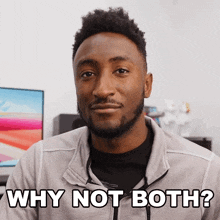
Stupidity doesn’t adequately explain the number of times they have done this. I’m surprised it’s even a headline anymore.
Microsoft has been consistently “stupid” for a very long time about this one particular thing.
Never attribute to malice that which is adequately explained by stupidity
Emphasis mine. Incompetence on Microsoft’s part is not an adequate explanation for this latest action matching a pattern of other actions designed to antagonize FOSS users.
I hate this phrase.
A lot of the time, people (and especially monopolistic, tax-dodging, $3.2 trillion multinationals with a long history of anti-competitive behaviour) really are just cunts.
Time and time again, we see big companies doing anything they can to destroy competition, mislead customers, etc.
Never attribute to stupidity what can be adequately explained by malice.
In business and politics “malice” and “stupidity/incompetence” are one and the same.
stupidity is a once-off
malice is a pattern
and even if it’s not malicious, a pattern of stupid action needs to be stopped just as much as malicious action
stupidity is a once-off
🎶 …this iiiiis my one an only wiiiiiiish! 🎶
It’s not like MS coined EEE or anything…
Well, you can just fix the bootloader, but that’s not super exciting I guess.
People who dual boot are likely to be linux newbies just trying it out. They’re more likely to blame linux when microsoft does what it does to competitors.
I blame Linux distributions for not updating when the security vulnerability has been fixed for years a little more than I blame Microsoft for untrusting old vulnerable software versions. That said, failing to figure out if it is dual booting or not when there are multiple ways of doing it was not really a surprise.
(I also remember when some Fedora ISOs were unbootable immediately after release a few years ago for similar issues, they hadn’t updated shim or similar)
I dual boot and am maybe considered a newbie. But I’ve had this set up for about a year slowly preparing to stop using Microsoft crap. It’s part of a longer path to digital privacy that was kicked into gear when the win 11 update made my Wi-Fi card disappear, like gone- like it was never installed. Fuck HP and Microsoft
Ironically I had disabled secure boot to try another distro. Was going to drop Ubuntu for something else, still might but no rush, plenty to learn.
As a noob myself I can suggest KDE Neon. It’s quite similar to Windows. I switched 2 of my machines over and when the security updates stop for Windows 10 my gaming machine will switch also. I’m very satisfied 6 months in.
OpenSUSE Tumbleweed is another good distro that uses KDE.
It’s not just about privacy. Linux and open source communities are a safespace for a novel way of doing things.
I’ve noticed that, I also appreciate you can kinda tinker which I appreciate. It’s wild being so accustomed to the limited control you have from using windows and mainstream software
That’s not necessarily true, I dual boot and I’ve been using Linux for my main OS for about 15 years now. I rarely use mine but it is useful/needed occasionally.
Hence “are likely to be,” not “are always.”
Your assessment of probability is speculation and I didn’t suggest you meant “always”.
Your assessment of probability is speculation
It is, but anecdote is insufficient to counter it.
How do people use Windows with confidence, with stories like these?
stockholm syndrome
I put windows in the shame box (VM).
I recently discovered that Rufus has an option to set up a Windows ISO as “Windows on the go” so I dug out an old 500Gb SSD that had a USB adapter with it and installed Windows on that. So now instead of dual booting I can just hit F12 and boot from USB on the rare occasions when I need to run something in Windows.
It’s also quite satisfying to be able to physically remove Windows and shove it into a drawer when it goes full Windows too lol.
God, I’d have a back up in case I went full office space.
I pretty much did just go full office space on it lol. Here’s a fun thing I just learned:
Windows 11 apparently defaults to a tiny fraction of space for system restore points, and if it runs out of space it just deletes the old ones without asking or telling you. Because it defaults to a tiny amount of space, it apparently only ever keeps one system restore point on hand.
This means I made a manual one on a clean install when I’d got my settings sorted, so I can hop back to that when Windows inevitably fucks up. But because it’s Windows, what it did was apply a big update, fuck it up, then save that fuck up as the only restore point.
I restored it anyway just to see what would happen, and that broke even more stuff. Back in the drawer!
Is there any issue with having windows on one drive and Linux on the other and toggling in the bios at boot? Do I introduce any problems by keeping my rarely used windows installation on a separate disk like this?
I’m not sure, but clearly something happens on the background, as my Debian drive broke after I changed it back and forth for the Windows drive. Grub fell back to rescue mode. After following some instructions and trying to boot from grub command line, Debian wouldn’t boot after it recognized the mouse. That’s what I know. Even in different drives, something happens on the PC when you go back and forth with Windows and Linux.
I should have been more clear,
Assuming dev/sda is Linux and dev/sdb is Windows, I have grub on sda and Windows bootloader on sdb. I use a hotkey at boot to tell the bios which drive to boot from.
Theoretically windows thinks it’s the only OS unless it’s scoping out that second hard disk.
It updates Secure Boot in the BIOS, so you could completely remove Windows but the Secure Boot update would still be in the BIOS and affect the boot loader.
It is a time for a single linux boot.
I never did dual boot. The first time moving from windows 2000 to Linux, my hard drive was only 2 GB and I couldn’t fit both of the OS:es on it, so I nuked the windows one.
At one point my 1GB disk was the “big one” in the dorm. It was the windows share of some random media. I had room for the whole 40MB videos “Jesus vs Frosty” (The Spirit of Christmas) and “Jesus vs Santa Claus”. It was before South Park became an actual show, but people watched those 100’s of times off my hard drive.
When I bought a 3GB from Fry’s it was an open question how we’d fill it. Of course, that was just as the mp3 codec started to gain traction… Problem solved.
That is freedom.
as they like to do every once in a while
That’s what happens when you don’t keep windows locked inside a virtual machine.
Microsoft breaks bootloader and nixes Linux partition
Microsoft: “patch seems to be working as intended”
Doesn’t Windows break dual booting semi-regularly? I’ve always avoided it as I’ve had friends get burned by this in the past. I guess I just keep different OSes on different drives, but that obviously isn’t feasible for everyone.
I have dualboot set-up on my MacBook and have no. But it is a long time ago, since I last started macOS and my Mac would not get new macOS updates anyway😂 that was the reason to install Linux in the first place 😝
Legit have never had an issue with multi boot and windows like ever, tbf I don’t go into windows that frequently anymore but it’s never given me grief in at least a decade. I know my experience isn’t universal though, so sorry to anyone who does have boot issues after windows updates.
In the worst case, could use bcdedit and use the windows boot loader (tbh I have no idea if that works here, but could be worth a try)
I know that used to be the case. It’s why I stopped trying to use a dual-booting system and instead just installed windows in Virtualbox.
Yeah, it did get me to stop also a dual boot with Linux. I’m mostly Windows, so I’ve just used Linux in VMs.
It’s a lot better in uefi, MBR dual booting was always sort of hacky.
This reminds me I still have a win 10 partition on my drive. Ye! Extra space to reclaim!

















