Libreboot + GNU/Linux-Libre Guix System
Please, more details
Irony? Hahah
No I genuinely want to know
Well for libreboot i had to program the bios eprom (SOIC-8 SPI programable). For that i used a chinese CH341a programmer which didn’t work (IMPORTANT: first i had to fix the chinese design hardware problem that the ch341a has were it uses 3.3v as vdd but 5v as high level for digital spi signals) because of the shitty cables of the kit. I tried with a rpi pico with the same cables and also didn’t work. Then i literally knitted cables one by one in each of the eprom pins in order to program it and it worked. My advice: don’t use cheap chinese SOIC clips/cables. The CH341a can be fixed but if you can, also don’t use it. They have a bug in their hardware design and they don’t fix it.
After that i just installed Guix system iso in a pen and proceeded with the installation. I did a full encryption install (FULL all /boot included) because with libreboot you can have grub in your eeprom which is awesome. So basically i have a permanent bootloader that launches at start (besides all the other stuff libreboot does about neutering intel management engine, etc)
Then i followed more or less this in order to create the config file of the system. Once the config file is created you gust run guix and it does everything: configuration, compiling software if needed, etc.
And basically that’s it. Well i also searched for a pci wifi card that had free software drivers in h-node.
Libreboot is very cool. You can change bios “variables”, like for example modifiying your laptop hardcoded company MAC address for a random one (which I did). You have to do that when you are compiling the image that you will write into the eeprom.
Ah and btw Linux-Libre is just the default kernel for guix system. Basically 0 bloat. There are people channels that have guix system with bloat, but Guix by default is bloat free (well in reality only if you install libreboot too like i did :) ). That’s why i bought a libre software compatible wifi card.
But Guix system can also be build with Linux, systemd ( the initd is shepherd) and other stuff if you configure it like so. But in order to do that you will have to read the Guix manual probably.
Basically a hobby project. I wanted to have a fully free computer. So i bought a x220 on ebay and did all that to have the fully free laptop.
Guix can be used as a kind of package manager in any other distro. And it has super cool features. It’s worth checking out just for that. It follows the classical GNU filosofy of “hack with your computer as much and deeper as you want”.
Guix system is perfect if you want to mess around, because you can just revert back in time your whole system.
Saved
OS
- Linux on my laptop, had hackintoshed a 2015 MacBook Pro before to run macOS Sonoma, and that ran on this device before
- Windows on my desktop to play games from studios that are owned by a certain Chinese investment company starting on T.
- stock Android on my SM-A536B since LineageOS isn’t ported (yet) to this device.
(Semi)Libre Software
- Zed
- Eternity for Lemmy
- Tubular (NewPipe + Sponsorblock and ReturnYTDislike)
- Tusky for Mastodon
- Rust (the language)
Proprietary software
- GSuite (for collaboration)
- Games and game launchers (namely Steam on PC and on laptop and Epic
shittygames launcher on PC)
I’d consider my setup 8/10 FOSS.
Why is Zed (Semi)Libre Software? Do you know something that I don’t?
The collaboration feature + the inclusion of GitHub login and Copilot. Though those can be stripped out if you don’t want them.
All FOSS except Nvidia drivers and processor microcode!
next graphics card will definitely be an AMD
UEFI?
Id say around 80% since I use a lot of foss programs and only use linux/android/openwrt/brother printers. The other 20% is random proprietary stuff like steam I guess to be generous.
Nearly 100%. All Linux and AMD. The biggest part that isn’t is BIOS. As far as programs go I can think of almost nothing I use that isn’t FOSS. I guess Discord.
1 FreeBSD server with zfs mirror for storage and various server software
1 FreeBSD laptop for development
1 Linux laptop for software that doesn’t support FreeBSD
1 Linux desktop for work.
The rest of the family is 100% windows though :/
Ages ago someone wrote a bash script that would calculate your “stallman score”, essentially checking the license of every package in your system.
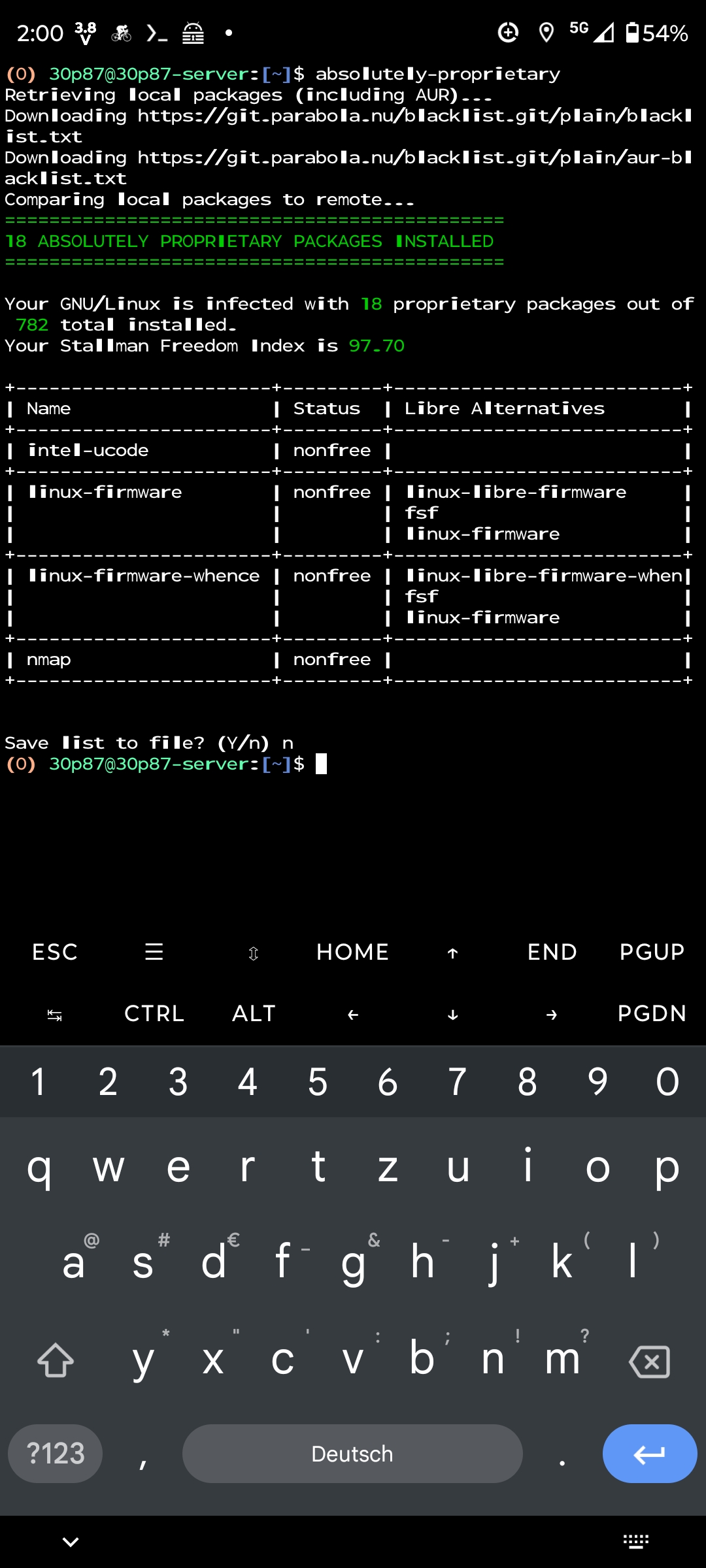
absolutely-proprietary?
nmap isn’t Foss?!?
From absolutely-proprietary:
“the FSF considers the v7.9x license to be non-free - however, the previous license was apparently non-free also”That’s all I know
Well, we need that back!
It’s called vrms (virtual RMS) and Debian at least packages it.
It’s called check-dfsg-status since Stallmann stepped down after his controversial statements in Minsky’s Epstein scandal.
TIL
😮
7 out of 705 installed packages are non-free packages on my RPi server.
Laptop is foss except bios. Desktop has apu and wifi firmware.
Mostly
I still have Intel WiFi and a phone which requires firmware to work correctly.
I also recently installed Lego star wars in Bottles for fun. I also use the web a lot which uses non free JavaScript.
😮😮 JS is non-free?
The engine probably is free, but the code it runs often is not.
isnt all JS technically code-available though?
so at least we have that going for it.
You can’t run, study, modify and distribute it
Even then, it might be minified or even obfuscated
95% paypal, linguee and banking apps
As much as I can get it, and more every year.
All my computers run Linux exclusively. Gaming desktop, personal laptop, Steam Deck, work laptop, and all my servers in my home lab.
Hypervisor is XCP-ng, VMs are a mix of Ubuntu, Debian, Fedora, and some random other Linux distros for testing and experimenting.
My NAS is a TrueNAS Core box.
I’m in the process of switching my router to PFSense.
Phone is a Pixel 6a with GrapheneOS.
Email, VPN, and cloud storage is Proton.
Password manager is Bit Warden.
Office docs are all Libre Office & Only Office.
The only non-FOSS software I use constantly is Discord and Steam, and of course, most of the games I play. On my phone I have majority FOSS apps for everyday stuff, but some things are still proprietary.
Seems you also use a bit of freeBSD in your setup besides Linux. Still FOSS though!
What are you recommendation of decent NAS with freeBSD?
I have no such advice. I use a Linux basedd NAS myself.
What NAS do you use?
Debian-based custom built thing. Nothing special.
I run bone stock default Fedora.
Production/Laptop
Framework laptop with x86 Intel CPU, running OpenBSD. All drivers are free, non-free firmware includes intel, inteldrm, iwx (intel wireless device), uvideo (webcam), vmm (virtual machine). BIOS/UEFI is closed.
Hopefully intel, inteldrm, and vmm firmware can be removed after I switch to the RISC-V mainboard that is releasing for the Framework 13 inch soon. iwx firmware can be removed as soon as OpenBSD has better atheros drivers, whenever that patch arrives (or whatever other foss wireless card comes along). uvideo firmware might be unnecessary, but I haven’t checked.
FOSS score: Medium-Low, after switching mainboard, Good.
Phone
OG Pinephone running postmarketOS. I don’t think there’s any non-free firmware (GPU maybe?). ARM64 CPU, only closed firmware I know of is the modem, which I’ve replaced with a free version here. Don’t know about the UEFI/BIOS.
FOSS score: Good, Medium if UEFI/BIOS is closed or there is non-free firmware.
Gaming
Steam Deck, x86 AMD cpu, running proprietary SteamOS. May replace the OS at some point if a good alternative comes along, as SteamOS’s immutable design and lack of real package manager besides flatpak annoys me.
FOSS score: Terrible, will always be Terrible because of all the games, even after replacing the OS.
RISC V probably doesn’t have the performance you will expect. It is equivalent to a budget smart phone from a few years ago
Honestly, good enough for my usecases.
I have all the blobs, I like my hardware to work
Pretty FOSS?
PC - Thinkpad T14s Gen 4: EndeavourOS, Firefox and Thunderbird with the Proton suite of things such as Mail, Pass and VPN - I do pay for them but I think it’s worth it.
Phone - Pixel 8 with GrapheneOS and as many F-Droid apps as possible. Proton apps for Mail, Pass, Drive, VPN. Cromite browser. The only that aren’t are probably my banking apps, but I could always switch to web I guess.
I think my biggest hurdle is a Map app that has traffic data that isn’t Google maps.
Have you tried OrganicMaps? You can download the map for your state (or states) and it works extremely well offline, with the one downside, being not all specific addresses have been uploaded… but you can sure find the street and the UI is unmatched for FOSS map apps.









