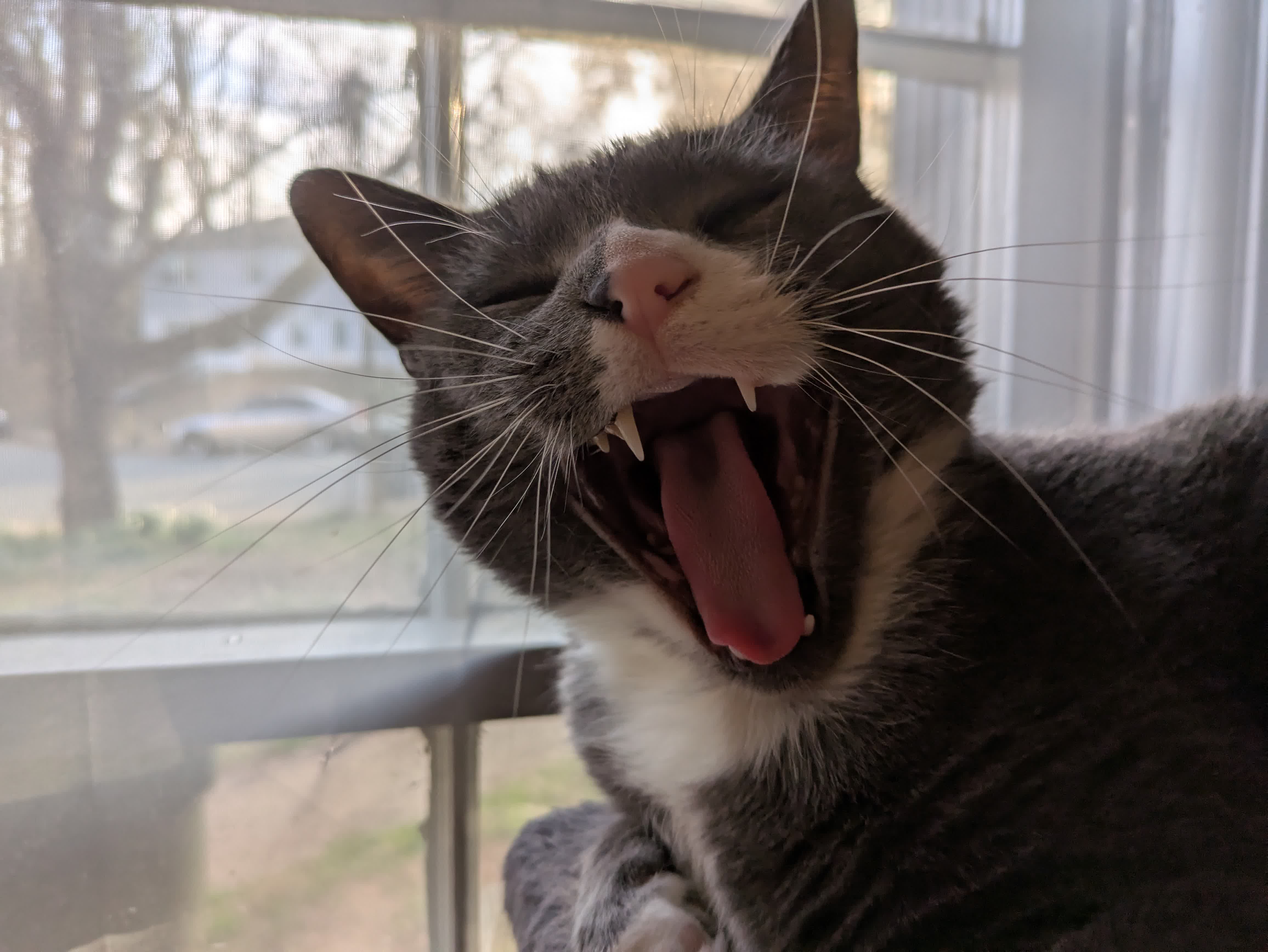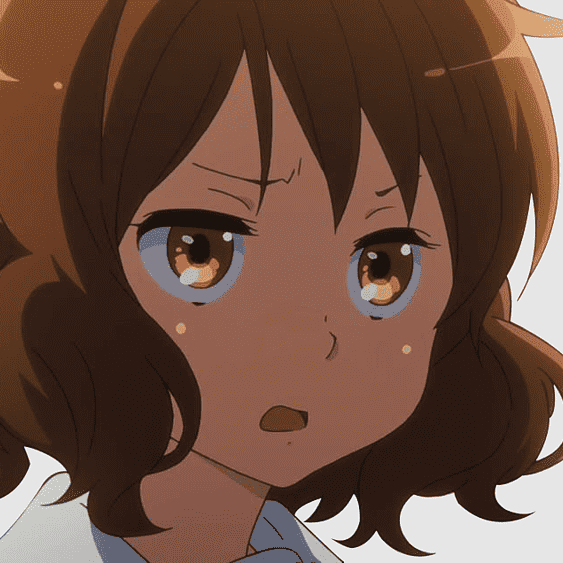Hello, all
I’m sorry if there is an FAQ somewhere. My VPN is about enter it’s yearly billing cycle and I thought I would come over here and see if anyone had a better suggestion. I’ve been using IPvanish for the last 10 years and have been pretty satisfied. I picked it by going into the darkweb and seeing what the criminals recommended to each other.
If anyone has other suggestions or tales before I renew, I would love to check it out.
Airvpn is perfect for my needs (torrenting)
If you can live without port forwarding, mullvad is another great option.
It’s what I use and it works well for me. It seemed like the best option when I was researching this recently. Plus the icon is cute.
It’s all around goat unless you torrent maniac… You can still torrent without port forwarding, just not at high speeds
OVPN is a 1-to-1 feature clone of mullvad (wireguard, multiple device keys, crypto payments/cash in the mail, no usernames/emails, etc.) AND has port forwarding. Switched to them when mullvad sadly closed their ports, no problems since. Can’t live without port forwarding.
+1 for OVPN. I switched to them from Mullvad for the same reason. They are also one of the more trustworthy VPNs in my book ever since they actually won a court case proving that they actually practise what they advertise.
IVPN, Mullvad, or Proton. Criminals aren’t necessarily smart, I remember a ghost phone that criminals thought were secure and it was a honeypot. Shoulda used Graphene for free.
encrochat?
ANOM?
I enjoyed mozilla vpn until a few months ago - seemed like every site in the world had their ips blocked; ended up rolling my own on a cheap vps.
How does the price of a vps compare to any other vpn. Surely this isnt as private?
I purchased a lowend vps for $15 USD a year. Correct, it is not as private - due to the singular ip; however, for my needs it works quite well.
Would you be willing to share which one can be had for that cheap?
Sure! https://softshellweb.com/shared-hosting looks like it’s $20 USD a year without a promotion/coupon. I bought a holiday special if memory serves me correct.
mullvad but you cant seed while torrenting with it due to no port forwarding
You can seed, it’s just slow. It’ll only connect to other users that have closed ports. With ports open, it’ll connect to both, but as said not possible with Mullvad with port forwarding disabled. That’s at least as far as I know
airvpn seemed nice but i havent tried it.
It’s very good. I download a lot of obscure torrents so I wanted port forwarding, and it’s very simple to set up. The user experience is great. The only part they could work on is the desktop client, but I needed split tunneling so I use a third party one anyways. But I’ve never had any noticeable slowdown and it’s very stable.
Ive never had an issue with PIA, CHEAP as hell on a 3 year plan with an affiliate link and they run their servers on RAM Disk so no logging
I love Mullvad but for some reason they refuse to add reverse split tunneling, so imo the only options are IVPN or Proton.
Reverse split tunneling gives you the ability of using the VPN only in the apps/programs you select.
You can set up split tunneling yourself if you run the wireguard/OpenVPN daemon manually and move the “mouth” of the tunnel to a separate Linux network namespace.
Last time I researched it I didn’t found easy answers. Do you have an easy script?
The exact script would depend on the use case; you’d use commands something like this:
mkdir -p /etc/netns/VPN sh -c 'echo nameserver 1.1.1.1 > /etc/netns/VPN/resolv.conf' ip netns add VPN ip link add tun1 type wireguard ip link set tun1 netns VPNBecause the wireguard device was created in the default namespace, it will “magically” remember its birthplace, even after you move its mouth (the tun1 device) to a separate namespace. The envelope VPN packets will keep going in/out in the default namespace.
ip netns exec VPN wg setconf tun1 /etc/wireguard/vpn.conf ip netns exec VPN wg set tun1 private-key /etc/wireguard/vpn-key.private ip -n VPN addr add 192.my.peer.ip/32 dev tun1Get the wireguard config file from the VPN website, both mullvad and OVPN have a wizard to generate them. Your assigned private network ip is in the config file. Also get and save your device key.
ip -n VPN link set tun1 mtu 1420 ip -n VPN link set tun1 up ip -n VPN route add default dev tun1 ip netns exec VPN su myuser -c 'firefox --no-remote'Now all firefox (and only that firefox) traffic will go through the tunnel. Firefox has its own DNS, if you run another app it will use 1.1.1.1.
I actually do the reverse of this - I create a namespace ETH and move my eth0 device in there and attach dhcpcd to it. Then I create the wireguard tun1 device inside ETH namespace, and move tun1 to the default namespace. Then any software I run can only use the tunnel, because the ethernet device doesn’t even exist there. This keeps the routing table simple and avoids a whole class of issues and potential deanonymization exploits with the split routing table used in traditional single-namespace VPN configurations.
Proton or mulvad
Top 3 for me are IVPN, Proton VPN and Mullvad.
I personally use Proton VPN because it has lot’s of servers to choose from.
I suggest using https://www.techlore.tech/vpn to compare VPNs and see which one has the features you want.
deleted by creator
I recently started using WireGuard hosted on elest.io platform It works realy well, we are a 4 people company full time using it and i pay around $15usd a month with a dedicated ip It’s self hosting made easy https://elest.io/open-source/wg-easy
https://nym.com/ is great.
Don’t know if Tor proxy front ends like Orbot or Carburetor count as a VPNs. If so, I highly recommend them.
Tailscale Mullvad combo
Firefox VPN is cheaper isn’t it, and funds the Firefox nonprofit?