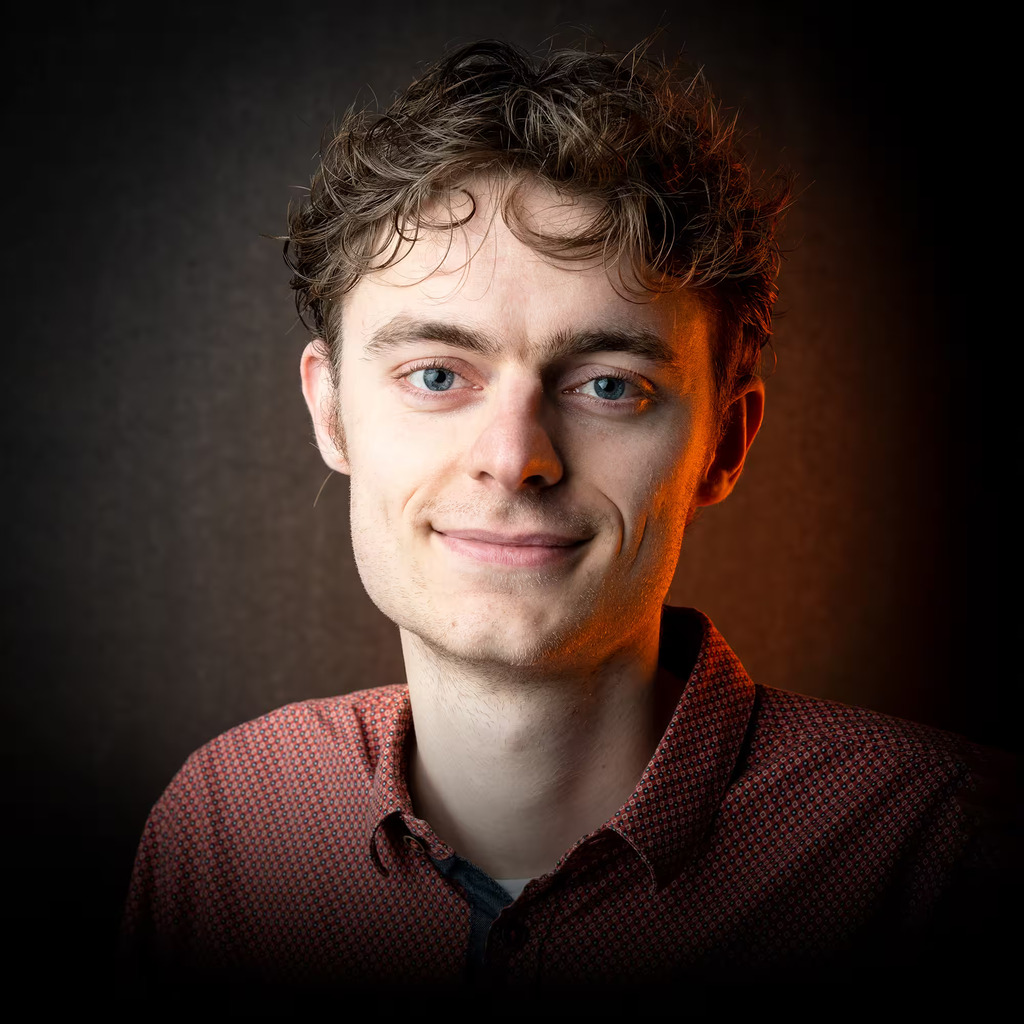I have been going strong for 34 days and 5 hours.
You can check by running inxi in the command line or checking the CPU in Mission Center
I cold-boot daily because fucking nvidia 👺
seriously how do you guys all have Nvidia issues this is a gtx 1660 super
Doesn’t seem to matter what I do, the card simply refuses to go to sleep. And there’s no option to switch it off in the bios 😭
I can go weeks without rebooting if I want to Using a gtx 1080Ti with it. No idea why so many folks still have these big issues. Some minor issues sure.
That was my family’s email server 5 months ago:
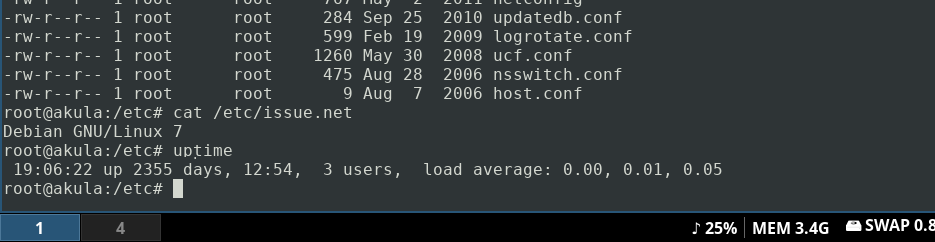
So roughly 2500 days today 🙂
security updates are for cowards, amirite? 😂
seriously though, Debian 7 stopped receiving security updates a couple of years prior to the last time you rebooted, and there have been a lot of exploitable vulnerabilities fixed between then and now. do your family a favor and replace that mailserver!
From the 2006 modification times, i wonder: did you actually start off with a 3.1 (sarge) install and upgrade it to 7 (wheezy) and then stopped upgrading at some point? if so, personally i would be tempted to try continuing to upgrade it all the way to bookworm, just to marvel at debian stable’s stability… but only after moving its services to a fresh system :)
security updates are for cowards, amirite? 😂
The server isn’t exposed to the internet. It’s a local IMAP server.
The server isn’t exposed to the internet. It’s a local IMAP server.
if it is processing emails that originate from the internet, it is exposed to the internet
As AOL guy once said
“You got mail”
Damnn what an uptime! Cheer to that!
At last, a fellow sysadmin! Nice work.
i’ve been shutting down linux desktops most every day lately, and turning them on only when i want to use one.
I have all my devices set to reboot once weekly a few hours after daily scheduled updates. I probably don’t need to do this, but I do. It’s a habit I got in with scheduling router reboots, and then started extending it to other devices. It’s nice to have some solid uptime, but I have three unbound DNS servers in sequence so they update and reboot on a staggered schedule so it’s like they never go down.
You never know when the odd cosmic ray is gonna hit and flip yer bits.
I’m convinced the reason all my drives used to fail is because I would leave the PC on, and only reboot for updates. Otherwise I would just put them to sleep. Three years later, I turn off the PC every night and haven’t had a failed drive since.
even when your pc is on, the drives should power off when they haven’t been utilized for a while. i used to keep my machines running 24/7, and i mean not even letting them sleep, and i have never had a drive fail. since electricity prices started going up i let them autosuspend to save money. if you have mechanical hard drives, make sure they are mounted in a proper orientation. with SSDs, there are lots of manufacturers out there, so choose a reputable one.
22:57:20 up 70 days, 16:04, 21 users, load average: 1.10, 1.14, 1.02Honestly if you were expecting a drive failure in three years, you probably have some other problem. The SSD in my desktop is clocking 7.3 years and I never shut down my machines except to reboot. On my servers, I have run used HDDs from ebay for up to ten years (only retired for upgrades). My NAS is currently running a mixture of used drives from Ebay and some refurbs from Amazon, and I don’t anticipate seeing any issues for at least a few more years.
It depends. Sometimes I shut it down every night. Occasionally, I’ll leave it in sleep mode for a few days.
I think the longest uptime I’ve had on anything I’ve owned is probably a month or so on a Raspberry Pi 4 server I used to have running with a personal Mediawiki instance (I still have the Pi, but if I ran a server in my dorm, I have the feeling someone might come to bite off my hand).
My laptop has been up for 123 days. It gets put in standby when it’s not in use. I should probably reboot into a new kernel soon.
My desktop gets shut down at night because it’s power hungry.
My server gets shut down about once a year for cleaning and hardware upgrades.BlueEther@BlueEthers-MacBook-Air ~ % uptime 17:18 up 47 days, 6:26, 2 users, load averages: 2.19 2.61 2.56blueaether@lemmy:~$ uptime 04:25:37 up 204 days, 19:45, 1 user, load average: 0.09, 0.15, 0.16The TV/server has been up for 38 days, I think it got turned off by mistake last month
On any command line you can likely just run a single letter command:
wThanks to Mint’s updates… about 10 minutes.
I always shut it down every night, so usually not much more than 12 hours at best.
It’s off right now.
Also, inxi? Better use
uptime, that command is actually available on all systems and literally exists to check uptime.uptime -pfor a human-readable format. Here’s mine on my Hetzner VPS:
root@snapshot-199288474-ubuntu-16gb-hel1-1:~# uptime -p up 8 weeks, 6 days, 8 minutes
About 90 mins. I shut it down when i finish every and turn it off at the wall (fuskibg standby LEDs). I can go days without booting it back up. I use #LMDE
Flashing standby light on my monitor drives me nuts let alone the bajillion standby LEDs that would be on in our lounge if we didn’t turn everything off at the wall every night.
You can get power strips that will sense the load on one outlet and shut all the others off if the load is below a certain amount. They are handy for shutting off those annoying standby LEDs automatically.
53 min
0 hours.
It is currently off because I don’t leave it running overnight when I am not using it.