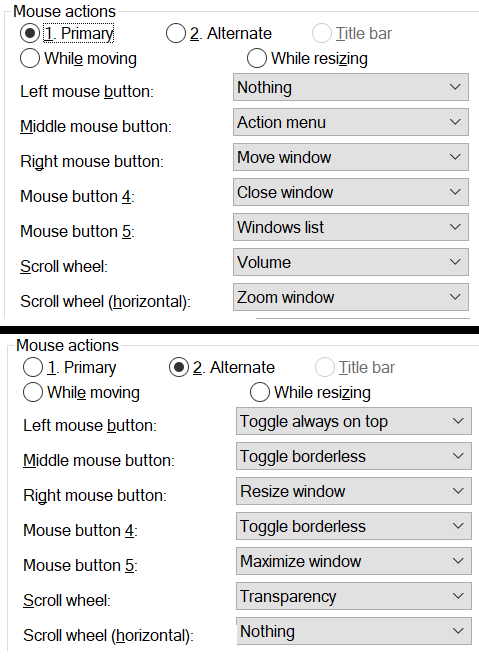Mine is Local Send which is a FOSS alternative similar to air drop that works across a variety of devices.
Audiobookshelf. I’ve started using it this year, and I’ve not listened to it for a single day since I started lol. Its amazing to keep track of my podcasts and audiobooks. My only complaint is the app doesn’t do autoplay for podcasts but headset media controls work, and the web client autoplays podcasts, but my media controls don’t work. Even with those minor complaints, its an amazing tool that I don’t know how I’d live without again.
Immich as an alternative to Google Photos, it has all the main features but it’s self hosted.
Immich is insanely good. No more needs to be said.
Is it stable yet to use it? I’ve seen it and it looks promising, but it’s also under active development.
I’ve never had anything bad happen to my library, but I do back it up regularly. The only “bad” thing might be there’s often breaking changes where you just need to update your docker compose yml when you pull a new immich update.
This was the year I tried out Darcs & Pijul. With conflicts being less problematic & easier to collab without patch order mattering, you gotta wonder why all of this effort is still put into bolting stuff atop Git instead of moving on & helping the tooling in this space.
Second place would be Movim as a decentralized social media platform built atop the XMPP server you are already running.
Jellyfin and the .arr suite.
It’s absolutely incredible and I am so greatful to anyone with the skillset and dedication to develop and maintain things like these.
Currently playing with Proxmox and HomeAssistant too.
Hat of to all of you legends involved in FOSS
Same. I’m still primarily a Plex user for the player (it’s just easier for sharing libraries with everyone) but I love the arr stuff. Just got readarr setup for audio books and audiobookshelf for the player which is really nice.
Probably my favorite feature of the arr suite is in Radarr and list subscribing. I’ve got mine connected to some good letterboxd lists along with things like tmdb popular to keep my library up to date with recent stuff
Make sure you get a reputable VPN to avoid issues with any “questionably acquired” content.
Any suggestions? I currently have a nord subscription but it’s about to run out and I’m considering moving.
Proton
Mullvad is good like the other guy said but Proton has port forwarding, which if you don’t wanna be a HnR jerk you wanna do
Mullvad is the gold standard
Just use Usenet.
I’ve never been able to figure out how to use usenet. Do you have any suggestions on how to get started?
I know it’s reddit but this is a good guide. https://www.reddit.com/r/usenet/comments/18q7r0f/usenet_starter_guide/
Beyond that DM me for indexer invites if you seriously go down this path. Happy to help with any technical questions as well!
I’ve been very happy with a couple of indexers that I have paid for. I haven’t needed to really jump into the invite only world. There really is A LOT of content available easily. I’m sure more niche content might need more select access, but for me I haven’t gotten there. There was one Charlie Brown I have on VHS that took forever to find a better copy of, but I did eventually get a better version.
I picked up KdenLive for video editing and it’s pretty freaking good imo
Guix!
Nuclear and RiMusic are great so i dont need spotify/YTmusic or something.
proxmox really made me enjoy selfhosting again.
I remembee nuclear for the convincing testimonials shown on their website
Those testimonials are hilarious, I love that kind of self-deprecating humor (or the confidence to stand up to critics).
FREE and open source
Timelinize… description from GitHub: Organize your photos & videos, chats & messages, location history, social media content, contacts, and more into a single cohesive timeline on your own computer where you can keep them alive forever.
There’s also Delta Chat, FairEmail and DEFINITELY LOCALSEND.
I’ll take a slight tangent to this topic and talk about FOSS software I’ve recently had to give up that I really really miss: Autokey. Autokey is a rough equivalent to AutoHotKey on Windows, it can do anything from on the fly text replacement (type teh and it will correct to the, or type *date and it fills in today’s date) right up to firing whole Python scripts. it doesn’t work on Wayland (apparently there are security features that prevent it from working the same way it does on X11?), and I’ve yet to find a replacement for it that does.
Syncthing; it’s a modern miracle
What is it?
It syncs things.
No but really, it’s Pretty freaking cool A tool you can use to automatically sync data across multiple OS with minimal interaction from you.
Oh, is it like a Dropbox but without a cloud?
Yes. You have a “share”. That’s the imaginary dropbox-like thing. Then you have a folder on some device that you link to that share. All folders you link with that share become the same on any device, intelligently.
For sanity’s sake, unless I’m doing something like syncing game map folders across devices but inside a game’s special map folder, i keep them all in a folder called ‘sync’, and name the folders in ‘sync’ after the share name. Otherwise, things can get wonky. Consistent naming is important imo. With a share called “share with bob” started from a folder called ‘bob sync’ on sam’s end, ‘Sam’ on bob’s end, and they stay that way after anita joins, and she calls it ‘bob and Sam’ or something. Someone else joins and calls it “buddies”. Then, people say things like ‘i put it in the sam folder’, and it brings up questions.
But with a little bit of organization, it’s awesome. Drop a file in a folder, and it’s now on the other person’s computer too. They move it out, and the file’s gone for you.
If the computers can talk to each other (same lan, or proper internet connection) they will. If you have dysfunctional NAT or phones with no public-facing IP that are connecting to each other, just make sure some system can be accessed, and it’s all good. You want a cloud backup? Just set up the daemon on a server somewhere, and join the share.
It synchronises files between machines. So you could sync your home folder for example or just backup games that don’t support cloud saves
Similar in function to google drive or onedrive or other cloud sync services but everything is kept local, more performant, and non-intrusive. Each device keeps your chosen synced folders up to date with other devices. You choose what is synced with each device on a foldee-by-folder basis.
I use it to sync my password manager database (keepass) and my notes app, among other things. So all my devices have the password database up to date and i can use the same password manager accross them.
It also provides version control optionally. I use obsidian for notes so if i screw up i can revert to the prwvious revision as a complex ‘undo’ option.
Works on major platforms including android, Linux, windows, and i assume apple stuff.
Awesome. I wonder if I can incorporate OneDrive easily. I’m on a family plan and have 1 TB of storage. Maybe there’s a way to upload stuff to OneDrive without the garbage of OneDrive.
Hmm. No it won’t work like that. It only syncs between devices. But i suppose you could have a dedicated device sitting in a closet or whatever which only handles a cloud sync service to which you could use synching with the one drive folders. That would minimize the suffering of having to deal with the broken interface of onedruve/google sync.
Yeah exactly. The Drive Sync hasn’t been too bad but OneDrive app is much more limited and I’m afraid to use it because it’s so flaky. Especially on non-Windows.
When I learned about it first time I thought it sounded too good to be true. Turns out, it is just that good.
I discovered this more than a year ago, but Fuzzel.
I just wrote about the new release here:
https://mark.stosberg.com/feature-packed-app-launcher-and-fuzzer/
Locate command. I know it’s a command in thw terminal but since I had to apt install it I’m adding it here.
I absolutely love it.
If your distro uses apt, install aptitude and enjoy a nice TUI for all your package management needs…
Well, I guess we’re w little past the year mark but I really like Lemmy and Jerboa lol.
Ditto clipboard manager and altsnap with the Hot-click and fancyzone style controls
Seconding AltSnap although I use normal controls with an Alt key bound to a mouse button. Special shoutouts to “Action menu” for all the cool stuff it lets you do and “Windows list” which is just a better version of Alt+tabbing if you have multiple monitors.