I’m writing a program that wraps around dd to try and warn you if you are doing anything stupid. I have thus been giving the man page a good read. While doing this, I noticed that dd supported all the way up to Quettabytes, a unit orders of magnitude larger than all the data on the entire internet.
This has caused me to wonder what the largest storage operation you guys have done. I’ve taken a couple images of hard drives that were a single terabyte large, but I was wondering if the sysadmins among you have had to do something with e.g a giant RAID 10 array.
A few years back I worked at a home. They organised the whole data structure but needed to move to another Providor. I and my colleagues moved roughly just about 15.4 TB. I don’t know how long it took because honestly we didn’t have much to do when the data was moving so we just used the downtime for some nerd time. Nerd time in the sense that we just started gaming and doing a mini LAN party with our Raspberry and banana pi’s.
Surprisingly the data contained information of lots of long dead people which is quiet scary because it wasn’t being deleted.
No idea about which specific type of business it is, but keeping that history long term can have some benefits, especially to outside people. Some government agencies require companies to keep records for a certain number of years. It could also help out in legal investigations many years in the future and show any auditors you keep good records. From a historical perspective, it can be matched to census, birth, and death certificates. A lot of generational history gets lost.
Companies also just hoard data. Never know what will be useful later. shrug
I mean dd claims they can handle a quettabyte but how can we but sure.
dd if=/dev/zero of=/dev/null status=progressdd can’t really handle quettabytes! GNU has taken us all for fools! Alert the masses! Wake up sheeple!
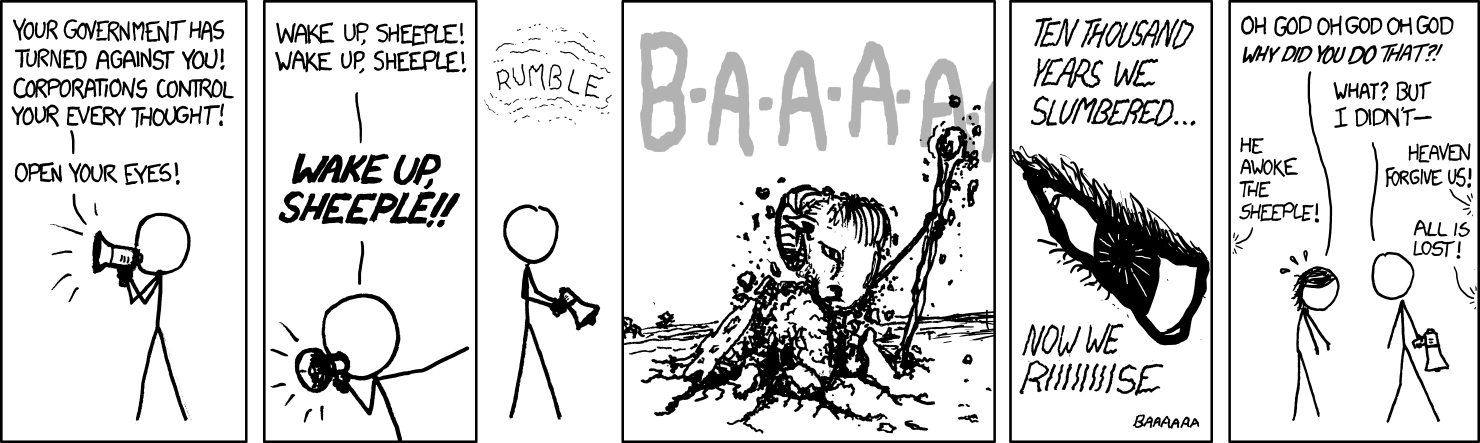
When I was moving from a Windows NAS (God, fuck windows and its permissions management) on an old laptop to a Linux NAS I had to copy about 10TB from some drives to some other drives so I could re-format the drives as a Linux friendly format, then copy the data back to the original drives.
I was also doing all of this via terminal, so I had to learn how to copy in the background, then write a script to check and display the progress every few seconds. I’m shocked I didn’t loose any data to be completely honest. Doing shit like that makes me marvel at modern GUIs.
Took about 3 days in copying files alone. When combined with all the other NAS setup stuff, ended up taking me about a week just in waiting for stuff to happen.
I cannot reiterate enough how fucking difficult it was to set up the Windows NAS vs the Ubuntu Server NAS. I had constant issues with permissions on the Windows NAS. I’ve had about 1 issue in 4 months on the Linux NAS, and it was much more easily solved.
The reason the laptop wasn’t a Linux NAS is due to my existing Plex server instance. It’s always been on Windows and I haven’t yet had a chance to try to migrate it to Linux. Some day I’ll get around to it, but if it ain’t broke… Now the laptop is just a dedicated Plex server and serves files from the NAS instead of local. It has much better hardware than my NAS, otherwise the NAS would be the Plex server.
so I had to learn how to copy in the background, then write a script to check and display the progress every few seconds
I hope you learned about terminal multiplexers in the meantime… They make your life much easier in cases like this.
30 years with Linux and I know I still haven’t. Maybe this year? :-D
Why would dd have a limit on the amount of data it can copy, afaik dd doesn’t check not does anything fancy, if it can copy one bit it can copy infinite.
Even if it did any sort of validation, if it can do anything larger than RAM it needs to be able to do it in chunks.
Not looking at the man page, but I expect you can limit it if you want and the parser for the parameter knows about these names. If it were me it’d be one parser for byte size values and it’d work for chunk size and limit and sync interval and whatever else dd does.
Also probably limited by the size of the number tracking. I think dd reports the number of bytes copied at the end even in unlimited mode.
Well they do nickname it disk destroyer, so if it was unlimited and someone messed it up, it could delete the entire simulation that we live in. So its for our own good really.
No, it can’t copy infinite bits, because it has to store the current address somewhere. If they implement unbounded integers for this, they are still limited by your RAM, as that number can’t infinitely grow without infinite memory.
When I was in highschool we toured the local EPA office. They had the most data I’ve ever seen accessible in person. Im going to guess how much.
It was a dome with a robot arm that spun around and grabbed tapes. It was 2000 so I’m guessing 100gb per tape. But my memory on the shape of the tapes isn’t good.
Looks like tapes were four inches tall. Let’s found up to six inches for housing and easier math. The dome was taller than me. Let’s go with 14 shelves.
Let’s guess a six foot shelf diameter. So, like 20 feet circumference. Tapes were maybe .8 inches a pop. With space between for robot fingers and stuff, let’s guess 240 tapes per shelf.
That comes out to about 300 terabytes. Oh. That isn’t that much these days. I mean, it’s a lot. But these days you could easily get that in spinning disks. No robot arm seek time. But with modern hardware it’d be 60 petabytes.
I’m not sure how you’d transfer it these days. A truck, presumably. But you’d probably want to transfer a copy rather than disassemble it. That sounds slow too.
Tape robots are fun, but tape isn’t as popular today.
Yes, it’s a truck. It’s always been a truck, as the bandwidth is insane.
This was your local EPA? Do you mean at the state level (often referred to as “DEP”)? Or is this the federal EPA?
Because that seems like quite the expense in 2000, and I can’t imagine my state’s DEP ever shelling out that kind of cash for it. Even nowadays.
Sounds cool though.
If modern LTO drives weren’t so darn expensive…
deleted by creator
20TB (out of 21TB usable), a second 6x6TB zfs raidz2 server as my send target.
a .png of your mom’s width
80GB, it was 8 hours of (supposedly) 4k content in the MP4 format. https://www.youtube.com/watch?v=VF5JWdaJlvc Here’s the link (hoping for the piped bot to appear).
I worked at a niche factory some 20 years ago. We had a tape robot with 8 tapes at some 200GB each. It’d do a full backup of everyone’s home directories and mailboxes every week, and incremental backups nightly.
We’d keep the weekly backups on-site in a safe. Once a month I’d do a run to another plant one town over with a full backup.
I guess at most we’d need five tapes. If they still use it, and with modern tapes, it should scale nicely. Today’s LTO-tapes are 18TB. Driving five tapes half an hour would give a nice bandwidth of 50GB/s. The bottleneck would be the write speed to tape at 400MB/s.
My cousin once stuffed an ISO through my mail server. His connection up in Bella Bella restricted non-batched comms back then, so he jammed it through the server as email to get on the batched quota.
It took the data and passed it along without error, albeit with some constipation!
I recently copied ~1.6T from my old file server to my new one. I think that may be my largest non-work related transfer.
4 TB over my home network. 800GB download from a external server.
8 TB but I’m just a regular Joe with a penchant for piracy.
Arrrrrr!
I downloaded that 200gb leak from national public data the other day, maybe not the biggest total but certainly the largest single text file ive ever messed with





