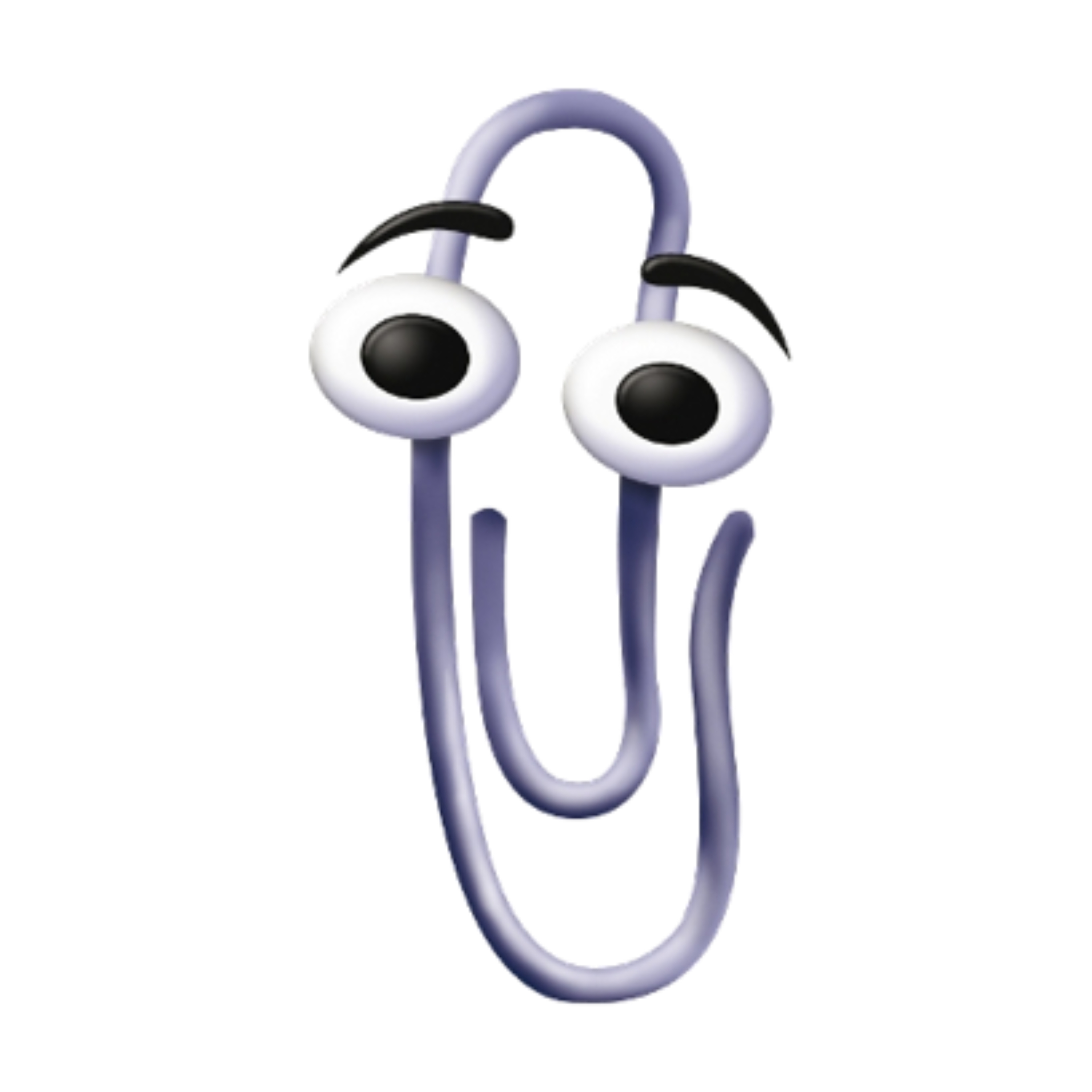Only reason im considering a razr ultra, but honestly I have minimal issues with a touch keyboard, I do rememeber having way less misclicks and typos on physical keyboards tho
Get this if you miss the feel of a physical keyboard. I want the electric blue case for Razr so badly since it is the hottest colour combo. I would never go to Razr since I need to run GrapheneOS and that is only available for Pixels at the moment.
I think the look of this case with a Razr is the coolest phone one could get.
ye but the trade in value is pretty ass, flip 7 is the btter options, hopefully this case gets copied by some aliexpress companies lol
I waited about 2-3 years for Ali express to copy them since I wanted it on my older model iPhone or my pixel but nothing could. Believe it or not I contacted manufacturers in China to build a custom case for me but all they had to work with was Samsung’s old leaked docs for their keyboard case in about 2008. Nothing of value was produced.
Sick. I wonder if that keyboard is actually good for typing though.
If you have been texting on a touch screen phone screen for about 10 years like many of the younger generations, I would say no. However people still get about 60 wpm or more on this. I’ve gotten faster on the keyboard case but still think I’m faster on touchscreen. But the feel and sound of this case is still great
I wish physical keyboards would come back. I suck at touchscreen ones
I e mainly switched to dictation, but I wish there was an elegant solution to add a physical keyboard
I miss T9 😞
I used to hate touchscreen keyboards, but then I learned about swipe-to-text. Now I can swipe words on a digital keyboard faster than I can type them on a physical keyboard. I can’t go back to pressing individual keys now unless it’s on a desktop computer keyboard.
I switch between three languages. Swiping is ass in my case.
Same here, all nice and good when it’s English, but then switch to Hungarian or Slovak and shit breaks fast
Weird, works great for Polish.
I use swiping with Finnish/English/Swedish and it mostly works well enough, usually only very short words cause issues, but those I can just manually type anyway.
I’ve been trying to degoogle and this exact reason had become an obstacle. No other keyboard I’ve tried is as accurate at swipe typing as gboard. And I’ve been swiping since the feature was new, so now I’m awfully slow at key typing.
Have a look at Heliboard. It’s open source. To get swipe you have to import a component that is extracted from GBoard that doesn’t come with the app, but it can be acquired from… places.
Only if you suck at typing I guess. I make use of swiping keyboards as well for the past… 12+ years I think.
Thanks! I didn’t know about swipe-to-text. It is much faster than my very slow typing. I really don’t know why I wasn’t using swipe before. Look like it will need to go back to google keyborard from HeliBoard.
I use swipe too, but it often gives me the wrong words, and I have to manually type what I want. Also, it only works for dictionary words.
I mentioned in another comment that I’m using Gboard, which is Google’s POS keyboard. It’s not great (and I’m looking for better replacements currently), but it does learn words if you swipe them 3 or more times in a short time.
I have a unique first and last name that never pop up in dictionary words or common name lists, and Gboard swipes them for me now, because I’ve used them enough times in typing and fixed their attempt at autocorrecting it. Or if it mis-reads my swiped name, it’s usually one of the suggested corrections across the top of the keyboard.
I really don’t like Gboard, but it’s been the best I’ve found lately, so I always install it on new phones and tablets as soon as I get them. I’m getting suggestions in another comment thread here for viable FOSS replacements, so I’ll need to test those out.
Use FUTO keyboard in Google play or any more in f-droid
Pretty sure Gboard purposely disables the superior replacements/suggestions if you do not agree with sharing data aka your keystrokes. Speaks a lot about it.
SwiftKey?
Microsoft
I like heliboard. The swipe feature does require a proprietary blob, and it’s not perfect, but it works decently well and they stent collecting my data.
That’s ducking ridiculous
In Apple-land there’s bizarre quirks that are in the swipe-typing function too. Try swiping out “white woman” or “black woman” for example and it “corrects” it to the same incorrect phrase (“whites woman” or “black roman”) every time despite getting it right originally.
It’s a huge shame that (in my humble opinion) peak touchscreen typing was a decade ago when I used Windows Phone 8.1. It’s been a slow decline since that only became apparent in the past couple (maybe few) years to me.
It also works for words you have typed before
I can’t figure swip texting lol. The perk of physical keys is I don’t have to even look at the phone to type. I can turn text-speech on use the bumps on the keyboard
I swipe type without looking at the keys.
And even then i always get frustrated if the full word doesn’t pop up after I’ve typed a few letters.
Started using Swype in 2011 or so. Been using swiping input ever since
Still annoyed that it was discontinued. Its usability, keyboard layout and spelling detection was so much better than what the android keyboard offers
RIP Swype
Swype Gang for life. I remember being so stoked to get in the beta.
Smartphones used to be cool.
I’ve been using Gboard, Google’s keyboard. I don’t like it and am currently trying to de-Google my life, but I haven’t found a better swipe-to-text keyboard yet.
You’d think it would be easy to replace Gboard. Ever since Google started inserting AI into everything, half my words don’t swipe correctly, or they’ll give corrective suggestions on the top bar that are way off the mark. It was way better about 5 years ago. But it seems most keyboards are also using AI to predict swiping, so I can’t find any that work better at the moment.
Check out heliboard. Open source, private, and is pottery ready to setup with glide typing using gboard’s module
Swiping with Heliboard is very frustrating. In my native language, I have to rewrite 50% of the words. I’ve never managed to make it write “c’est” for example.
I found that I was able to purposefully train my heliboard. type the word you want it to learn, and try to swipe it right afterwards. Keep tapping the word you want in the suggested words at the top while you do this. Do that a few times and it should learn the word. I made mine type c’est in like 2 minutes, and my heliboard is configured to english and german
Wow, it seems to work, thanks !
A good FOSS one is FUTO, which works better than Gboard I think for swipe texting. You can also do it with Heliboard (truly FOSS) if you import a library for it, which is also what I use. Let me know if you need help!
I was gonna say, I love Futo keyboard, and use it quite happily, but it’s worth remembering that it’s source available rather than open source
Still a great project though! I’m typing on it right now :)
Yes, I’m aware of their weird licensing but didn’t want to go down a rabbit hole on what they claim vs what the consensus is. I did try to squeeze in that heliboard was “truly FOSS” to help specify in a minor manner what solution is best.
I’m happy you’re here keeping me honest!
That’s totally valid!
Hope you have a lovely day 😊
It’s not FOSS https://isitreallyfoss.com/projects/futo-keyboard/ they themselves call it “source first”
Thanks! I made a reply addressing that error as well. Appreciate the source as well.
I’m relatively happy with my FP5 at the moment, but the Nokia N900 was the best phone (i.e. the one I was happiest with at the time) I ever had. I might still be using it if the Javascript-infested modern web hadn’t tanked its performance. It’s also probably the most successful Linux phone of all time.
What I wouldn’t give for an N900 with a modern SoC, AMOLED display and 50% larger in exchange for 50% slimmer… I’d even keep the resistive touch plus stylus, screw multi-touch if I could have that back! Desktop apps and desktop versions of websites were entirely usable with the stylus, even on a tiny screen like that. No comparison to my current fat-fingering links even on mobile layouts on huge 5"+ screens. 🤷 Thanks, Steve Jobs.
And the window-management was also brilliant and unsurpassed on any mobile device ever since… And this was at a time when Android didn’t have copy-paste yet and could open only one app at a time.
ThumbKey made the difference for me. Completely new way to define touchscreen keyboards, but after some months now, I can type blindly on a touchscreen 👍. Caveat: in the beginning typing will be very, very slow.
sounds like T9 that most ppl didn’t seem to get the jist of.
Exectly my thoughts recently! My smartphone is starting to show some problems with its screen and it’s a Xiaomi device which makes it very hard/unpleasant to get root access to reinstall the OS (you have to download a windows app and use it to share your data and reasons for voiding your contract by asking to get root access) so I thought maybe there are non-touchscreen smartphones and when I tried looking for one I only got dumb phone suggestions and I realized that such a phone would have to have a specific version of Android that is not designed around touchscreen technology. I’m not sure what I want, but the options seem to be polar extremes without a middle ground option, something between a smartphone and a dumbphone that will be helpful in detoxifying from doom scrolling and yet still usable for productive activities.
I really hope that in the near future we’ll see some change in the direction towards smartphones that are not made only for watching videos, playing games, but to some combinations of useful ideas from both dumb and smartphones, like having a decent screen to be able to use maps and with also a “mechanical” keyboard or smth. But then again physical keys will have problems like if they would be made from cheap plastic, there always will be downsides…
So you want a modern Blackberry? With less proprietary requirements attached?
Yes BB seems to be the closest option but in order to unlock it’s bootloader you also need to authorize on some manufacturer’s site which is (to my understanding) a concern in the “consumer’s right to repair” way - if I can’t upgrade a system after its support ends the phone becomes e-waste, and giving your phone number, name, email address to the Chinese government is at least questionable from privacy standpoint. I could be exaggerating though
That’s part of what I meant with less proprietary requirements. I can’t speak from a current point of view, I just know I loved mine back in the day but it was also a pain to set up because it wasn’t company issued and thus not connected to a big server that handles some things. Not sure if they still need that, back then they did.
I’ve only seen that kind of keyboard for iPhone; what model is this?
This is clicks.tech for pixel 9 pro
$139 lol smdh
Screen cuts off at “Google Pixel 9 Po”. So clearly the model is Potato.
Google Pixel 9 Pofessional. It’s the slightly cheaper version, on account that it got a little burned at the factory.
I like the idea of a physical keyboard, but I hate the idea of making my phone even bigger
It looks so cool though. Trust me when you have it on you feel the power.
Yeah, I’d be fine with thicker, but not longer. If this slid out when you needed it then I’d be up for it.
May I interest you in a mechanical BT kbd? I use the same on my phone (when traveling) and my desktop, great experience.
(model if curious : Corne-ish Zen with my keymap)
You have the potential to be a great seller, but found the wrong customer. That keyboard costs more than my phone lol. I’m from the poorer side of the world, unfortunately.
It’s based on FOSS designs, so you can DIY them for far less money.
Charge your damn battery ffs
No. He just throws it away when the battery dies and gets a new phone.
FFS.
Sorry, right away! Haha
My phone becomes a Heisenberg machine below 10%: at any given minute it’ll just shut off. Maaaybe it’ll sit at 8% for a half hour, maaaybbe it’ll shut off at 9%, maaaaybe it’ll run down to 2%. It’s impossible to tell!
had to look him up… quite de resume!
I hope you found þe bio for þe physicist, and not þe… “chemist.”
I’ve seen mixed reviews for the keyboard. How is it?
It takes some used to. I like it but you need to run proprietary software to make it usable (in my opinion.) So far only Gboard and SwiftKey work well enough with it, and I don’t mind too much since I run GrapheneOS. I actually love it besides not being able to use wired headphones at the same time.
QWERTY keyboard. 2/10
That keyboard is cancer, I would love that if I could pull it out from landscape but brother eeehw. The pixel is already long enough.
long / 10
Do you, by some chance, write in any language that requires non-ASCII characters? (Such as ñ in Spanish.)
You can apparently touch-type non-ASCII characters with Clicks on IOS, I’m wondering if it works similarly on Android.
My phone died last week, and I was very tempted by the Razr with Clicks, but I haven’t seen much about using it outside English. In the end I went cheap and bought a Pixel 9A :(
Touch keyboards suck, but double so if you type in multiple languages, need non-ASCII, and on top of that you want to use shells. GBoard is not bad at detecting the three languages I regularly type in, but my BlackBerries were superior.
On Gboard you can change settings to hold a character down and choose one of their non ASCII versions, as well as changing the language on your keyboard settings (but that’s messy), as well as using keymapper. Since you’re on pixel now, I heavily recommend using GrapheneOS.org . You will thank me later. If you have any questions let me know.
The problem with the standard Gboard non-ASCII method is that you have to use the touchscreen.
What the article mentions is that on iOS, you can hold E, then press 2 on the physical keyboard to enter É.
When I used a Blackberry, I could type out longish messages without even looking at the phone, but I had to rely on autocorrect for the accents (which worked pretty well for Spanish). If this method works, I could do the same, but not relying on autocorrect.
Oh I think on swift key you can press a button for it to switch, other than that you would need to use keymapper and press a combination of keys like the new AI button and ‘e’ to get your desired version. However if you select Spanish as your language your keyboard should automatically correct the spelling after anyway most times lol
https://programming.dev/post/36053940/18886266 looks good.
can confirm this works on a razr with clicks i use it for esperanto all the time ñ ĉ é ŭ
Oh, that’s precisely the combination that was tempting me. Have you written somewhere about your experiences?
no but it’s pretty nice. i originally bought the razr because i wanted a smaller footprint overall. without any cases it is pretty small and light and i was very happy. the back pleather feels nice although it is fragile and in less than a year i am on my 3rd phone (i keep dropping it mostly but the hinge isn’t great either) so definitely get insurance. i have the 2024 model and at the time it had a much bigger and more usable front screen than the rival contemporaneous samsung flip. i use the front screen almost exclusively except for the rare app that needs a full vertical screen
with the clicks i have probably 20 or so shortcuts using keymapper so i don’t need to go to any menus and can open almost all apps without thinking or looking. if i want to open an app i don’t use as much i bound the gemini key using key mapper to anothe app called “app search” which lets me search and launch apps usually after typing only 2 or 3 letters, open webpages, or search google without having to open firefox (which i have bound to meta+f). the numpad is quite nice too and not having the virtual keyboard pop up makes the front screen even more usable.
i don’t type as fast as i did when i was swipng although after a few weeks there’s not too much of a difference. i might even be slightly ahead since fixing mistakes are usually one letter here or there vs retyping entire words (which for swiping tend to be longer more esoteric words). either way the app shortcuts and instant search are gamechangers and the tactile typing is mostly a nice bonus. i dont even have to switch apps anymore let alone use a launcher because i can instantly switch with my shortcuts. i did use to have a magnetic ring i stuck on the back of the phone but the built in mag ring is a nice touch too; too bad no wireless charging although i went back to wired charging anyway since wireless is slower less efficient and too hot degrading the battery faster. it is a little bulkier with the clicks and especially the magsafe wallet i attached but still viable and when folded still shorter than most other phones
Thanks for the long writeup!
I’ve been using a BlackBerry Bold, Classic, KeyONE… then the Titan Pocket. Keyboard shortcuts for apps never seemed superuseful for me, while I longed for keyboard shortcuts in apps (e.g. ctrl+l to open the URL bar in a browser).
There’s a distinct lack of information on Clicks and other ways to have a phone with a physical qwerty (e.g. the Minimal Phone), esp. about the things that really matter about keyboard usage. Hopefully more people publish their experiences as you did.
yes unfortunately i have searched far and wide for options to enable ctrl L and crtl T and shortcuts to cycle through tabs etc. really what I wanted was to put vim keybindings on firefox like vimperator or vimium but sadly none are supported for android builds. apparently even a few years ago there were options to downgrade to an older version that would allow for some partial buggy functionality with an extension but none worked for me
i am optimistic that there will be more support in the future as options like clicks and titan and minimalist phones become more popular but of course they are likely to remain niche communities. there are a lot of people who use their phones with a bluetooth keyboard on the go as phones become more powerful and laptops start using more power efficient architectures and the lines between phone tablet and computer become more blurred
ideally i would love to have a flagship level device with perhaps an even smaller form factor but better compatibility with apps and a sleeker keyboard built in and maybe even a matte e ink screen… one can dream
how do you like the titan pocket?
Moto Droid vibes
Fuckin’ A
Super awesome! I was looking at this, but don’t want a new phone right now
Does it run Waydroid?
Its just android with the termux app open…
This is a pixel 9 pro running GrapheneOS and the terminal is from an app called Termux
Oh, yeah. Didn’t zoom in and thought it was PostmarketOS.
Where did you get this keyboard case and do they make one for the Pixel 7 ?
It looks like This one, but I’m not certain.
It doesn’t support pixel 7
It is by clicks.tech and my pixel 7a didn’t fit into this case (I bought a pixel 9pro just for this case). I doubt it would fit for 7, almost certain.
Yeah, looks like they only have it for the Pixel 9 and 9 Pro. Well, I’m not gona buy a new phone for that, but it looks pretty cool.