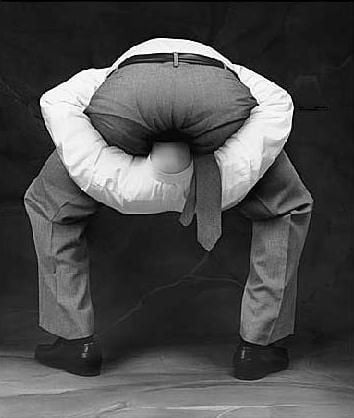and because i’m a lazy ass i didn’t read the specs but just read the search engine result.
I also assumed that because 6 years ago i bought a $50 hp envy and it had wifi, this much expensive one is also going to have it
Result: that $250 printer doesn’t actually have wifi
Unfortunately, reading the specs for a tech product is mandatory. A single sentence in a preview will never tell you everything you need to know; this was an expensive lesson for you. I’d like to second the recommendation for a Brother laser printer.
Just send it back
i already opened it and filled with ink, if it was from amazon i’d do that, but i bought it from a small business and that would cause a big loss to them, the printheads are now primed and a return is e-waste as they’re going to dry if sitting unused in a warehouse. At work we have many usb to ethernet print servers from the early 00s, they’re now e-waste and i can get one for free (it’s just that wifi is more convenient and i can place it wherever it fits, instead of routing a cable to the switch)
edit: wait… i realized only now that printheads are disposable (they’re removable and not preinstalled) but they don’t sell those as a spare part??? FUCK! Will this be destined to the e-waste collection in 2-3 years???
Even the printers that sell print heads as parts charge 3/4 of the printers price for them.
And, if you don’t print from an inkjet inside of about 6 months they often get clogged.
Laser printers can sit around for a decade fire right up and be fine. Inkjet printers are but for a narrow set of circumstances destined in short-term for e-waste.
Well, the narrow set of people who print something more than twice a year.
Get a brother laser printer
While this is perfect for documents and prints where picture quality doesn’t matter, OP mentioned later that they bought it specifically for photos.
You can use laser for photos but it looks like shit, so inkjet was the right way to go here
Only cheap laser looks like shit for images.
Also, using the right paper is crucial.
Paper is everything, yes. But you can’t beat the image quality of inkjet when it comes to photos. Acceptable images, sure. But printing photos to sell or frame? No way.
Yeah, that’s the rip off right there, 250$ for a printer and it’s not a Brother? Fuck no.
I paid $45 for mine and it works flawlessly every time.
I bought mine on clearance for $30 20 years ago and I’ve bought toner once since then. I’ve rarely been happier with a purchase.
The MG3620 is like $70 and has wifi. Accepts refilled cartridges too and will print without whining, regardless of what color ink is out. It does everything I need a printer/scanner combo to do without any extra BS. Even mobile printing is a straightforward, app-free process.
I also took 30 minutes of reading the manual before realizing that, yes it doesn’t appear in the wifi network list because it doesn’t actually have wifi connectivity…
the user manual is shared with other 10 models and has sections like “how to share the scanner in the network”
I was so ready to call you dumb, but this is the most annoying bullshit. Makes the manual virtually useless when it has specs for shit that you didn’t buy. Needs to be illegal
This is also why you get search results that seem like this model has wifi.
Not that OP would know since they didn’t actually go into the results for the search.
I’ve never encountered a manual that didn’t make it clear.
Maybe after reading 30 pages of the manual it might make things clear. But IDK about you, but I don’t want to read through the owners manual for 10 different printers before buying one.
To be fair, the network integration of my printer sucks. I think I’ll just tape a raspberry to it and use it as a print server.
“Honestly, a literal raspberry might do a better job at network integration than your printer right now. Just be careful it doesn’t jam… or jam, you know?”
It’s worth preserving.
You might end up in a sticky situation.
If it does work, though, it’ll be pretty sweet.
Ewww ink jet.
Setup a Raspberry Pi W Zero as your print server, using CUPS.
Last one I bought was under $10.
Honestly why buy a printer? Consumer grade sucks and printing is typically .10 a page
-
if I didn’t have a printer I would need a standalone scanner, which costs almost the same amount
-
Driving to Staples to print a $0.10 page wastes $50 worth of time and gas
A cheap printer pays for itself very quickly.
I guess it depends where your printers are.The library is a mile from me and cost .1. My work also has free printing.
I don’t think it’s worth it in how quickly ink dried out. Those higher tier ones that print thousands per cartridge are worth it but expensive.
The library is a mile from me too, that’s a 30 minute round trip, or I have to drive and pay for parking
I bought a $60 inkjet 10+ years ago. Every 3-4 years I buy a multipack of aftermarket ink for $30. Every 18 months when the cartridge dries up half full in my printer I chuck it knowing the $5 of ink I just wasted saved me $400 in billable hours
I’ve bought two laser printers, both for about $50.
My 1997 laser just died this summer. That’s 27 years of runtime. Even if it was $500, that’s $18/year, with thousands of pages printed, and I think I replaced the toner once.
Glad you have a printer nearby. I do to, but it would take me an hour to print one page, because I’d have to copy it to a thumb drive, then go to the print shop (15 min, using fossil fuels to get there), then deal with printing and hope it prints right, then shuffle back home.
I mean, yea, that’s a fabulous approach. Do that 50 times and I’ve paid for my printer.
That sounds 100% worth it. I would also pay $500 if I knew which could last so long. I’m talking the inkjet garbage that doesn’t last and ink is more expensive than the machine.
-
I specifically bought this to print photos, ink is not ridiculously expensive like other models, is like $150 per liter, which is still high considering that’s colored water, but not the usual $5000 per liter.
Deserved.
It seeiously blows my mind that people don’t actually open the search results. People like you are the reason there’s a fucking AI summary for everything now.
Stated rather harshly, but accurate nonetheless.
You’re right, i came on a little strong. I’ve toned it down.
Original comment below for the sake of accountability.
Spoiler
Deserved.
It seriously blows my mind that people don’t actually open the search results. People like you are the reason there’s a fucking AI summary for everything now.
i was in a physical store and i saw this in clearance, didn’t have time to do the usual spreadsheet where i compare 10 almost identical variants all with a similar price that vary by just one bit.
The same stuff is sold as G2170, G2270, G2470, G2570, G2770, G2870 and G2970, one add something but remove something.
Sorry, I can’t follow this logic. What I THINK you are saying:
“I searched for ‘Canon G2570 wifi’. Since there are results, that means this particular printer has Wifi.”
However, If I search for “canon g2570 aliens”, I also get the same support page. Does that mean the printer was created by aliens?
Especially these days,you must actually read the links that appear in search engines. Their job is to take your search keywords and to find the most relevant document. From what I can see above, the indicated document WAS the most relevant to your search. For all you know, that bit about Wifi was for a blurb of a separate product linked from the indicated page.
If this is how you conduct internet research, I would urge you to actually read and confirm the documents you find in search engines.
Open up the world of wifi…
I would also have assumed this printer had wifi, but I also would have clicked the link to be sure before spending $250
There’s lots of reasons that that phrase could be in the document:
“Open up the world of Wifi by purchasing our optional Wifi Adapter (not found in base model)”
“Open up the world of WiFi with our new wireless printers (coming soon)”
Op’s lazy approach of doing a search and not even bothering to read the documents that he found is the core of the approach. The “algorithm” didn’t let him down. It found the most relevant document for his search.
If it isn’t connected to the internet there a much lower chance of ink janga.
Get a USB cable and a device with WiFi. Install Linux and then setup cups as a print server
There’s also much less chance that you can print easily from your pc
I dunno, I’ve been.printing through a print server for decades. I find it far less problematic than wifi-connected printers (especially consumer ones).
Consumer wifi printers are a kludgey mess.
Server or not, it needs to connect to the network
So one thing I tend to do when researching a product is search for “<model_name> specs” or “specifications”. I usually try to see if they have a marketing slick or one pager of what the item has to find it out. If worse comes to worse I’ll browse the user manual, if something is ambiguous but majority of the times that search will help me find what I need.
It’s also possible that the circuitry is there, but not activated in this model.
considering that clicking on “status page” opens http://localhost:58510/index.html in the browser and Windows sees it as “Canon G2070 series HTTP”, I wonder if they took the lazy path and the USB is used as a simple network adapter…
No, it means the printer driver is running a web server to host the status page. Localhost is literally your computer.