

Why would you presume that? Maybe they’re suffering and trying to raise awareness.


Why would you presume that? Maybe they’re suffering and trying to raise awareness.

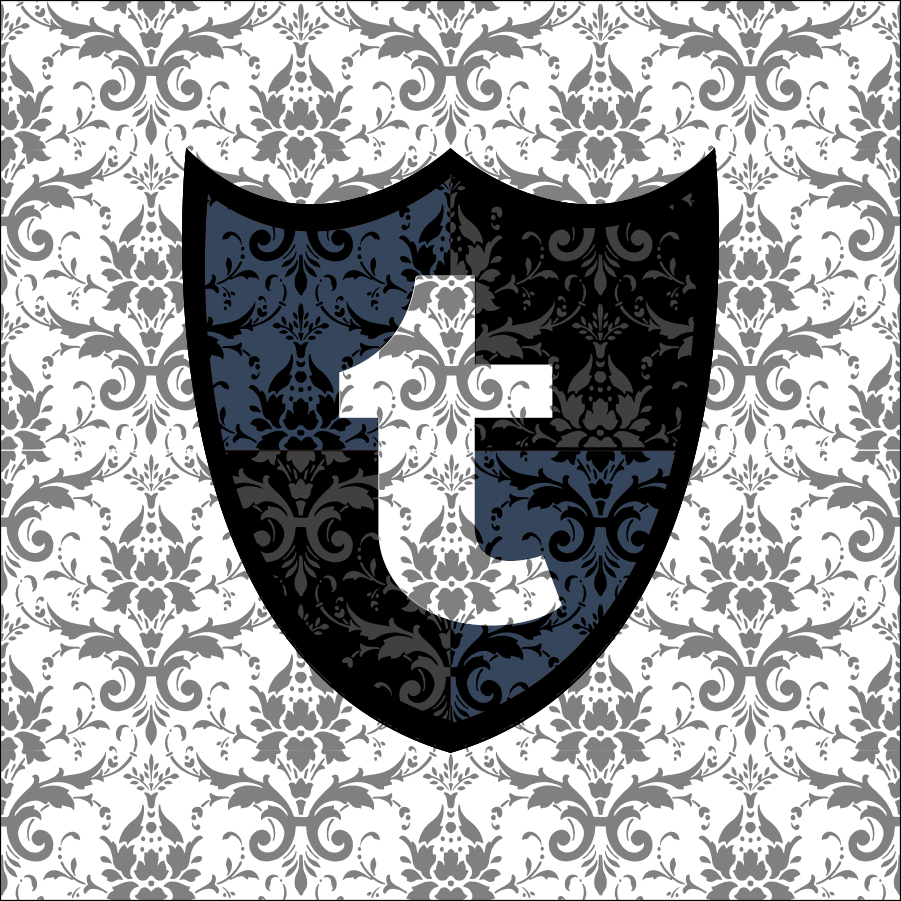
And the amazon result is some unknown Chinese brand with 5,000 suspicious 5 star reviews


The beauty of Linux is that you can use pretty much any distribution to game and they’re all equally suited for it since you can install pretty much anything you want.
You don’t have to use SteamOS although you can. Different distributions have a different philosophy and are different levels of beginner friendly. If you want something that just works, Mint is a good option. Mint is basically Ubuntu but with a lot of configuration out of the box. Ubuntu is a good option as well. But you don’t really need to worry about which is best for gaming.
Microsoft includes Ubuntu in the Linux subsystem for Windows. I don’t think they are involved beyond that. Doesn’t really mean anything except you can use Ubuntu (and some other distros) inside Windows. This is only really meaningful if you’re trying to do Linux work but your employer forces you to have Windows.
Nvidia supports Linux but they refuse to open source their drivers. I don’t have any nvidia hardware so maybe someone else can speak to this better. But I believe the proprietary nvidia drivers are notoriously buggy and out of date. AMD support is much better. There are open source drivers that work great. I’ve never even had to think much about my graphics card. People I know who use nvidia have more trouble. So this is good for you.
A good jumping off point would be to first choose a distribution and make a bootable USB drive with it. Most will have a “Live” version of the iso (the install file) that lets you boot in to it without installing anything. So you can boot in to it before installing abs poke around, see if you have any hardware issues before committing. If you want to proceed, Google dual boot Linux/Windows and follow guides. Make sure you backup any data on your computer case things go wrong. It’s possible to accidentally bork your Windows partition.


We’ve had a good balance the past couple days. I like both.
And he’ll overplay his hand, freak everyone else out which drives voter turnout and he loses. Hopefully.