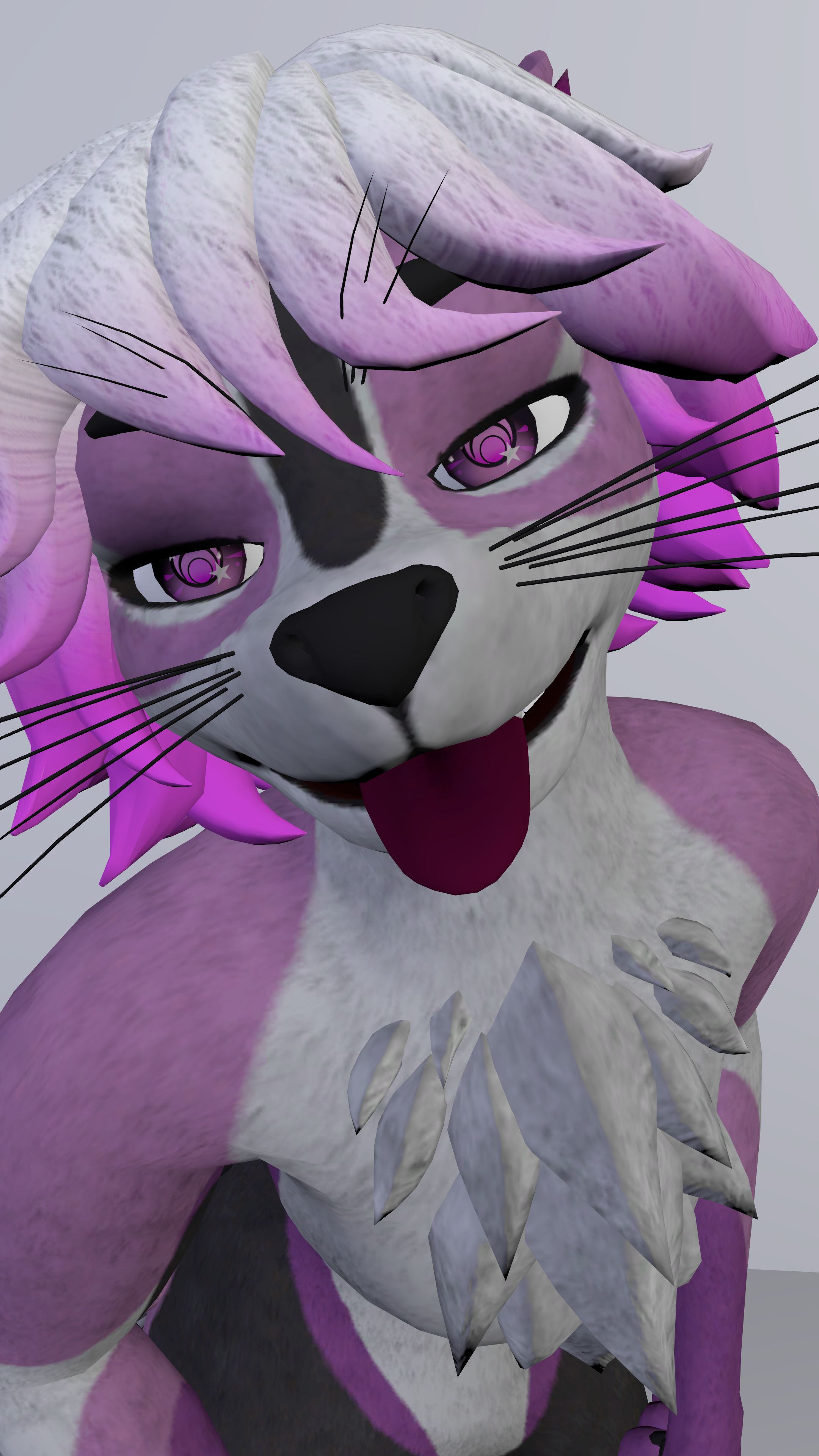So I have a two monitor setup, and I really dislike how gnome only lets you have the bar on the primary screen unless you install a plugin that is very outdated and I cannot get working on the latest version of gnome or use dash to dock, and I am not a fan of the dock style…
Then with KDE is kinda nice, but then I have to keep the panel at the bottom of both monitors in sync manually for pinned items… I am just curious if this bothers others and if there is a DE that doesn’t really have this issue or any workarounds people know of.
Yes missing mirroring in the KDE Plasma panels is annoying.
But I would just stick with KDE, it may get fixed soon.
To my knowledge, COSMIC desktop mirrors the panels to both screens.
Cinnamon works very well for this. I can put bars all over the place on any monitor.
Does Mint let you do that? I was mildly annoyed about having the “bar” only on one screen, I did some looking around but didn’t find anything useful.
Right click bar > ‘Add a new panel’
Hey it actually works! But it only gives me an empty one 😅
Yep, then right click it and click applets and add what you need them move the applets to where you want.
Is there some way to mirror the original bar? I’d like access to open folders & softs on both.
Thanks again!