I’ve got a laptop and a PC. I’ve connected my monitors, keyboard, camera, etc to this docking station
This works like a charm from both my laptop as well as my PC. However, switching between the two is annoying as it involves unplugging & plugging in.
Is there a USB switch I can connect the docking station to, and then a cable each to my PC and Desktop? The docking station has host charging, so it charges my laptop, so I guess the USB switch needs to be powered, or not?
I saw this one which has good reviews.


They might be right! Or they might have misunderstood the question. I’m having trouble visualising the setup, so I drew a picture.
If I understand the switch correctly, whatever you plug into the USB A ports on the front are always active on one device or the other. Then the devices you plug in to the two USB C ports on the back are the ones you switch between. Is that right?
So is your setup like this? You can use the PC+monitor with the keyboard and mouse, OR the laptop with the keyboard and mouse. But you can’t use the monitor with the laptop and keyboard and mouse?
Edit: Here is how the KVM setup would work. Specific mouse and keyboard ports, specific device ports for plugging in the PC and laptop, then an output for the monitor(s) that will show whichever device is active on the switch.
I’m not sure how the docking station fits into things, it might not be necessary as the KVM would take it’s place:
As pictures are easier, I’ve quickly drawn my plan.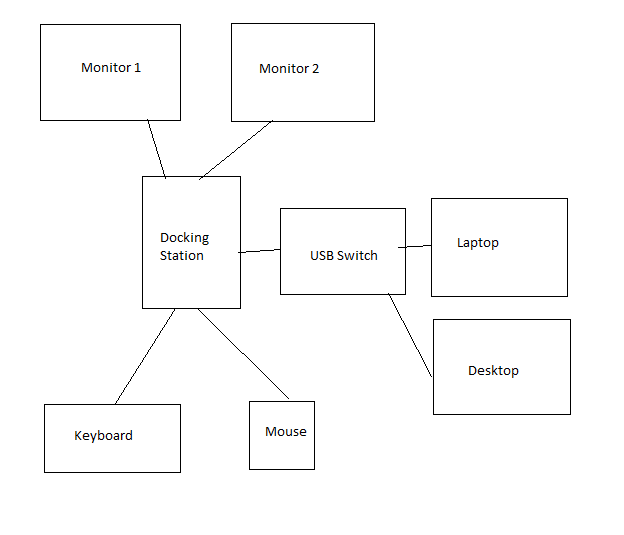
I emailed Targus as well and they said it would work. They did say the host charging will stop working, ie have to charge the laptop separately. That’s fine.
The problem with a KVM I believe is that my laptop only has a single USB out, and thus not support for 2 monitors; this is what the docking station enables me to do. There are KVM’s with docking station enabled, but couldn’t find them.
All very complicated to be honest! I was surprised my docking station works out of the box with my desktop.
Hi mate, thanks for your extensive answer. It is slightly different.
Currently, my monitors and keyboard and webcam are connected all to the docking station. From the docking station there’s one usb cable to the host, ie the laptop OR the desktop. So the desktop uses the docking station as well.
So right now to swap between desktop and laptop I have to swap the host USB cable from the docking station which is annoying.
Therefore, my plan is to plug that cable into the USB switch only. Then, a cable from the USB switch to the laptop and another one to the desktop. Then I can switch between desktop and laptop via the USB switch.
I’m on mobile now so can’t do a drawing.
Perhaps I could have done it with a kvm as well but the docking station was recommended by my work.
Ah I think I get it now! Like this?
My concern with this is that the switch you linked has USBA ports for input and two USB C ports to switch between. The two that are switched between go to the PC and laptop, so how do you connect the docking station and USB switch? I might just have a lack of knowledge, but I’d expect the USB A port is not going to let your laptop/PC send video data to your docking station for the monitor. The USB A connections are normally for an input, like a mouse or keyboard, where as you typically see USB C for something like connecting a device to a docking station.
Maybe you’ve confirmed this is possible but it doesn’t sound quite right to me, though I’m no expert.
Yes exactly like that! Yeah my concern was that as well that USBA doesn’t support video. BUT, the docking station has a USB-C cable with a separate USB-C to A adapter, AND it works like a charm when plugged into my desktop via USBA. Perhaps the USBA standard has evolved.
So I’ll just plug the docking station as a USB device in the USB switch similar to how you’d plug in a keyboard.
The USB standard definitely evolves, technically USB A and USB C are just the shape of the plug
Interesting that this setup will work, but it sounds like you’ve done extensive research to confirm it will work so you should be good with your plan!
Thanks again for all the help. I bought the USB switch and works like a charm! Only thing that doesn’t work is host charging of the laptop, the docking station was charging the laptop as well when connected directly, so need another cable to charge that.