I just can’t find a decent email client that looks like it’s from the last 20 years. Geary and Evolution both appear to be pretty modern but something about using Gmail with a Yubikey just doesn’t work and neither of them will connect to my account. Both on Fedora and OpenSUSE. Thunderbird works but it’s so old fashioned and Betterbird doesn’t look much better. What’s everyone else using?
K-9 on Android and Evolution on Ubuntu (Thunderbird is installed, too).
I’m lazy - just gmail pinned in a tab on my browser on my Linux desktop, the browser is always open anyway. Default mail client on iOS/iPadOS.
I’ve used Thunderbird in the past. The redesign was nice but it’s still a bit cludgy to use somehow, compared to gmail web.
SeaMonkey.
Mailspring, best client I’ve used in a while.
Last time I tried it, it had major issues with folders (for example, folders didn’t refresh often enough, and notifications weren’t shown for emails that are sorted into folders). I tried to fix it myself, but gave up after I couldn’t figure out why it wasn’t syncing folders properly: https://github.com/Foundry376/Mailspring/pull/2308
Notifications on folders a have been added (I sort all my mail into a plethora of folders, keeping my inbox empty, so for me this is non-negotiable), and they all sync with a single f5 now.
Might be worth checking out again?
Interesting… Which email provider do you use?
Can you choose which folders use real-time push vs which folders use polling?
Fastmail.
Can you choose which folders use real-time push vs which folders use polling?
I’m afraid not. I’m pretty sure the entire account uses polling. I’ll usually open the app and hit F5 to quickly poll for results, otherwise I’m waiting for the next sync.
Having said that, the unread counter works fine for sub-folders:
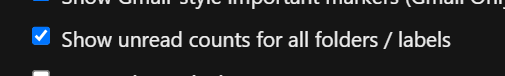
Edit: I was wrong, Mailspring uses the IMAP IDLE extension to wait for new mail delivery. Still doesn’t stop me from spamming F5 when I’m waiting for new mail to arrive.
I was wrong, Mailspring uses the IMAP IDLE extension to wait for new mail delivery
The reason I was asking about the folders is that IMAP IDLE only works for one folder at a time. If you want real-time push for 10 folders (for example), it has to open 10 separate IMAP connections. Because of this, clients usually either only enable push for the inbox, or let you choose which folders to enable it for.
Agreed on Mailspring, especially if OP wants a modern interface (although I think the new Thunderbird looks fine).
The only thing missing from Mailspring for me is seeing what folders my emails are in when I run a search. Otherwise, it’s the only non-CLI client I’ve found that let’s me use the keyboard to select multiple emails and move them to a folder, something I do in Gmail. If anyone knows of others, let me know! I’ve tried Claws, Evolution, Geary, KMail, and Thunderbird in addition to Mutt and aerc in hopes of finding something to replace Gmail…
Icedove (Thunderbird) works well enough for me. Maybe the reason it’s “old fashioned” is because it works well enough that it doesn’t need to be changed that often.
In the proprietary software world we’re used to UI’s being redesigned on a regular basis for no user benefit.
I was using Thunderbird, but I have had a number of issues with it. Crashing seems to happen whether I use the Flatpak or install from AUR.
I have switched back to using web clients for my mail for the time being.
I am using debias as os , and never had a problem with thunderbird, did you used recently? I am not against web, but i manage 5 emails so no way the web is a option for me. Also i start to use the rss from thunder and is cool.
Why do you install Thunderbird from the AUR? It’s available on the official repository in Archlinux repos (and all distros based on). And updates are extremely quick. Can’t say anything about the Flatpak version, because I never used it other than “native” installation. I am using it since over a decade and don’t remember having crashes, maybe once in a while (1 time per year maybe fault of something else). I actually use Thunderbird with 5 accounts from different providers, plus use it as my RSS feed reader, because its stable for me.
I know saying “it works for me” won’t help you, but maybe its an indication that something else is wrong. I would recommend to install it from official repository instead.
I may have misspoke, I use an AUR helper to install many programs and utilities, and am not at my computer to view the actual source. So I took a gamble and guessed AUR. My apologies.
It could have been other instability, as I mentioned in another comment I didn’t really look too deep into it since it wasn’t so important. And by no means am I blaming Thunderbird (regardless of source) for the issues I have had. It truly is a great email client.
I see. Well Thunderbird is not the only mail client, there are other good alternatives. Hope you find something that works for you. Who knows what the actual problem is, sometimes one can’t figure it out and has to use an alternative.
I want to investigate it. I know it works well on my laptop, which the big difference in the 2 is that one is an Nvidia GPU and the other an Intel Integrated. So it could be video related. Who knows.
Thank you all the same!
I have never had thunderbird crash. Not questioning what you say but perhaps its sonsthing else? Did u try deleting thubderbird data and starting fresh ?
I will likely go back and try that. I however know just like in other email clients, if I have thousands of emails per account its bound to be slower. I did clean out each box. I plan to use Thunderbird again once I clear out all of those emails and consolidate to one email address.
I will have to investigate which directories to purge.
My inbox has upward of 17,000 emails and thunderbird doesn’t have any issues with it. So it should be okay with it.
I’m using it on Windows at work and I was also surprised how often it just gets stuck. Deleting the database did help for some time, but then it came back every time I’m sending an email.
I wonder if it has to to with the email provider or something? It isn’t fast for me but it gets the job done and is stable and predictable even with thousands of emails
Thunderbird on OpenSUSE
Thunderbird on my pc and the default ios app on my phone for my non proton mail email accounts I just use the proton mail website when I use my proton email
I guess the question is, why do you need a client? I find most web interfaces to be sufficient, you can enable browser notifications, create an “app” so that it’s in a stand-alone window, etc.
As another comment said, I just use the Proton web interface.
I think this is a fair question. I haven’t seen anyone mention the benefits of using a non-web mail client (OP mentioned Yubikey but 2FA isn’t uncommon with web mail). I would actually consider using one if it gave me clean up options (e.g. haven’t opened an email in 3 days and the sender is not in my address book move to Junk/Spam). Main reason I rarely look at email is that it’s 90% stuff I have no desire to read and marking things as spam is a never ending cycle.
I guess the question is, why do you need a client? I find most web interfaces to be sufficient
Clients like Thunderbird download the mails for a local copy. That means, you can a) read and search your mails offline, b) backup all mails. That’s not all. Such a client also: c) allows a unified interface to all different mail accounts from different providers in one view, d) better integration into your system, such as tray icons for notifications.
Everyone does their thing, so not saying you are doing it wrong, just giving you reasons to use an offline mail client; as you asked why.
Those are all totally fair considerations, just not requirements in my workflow. I’m coming at it from a personal use case, where I don’t need offline access to my personal email, and I only have one email account to check (my Gmail is forwarded to my Proton mail).
My question was more to lead OP down the requirements gathering path, to evaluate their actual needs and if a client is actually required or if it’s more of a “nice to have”.
Thanks for laying out some of those advantages to a client though. Every user has their own needs and if offline access, multiple accounts, consistent UI, etc. are desired, then a client is certainly a great option.
I just use Protonmail’s web client. Fast, sleek, similar polish to gmail imo.
For an actual desktop client, Thunderbird with Dark Reader addon and some tweaks for theming.
Honestly though, I just prefer the web client from Proton, it’s really nice.
Old school here, I use mutt. :P on android I use FairEmail and really like it.
FairEmail is great! One of the best email clients I’ve ever used. It started struggling a bit with a large mailbox though, so I switched to K9 Mail (which I’ve heard will eventually become Thunderbird for Android)
Don’t know if this has been said but you are not supposed to use the yubikey on your mail client. Google recommends you use an application password for email clients. As someone who has 5 yubikeys for different services I know this sounds unsafe but is the only way I’ve been able to use some of the mail programs with Google. The other option would be to enable another 2fa (maybe auth codes with Yubico Authenticator) and use that on the mail programs.
For Google I ended up using web client and fido2 (and another yubikey as backup and another as auth code generator) and my work requires Outlook but they also ask me to change passwords each month and input them on different platforms that don’t support f2 and that breaks a few things for me so I opted for Yubico Auth and use my yubikey instead of Microsoft Authenticator or Google Authenticator.
Thunderbird and K-9 (which will soon be Thunderbird mobile). I’m not a Thunderbird Stan or anything, but I was running into issues with Claws, Seamonkey, and Fairmail
A combination of thunderbird and mutt.












