I am new to Linux and wondering about having multiple distros on the same SSD and the best way to partition them. My current plan is to try Nobara Linux while having Linux Mint as a backup. By default I think that both the Mint and Nobara installers will create a partition for /boot and a combination / & /home partition. (Also, the SSD I’m using also has a Windows 10 installation.)
My main question: would running both installers this way could potentially cause any issues with each distro having a separate boot partition on the same SSD?
Bonus question: I plan to have an additional partition for shared data between the 2 distros (documents, pictures, games, etc.). If I recall correctly, by default Mint uses EXT4 and Nobara uses BTRFS for their formatting. Will it make a significant difference for picking one format over the other for the shared partition?
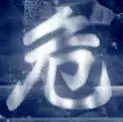

Pick a distro you like and single boot it. If you want to mess with alternate ones, run them in VMs.