This is odd. I haven’t changed anything, but now the time visible in Debian KDE is incorrect.
I’m in US-East TZ (-5), and the time on the login screen is correct but the time in the system tray is wrong. It’s set to automatically get time from NTP, and it’s set to the correct time zone.
What’s going on?
i don’t use kde, but the tray clock i used had its own timezone settings independently from system settings. maybe try looking into the settings of the tray clock instead of system settings.
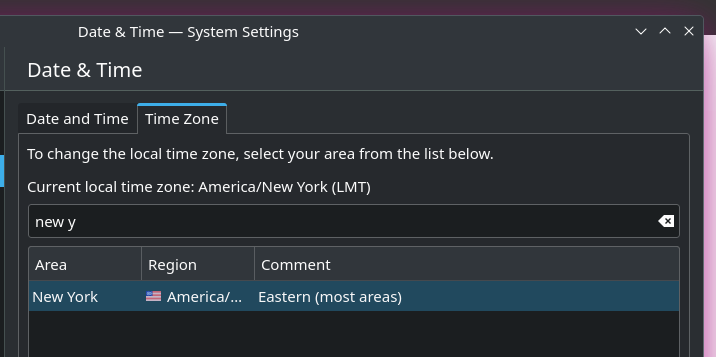
Latency to the NTP server?
Not three hours worth, I hope!
huh? but the two clocks shown only diff by 1 second?
Yeah I’m not 100% sure what happened there - I took the screenshot next to the current time so y’all could see the three hour difference. I was flipping time zones in the settings back and forth to try and fix it because it seemed stuck, but obviously the times match in the picture. Either it fixed itself while I was messing with it, or I was an idiot and took the picture while I had it set to the wrong time zone (which, factoring in the mysterious incorrect offset, was the correct time). I’m not sure.
I think that he’s trying to show the time settings next to a clock, both while logged in. The time settings page just also happens to show a clock. I don’t think that he’s showing the not-logged-in clock that dramatically differs from the logged-in clock.
NTP compensates for network latency, and that wouldn’t be substantial anyway.
I know others have mentioned this…but those two times are the same?
They are indeed - I was flipping back and forth between different time zones to see if I could figure out what TZ it THOUGHT I was in, and I guess it started working after one of those but I didn’t notice when I took the screenshot! Silly me.
It totally happens. And sometimes, the sync is just…slow. Glad it’s working now.
the time on the login screen is correct but the time in the system tray is wrong.
Well, there’s one system clock, so if it’s right on the login screen, it’s probably not that.
Is it wrong by an integer number of hours? Like, maybe there’s a per-user setting.
kagis
https://opensource.com/article/22/2/use-different-time-zones-linux-kde
Yeah, it sounds like KDE has some kind of per-user setting, since the timezone is in the user settings…unless it grants the local user the ability to modify the systemwide timezone, that’d have to be a per-user setting.
EDIT: The systemwide timezone is in
/etc/timezone. I’m not sure how KDE sets its per-user timezone, though it looks like it’s possible to do so at a user level via setting theTZenvironment variable, so you couldecho $TZin a shell and see if that’s set to something else, if that’s how it applies it.How strange, I will look at that. Thank you.
And if I’d actually looked at your screenshot, it looks like it has a timezone tab.
It does, and I pasted that tab in a comment. It’s set correctly!




