Hey everyone,
I have a gaming laptop with fedora installed and in general have no problems with it. However I would like to play some games on it from Steam.
So I installed the Nvidia drivers and when the laptop is not using an external monitor it’s great, the games performance are 10/10.
However I most often use my laptop plugged into an ultrawide monitor and when I do that with the Nvidia driver active all sorts of strangle artifacts show up on the screen and the edges go blue and shudder, this slowly gets worse over the course of about 15 minutes until I cannot use the laptop at all and need to reboot.
Using the built in drivers the ultrawide monitor is completely fine, but games run very poorly.
Does any one have any experience with this, and any idea if there’s something I can do to correct it?
Is it a high refresh rate monitor? Had artifacts once on a monitor that had an “overclock” mode that ran it at 165 hz instead if 144 hz. Once I turned of the oc function it stopped.
The refresh rate is 59.12
Here are some photos:
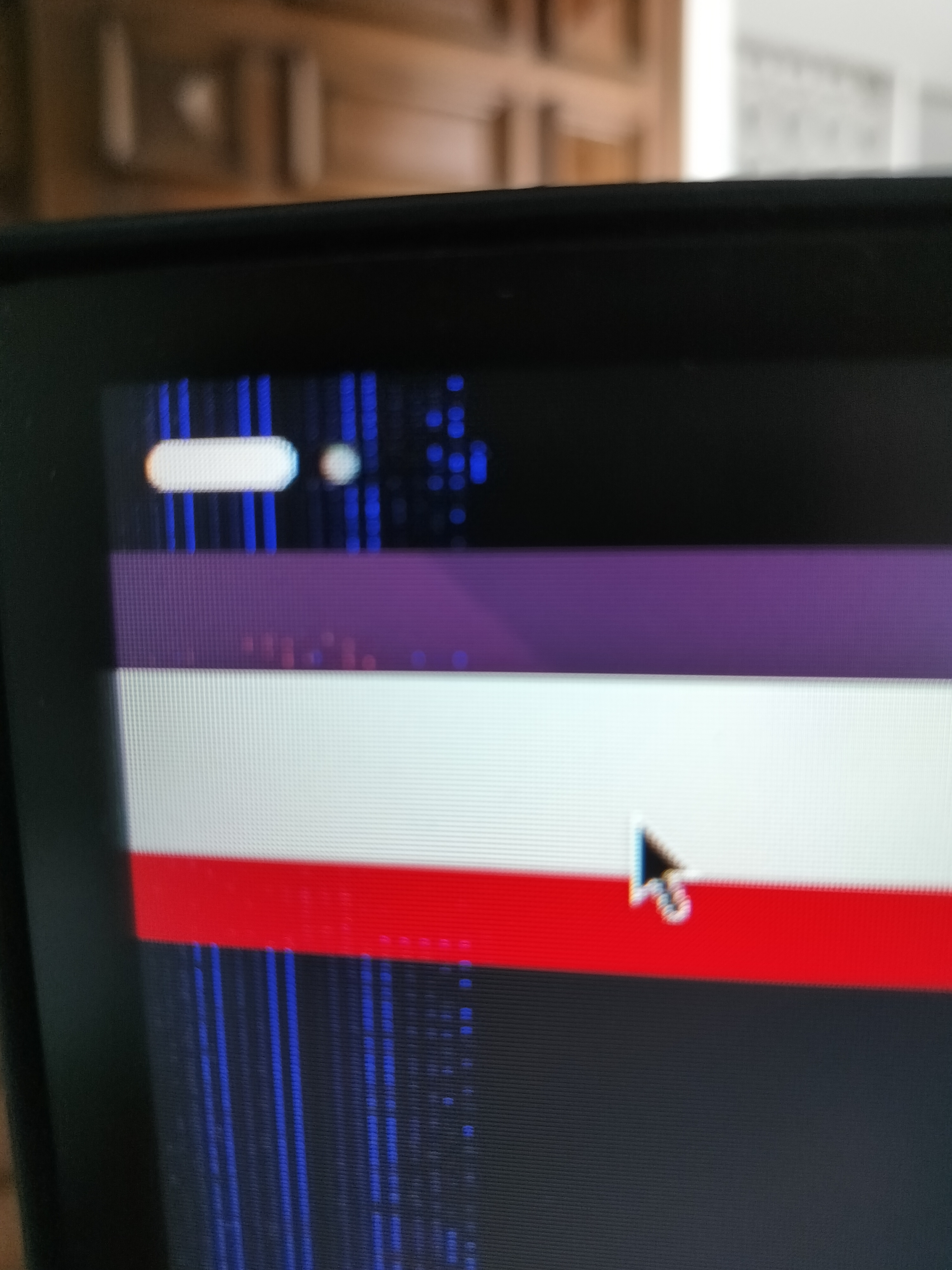
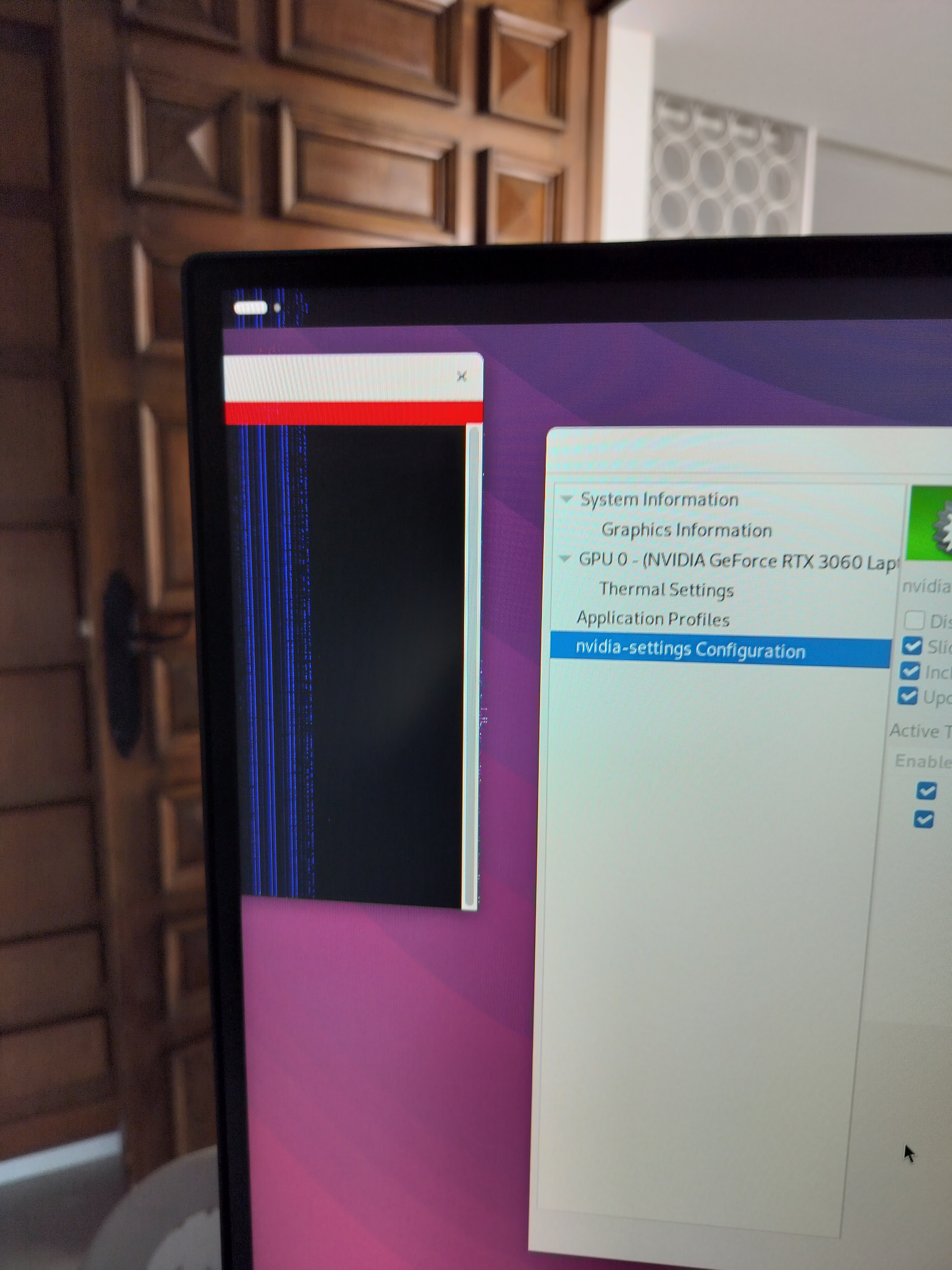
Eventually the entire screen is flickering and flashing, but I can’t upload a video.
Weirdly xrandr doesn’t list 3840x1080 as an option, even though the display settings do (and it works fine at that resolution with the default driver).
It does seem pretty stable at 2560x1080, but it looks horrendous, stretched horizontally.
What cable do you use? 3840x1080 @ 60Hz is 6.18 Gbit/s. You need at least HDMI 1.3 cable, 1.0 and 1.2 max is 3.96 Gbit/s. If you want higher fps, you will need at least a HDMI 2.0 cable for that resolution.
https://en.wikipedia.org/wiki/HDMI#Refresh_frequency_limits_for_common_resolutions
This can be a reason why smaller resolutions are fine, that data can be transmitted on the cable.
I don’t know what quality the cable is, however considering the image quality is fine at that resolution with the default drivers makes me suspect that the cable is not the problem.
If I were you I would by a 2.0 cable just to rule this out. As I see you didn’t got a lot of tips.
Ok, I’ll look into what quality my HDMI cable is, thanks :)
This. I had weird refresh rates showing up for my older 4K TV until I got a HDMI 2.1 cable, especially KDE Plasma… topped out at 30Hz for some reason. Got a “Highwings” 8K cable which was cheap but seems decent quality. Don’t get excess length if you don’t need it.
However I most often use my laptop plugged into an ultrawide monitor and when I do that with the Nvidia driver active all sorts of strangle artifacts show up on the screen and the edges go black and shudder, this slowly gets worse over the course of about 15 minutes until I cannot use the laptop at all and need to reboot.
Is this in games?
I’m guessing, but that might be your GPU overheating, and the laptop not having sufficient cooling to keep it from doing so and/or the fan settings not being aggressive enough. I assume that the monitor is a higher refresh rate and/or resolution than your laptop’s display, which is why you’re using it.
Does the problem go away if you set the external monitor to a low resolution/refresh rate?
EDIT: If so, while I don’t have experience with the utility myself, it looks like it’s possible to adjust throttling on Nvidia GPUs via the
nvidia-smiutility (nvidia-smi -pl), if you can’t improve the cooling situation.Thanks for the reply, but no, it’s at all times on the ultrawide monitor, even just sitting on the desktop
I don’t really understand the solution there, how do I apply that flag? How do I even know if I’m using plasma?
How do I even know if I’m using plasma?
It’s part of KDE, if you’re using that. The default in Fedora is GNOME, but you may have selected KDE when installing Fedora.
I don’t, myself, use KDE, so I’m afraid that I can’t describe what it looks like.
how do I apply that flag?
It looks like the convention is for the display manager to source /etc/profile and files in /etc/profile.d prior to starting the desktop environment.
So, as root, create a text file called something like /etc/profile.d/plasma-triplebuffer-fix.sh that contains:
export KWIN_DRM_DISABLE_TRIPLE_BUFFERING=1Then log out and log in again. If it’s worked correctly, then that environment variable will set set in all programs after you’ve logged in: if you run, in a shell,
set|grep KWIN_DRMand it should show that value set.If it doesn’t fix the problem, then just go ahead and delete the file.
EDIT: If you are using Plasma, I’d check the version first, because they say that they’re gonna have a workaround in 6.1.3.
I see, I am using gnome.
kde plasma is a desktop environment, but looks like you are using gnome
Just to confirm too, I’ve reinstalled the drivers and had it on the desktop for a while, the issue is very clear (I’ve uploaded some photos) but the GPU temperature is at 50°C.
Unfortunately, I cannot change the refresh rate, it’s the same as with the default driver: 59.12.
It does go away on lower resolutions, which is interesting but none of the lower resolutions are a good ratio for my monitor.


