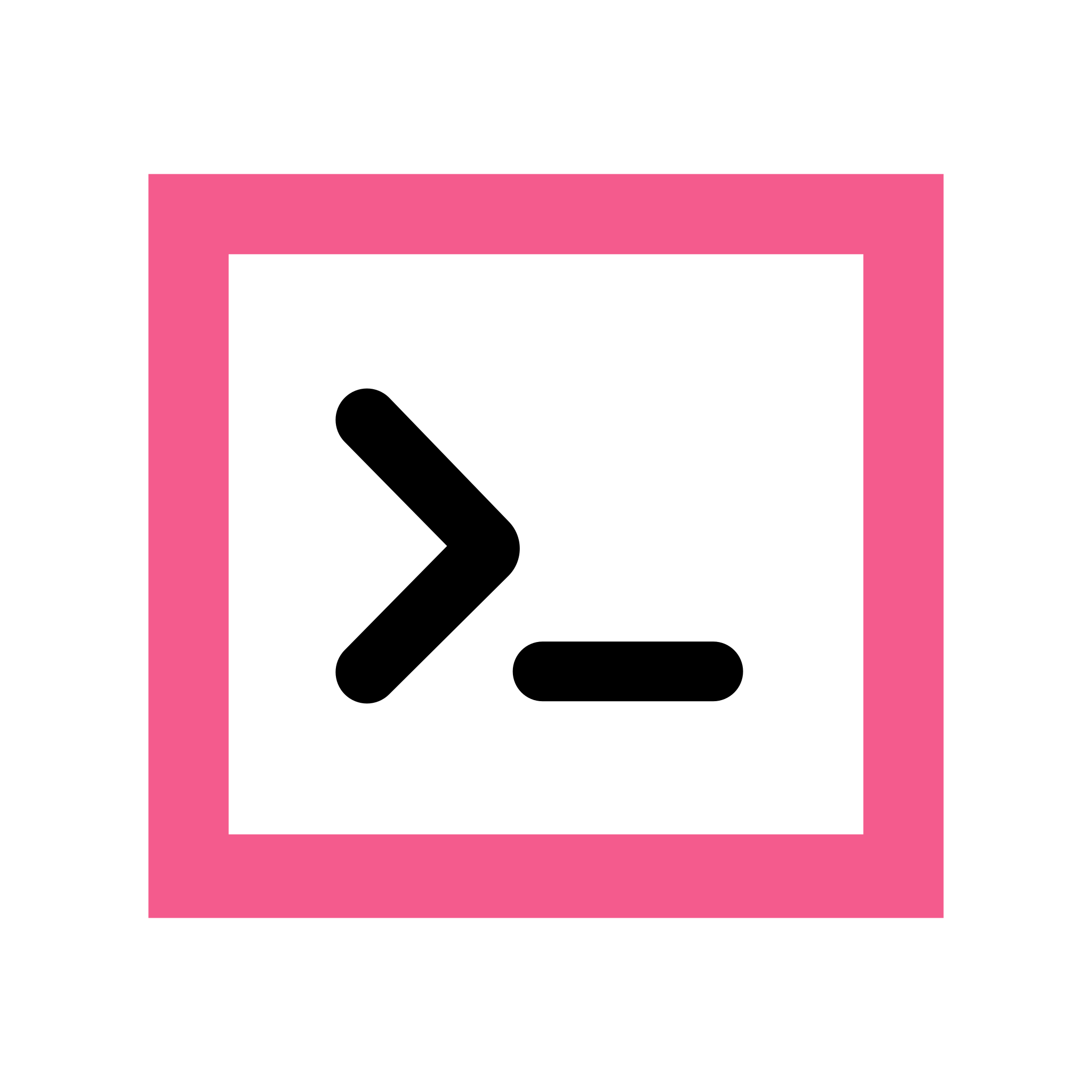What’s your favourite to use? Mine is Fish due to its ease of use and user friendly approach.
Bash is the pepperoni of shell tools being reliable in every field no matter what but I’ve moved to Fish as I wanted to try something different.
So what’s your shell of choice?
oksh
While fish is easy to set up, I can’t even be arsed to do that most times, so bash ends up being the one I use most.
zsh
Zsh with powerlevel10k + a few plugins
Bash or ZSH. Whatever is default.
Zsh works for me
Plus oh-my-zsh and the powerline 10k theme - this is my go-to shell.
Pure theme ftw
Honestly? Bash. I tried a bunch a few years back and eventually settled back on bash.
Fish was really nice in a lot of ways, but the incompatibilities with normal POSIX workflows threw me off regularly. The tradeoff ended up with me moving off of it.
I liked the extensibility of zsh, except that I found it would get slow with only a few bits from ohmyzsh installed. My terminal did cool things but too slowly for me to find it acceptable.
Dash was the opposite, too feature light for me to be able to use efficiently. It didn’t even have tab completion. I suffered that week.
Bash sits in a middle ground of usability, performance, and extensibility that just works for me. It has enough features to work well out of the box, I can add enough in my bashrc to ease some workflows for myself, and it’s basically instantaneous when I open a terminal or run simple commands.
Fish has continued to add bash compat over time.
Definitely fish. It does everything i need out of the box. To achieve the same with zsh, i needed a dozen plugins on top of a plugin manager. Here, in satisfied with just Starship as custom prompt.
That said, i’ve been trying nushell recently. Don’t really think it’s for me, but it is pretty interesting
Zsh + oh-my-zsh
zsh, because of highly customizable.
Eshell because it is consistent cross platform and I switch often for work/etc. Sometimes I’ll use bash when I really want a native shell.
I used fish before eshell and I really like it, the auto complete is nice, but eshell has autocomplete and since aliases and other configurations are in my emacs config, they sync cross platform too.
Soft shell tacos are my favorite. Hard shell is ok but there’s nothing like a double wrapped soft taco.
Oh and I just use bash.
Pff, newbie. I bash my tacos!
/s
PowerShell, because of autocomplete and shift+arrows select.
Swisher sweets but backwoods works too
Powershell, but heavily customized.