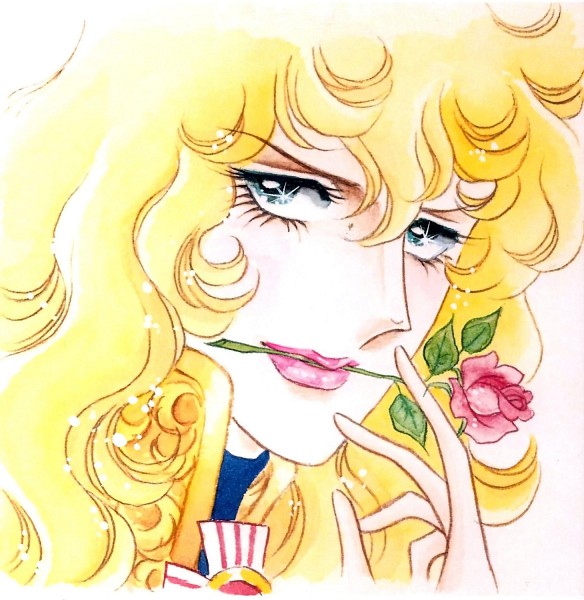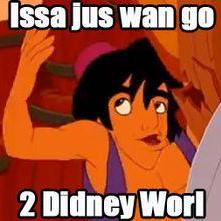Can you please share your backup strategies for linux? I’m curious to know what tools you use and why?How do you automate/schedule backups? Which files/folders you back up? What is your prefered hardware/cloud storage and how do you manage storage space?
You have loads of options but you need to also start from … “what if”. Work out how important your data really is. Take another look and ask the kids and others if they give a toss. You might find that no one cares about your photo collection in which case if your phone dies … who cares? If you do care then sync them to a PC or laptop.
Perhaps take a look at this - https://www.veeam.com/products/free/linux.html its free for a few systems.
The important stuff is in cloud storage using Cryptomator (I’m hoping that rclone should make sync simple), I should probably set up time shift in case things do go wrong
Rclone makes Cryptomator redundant since it has built in encryption, if you want it simple.
Ooh that’s interesting to know! Though I do make use of Cryptomator on my phone too, is rclone on Android in a useable state?
Yup, either through Termux or Round Sync
Firstly, for my dotfiles, I use home-manager. I keep the config on my git server and in theory I can pull it down and set up a system the way I like it.
In terms of backups, I use Pika to backup my home directory to my hard disk every day, so I can, in theory, pull back files I delete.
I also push a core selection of my files to my server using Pika, just in case my house burns down. Likewise, I pull backups from my server to my desktop (again with Pika) in case Linode starts messing me about.
I also have a 2TiB ssd I keep in a strongbox and some cloud storage which I push bigger things to sporadically.
I also take occasional data exports from online services I use. Because hey, Google or Discord can ban you at any time for no reason. :P
etckeeper, and borg/vorta for /home
I try to be good about everything being installed in packages, even if Im the one that made the package. that means I only have to worry about backing up my local package archive. but Ive never actualy recreated a personal system from a backup, and usually end up starting from a fresh install, slowly adding back things from the backup if I missed them. this tends to cut down on cruft and no longer needed hacks and fixes. also makes for a good way to be exposed to new paradigms (desktop environments, shells, etc)
something that helps is daily notes. one file for any day Im working on my system and want to remember what a custom file, confg edit, or downloaded/created package does and why. these get saved separately and I try to remember to grep them before asking the internet
i see the benefit to snapshots, but disk space is expensive, and Im (usually) careful (enough) not to lock myself out or prevent boots. anything catastophic I have to fix is usually seen as a fun, stressful learning experience! that rarely happens anymore, for better or for worse
.dotfiles on github
Big/critical files on an external HD
simple as
I use Bluebuild to create a reproducible system, plus a post-install script to handle other post-install tasks such as setting up initial preferences.
Also Vorta to backup files and settings to external HD, plus OneDrive Linux client to sync files and settings to cloud.
I use immutable nixos installs. Everything to redeploy my OS is tracked in git including most app configurations. The one exception are some GUI apps I’d have to do manually on reinstall.
I have a persistence volume for things like:
- Rollbacks
- Personal files
- Git repos
- Logs
- Caches / Games
I have 30 days (or last 5 minimum) of system rollbacks using BTRFS volumes.
The personal files are backed up hourly to a local server which then backs up nightly to B2 Backblaze using rclone in an encrypted volume using my private keys. The local server has a mishmash of drives in a mirrored LVM setup. While it works well for having mixed drives, I’ll warn I haven’t had a drive failure yet so I’m not sure the difficulty of replacing a drive.
My phone uses the same flow with RoundSync (rclone + GUI).
Git repos are backed up in git.
Logs aren’t backed up. I just persist them for debugging and don’t want them lost after every reboot.
Caches/Games are persisted but not backed up. Nixos uses symlinks and BTRFS to be immutable. That paradigm doesn’t work well for this case. The one exception is a couple game folders are part of my personal files. WoW plugin folder, EvE online layouts, etc.
I used to use Dropbox (with rclone to encrypt). It was $20/mo for 2Tb. It is cheaper on paper. I don’t backup nearly that much. Backblaze started at $1/mo for what I use. I’m now up to $2/mo. It will be a few years before I need to clean up my backups for cost reasons.
The local server is a PC in a case with 8 drive bays plus some NVME drives for fast storage. It has a couple older drives and for the last couple years I typically buy a pair of drives on sale (black Friday, prime day, etc). I have a little over 30TB mirrored, so slightly over 60TB in total. NVME is not counted in that. One NVME is for the system, the others are a caching layer (monero node) or temp storage (transcoding as it also my media server).
I like the case, but if I were to do it again, I’d probably get a rack mountable case.
You seem pretty organized in your strategy, I would suggest you just pull a drive in your LVM to check how that goes for you. I’ve had issues in JBOD style LVM volumes with drive swaps, but YMMV.
Frankly, I use ZFS now in anything that I would have use LVM in before. The feature set is way more robust. Also, an offsite ZFS replication to zfs.rent is a good backup of a backup. But Backblaze is pretty solid too.
Good call on a simulated failure. When I first set it up, it was LVM/BTRFS or ZFS as my top choices. It was a coin toss at the time because I hadn’t built this sort of setup before.
Yah, an untested raid is like an untested backup: suspect.
Constant work in progress.
restic to a local server and to cloud storage. it varies by device, but usually just everything in /home/. The rest of the operating system should be reproducible, whether through images, ansible, nix, or guix, given the information in /home/.
scheduling is done through systemd, usually (or the non-systemd equivalent). I use BackBlaze now, but I switch around occasionally. restic has policy based snapshot removal, and a prune option.
Vorta (borg) with backups sent to rsync.net. They run daily on all my machines.
Software & Services:
- Restic client
- Restic REST server
- https://github.com/rbuchberger/res-man + systemd timers or cron to configure & run restic nightly
- healthchecks.io for monitoring
- ntfy.sh for notifications
Destinations:
- Local raspberry pi with external hdd, running restic REST server
- RAID 1 NAS at parents’ house, connected via tailscale, also running restic REST
I’ve been meaning to set up a drive rotation for the local backup so I always have one offline in case of ransomware, but I haven’t gotten to it.
Edit: For the backup set I back up pretty much everything. I’m not paying per gig, though.
For my home server, I use Restic and a cronjob to weekly take snapshots of all my services. It then gets synced to a Backblaze B2 bucket (at $6/TB/mo). It’s pretty neat, only saving the difference between the previous and current snapshot, removes older snapshots, and encrypts everything.
My laptop has a microsd card reader that when filled is almost flush so i just keep a micro sd card in there and have timeshift back up to it. Partitioned with full disk encryption so it cant just be stolen and scanned.
The only thing I use as a backup is a Live CD that’s mounted to a USB thumb drive.
I used to use Timeshift but the one time I needed it, it didn’t work for some reason. It also had a problem of making my PC temporarily unusable while it was making a backup, so I didn’t enable it when I had to reinstall Linux Mint.
Same, Timeshift let me down one time when I needed it. I still use it though, and I’m afraid to upgrade Mint because I don’t want to set my system again for of the upgrade fails to keep my configuration and Timeshift fails to take me back
I use
restic, have also been looking atkopiaandborg